Thank you ,Could you please suggest/share the details where we can post development related stuff ?
Requried Script to disable all OneDrive notifications in windows 10

Dhamley
31
Reputation points
Hi Team
On the below link there are steps mentioned manually to disable OneDrive notifications through OneDrive app or windows 10 notifications & actions .Could any one please help me to provide the script to automate it?
OR
You can try the following procedures to turn these notifications off.
- Click on Windows and search for “Notifications“
- The default choice is what you want: “Notifications & actions settings”.
- Choose that and you’ll pop open a Settings window:
- Disable specific apps and programs like "OneDrive" ,Simply click on the slider switch to turn OneDrive off:
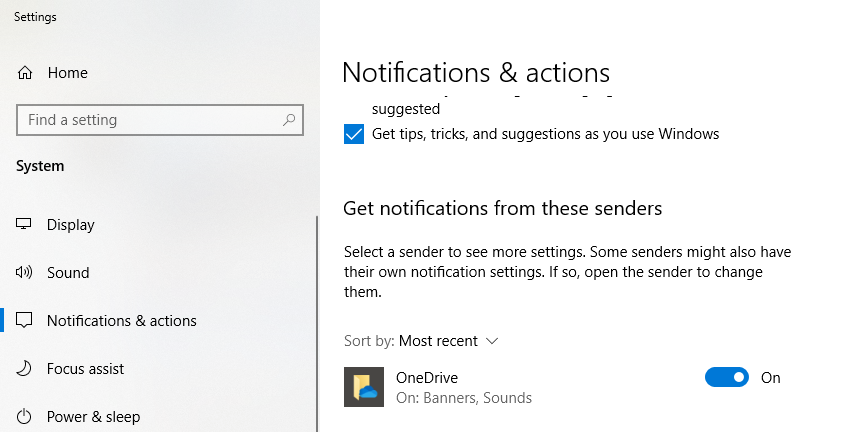
Thanks


