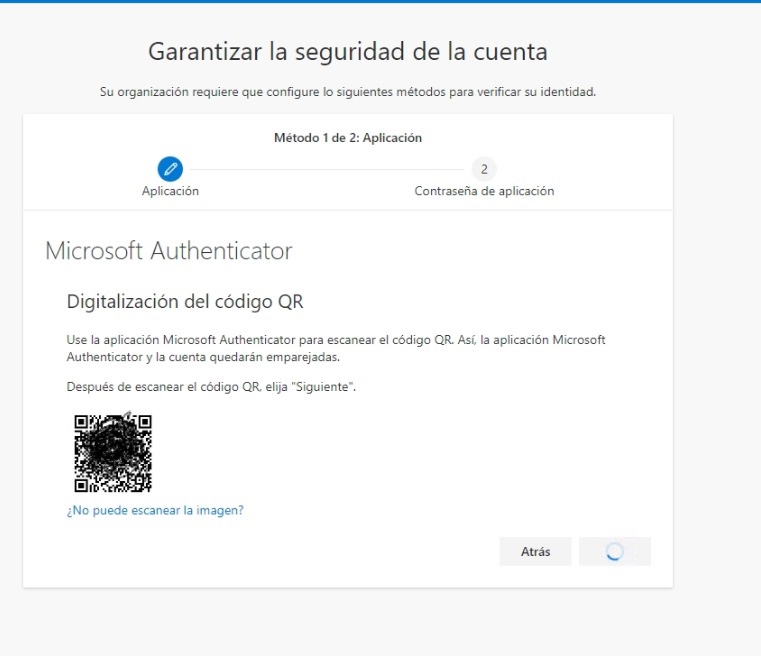In the app itself it shows the spinner? What is the error message they see?
If they are unable to scan the code they can manually add an account to the app by following the instructions here: https://learn.microsoft.com/en-us/azure/active-directory/user-help/user-help-auth-app-add-account-manual
They can also try accessing via web browser:
- Go to Security & Privacy page > choose Additional security verification > Update my phone numbers used for account security.
- Choose Set up Authenticator app and it will open a pop-up box with the QR code