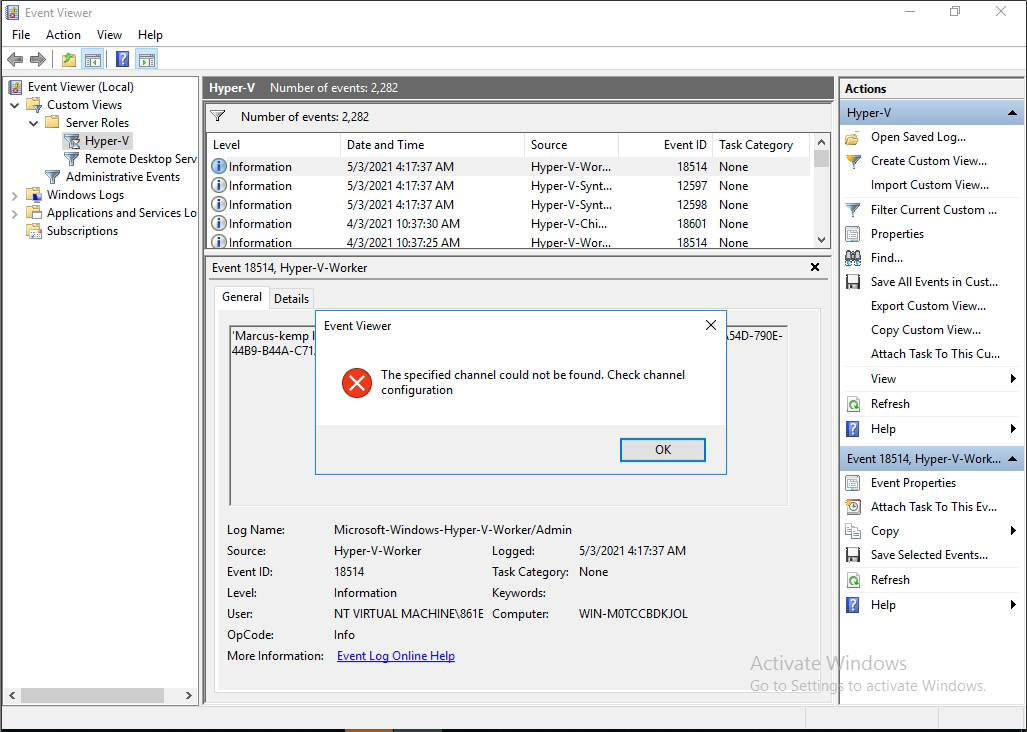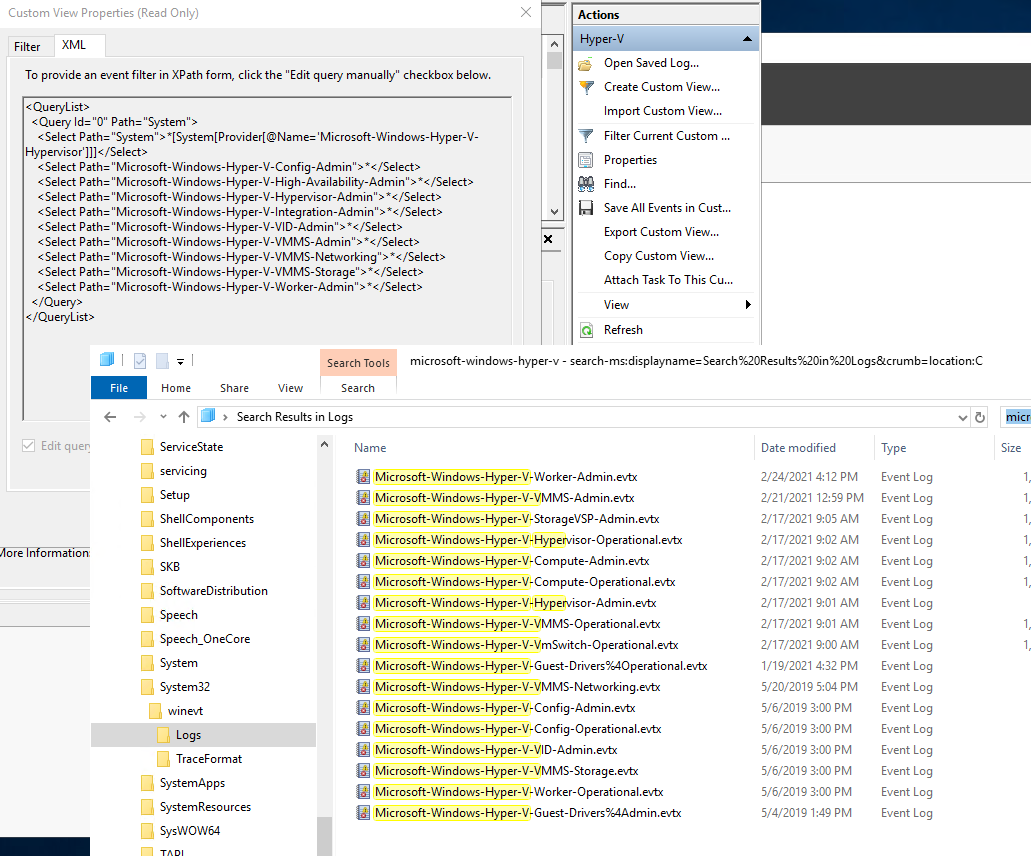Sounds like the custom view may be corrupt.
https://social.technet.microsoft.com/Forums/ie/en-US/23e705a3-1a61-41fc-9558-14d324dcfc8c/event-logs-error-upon-opening-the-specified-channel-could-not-be-found-check-channel?forum=winservergen
--please don't forget to Accept as answer if the reply is helpful--