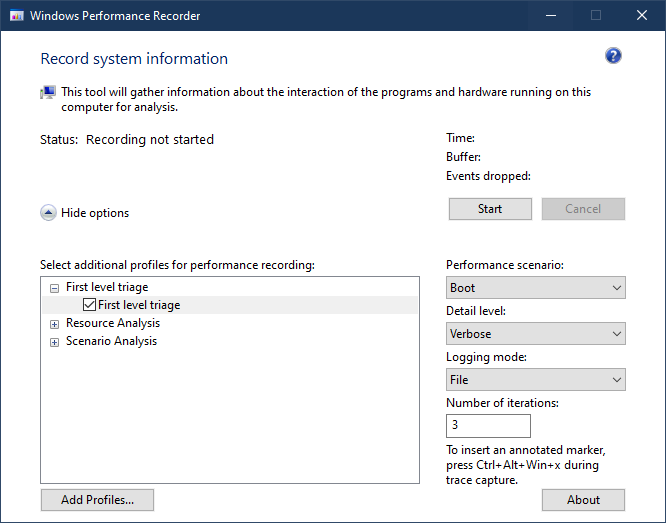Try the Windows Performance Toolkit that is in the ADK, and run the Boot performance test. This might provide some insight as to the hang on boot.
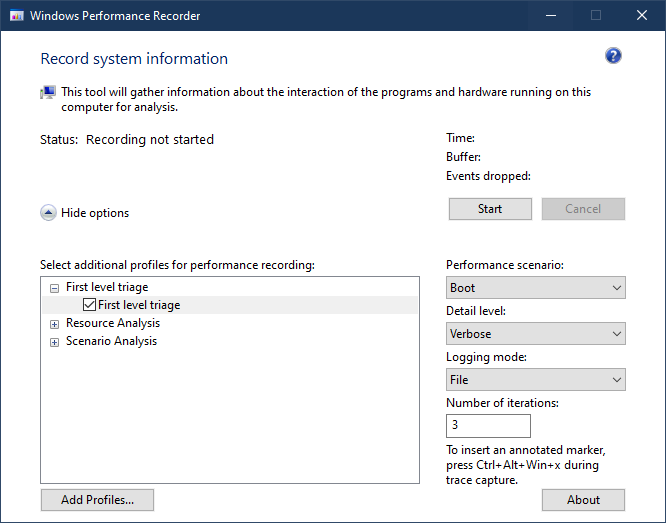
This browser is no longer supported.
Upgrade to Microsoft Edge to take advantage of the latest features, security updates, and technical support.
We are experiencing an issue where when a user is off our network and they try logging in they will get a black screen with the mouse cursor,
you can ctrl-alt-del and get the menu to select tast manager but it will not launch task manager
If it sits on the screen it will eventually load the desktop, this can take anywhere from 15 minutes to 2 hours, the system event log will have no entries during this time and when it gets past the black screen it has no errors or indication of a problem occurring
We found if the user has a mapped drive to our clustered file server the issue occurs everytime if they have a mapped drive to a non clustered server the issue does not occur, so we have been removing mapped drives from all user accounts
However we also randomly see the issue occur without any drives mapped, we do have folder redirection on for users documents folder which is stored on our clustered server, and users will have shortcuts to shares on quick access or the desktop
I have seen other posts with the same issue and the fix is always to disable the folder redirection or to remove any network file access,
For us this is not a fix, network shortcuts or access should not need to be removed to login with cached credentials
any suggestions or help would be greatly appreciated

Try the Windows Performance Toolkit that is in the ADK, and run the Boot performance test. This might provide some insight as to the hang on boot.