
Do you mean that you could not connect SharePoint service from File > Account in Microsoft 365 apps?
If yes, it's recommended to share us with the error message if there is any such information.
- Please log your account into My Account, and go to Subscriptions, make sure you have the SharePoint service first.
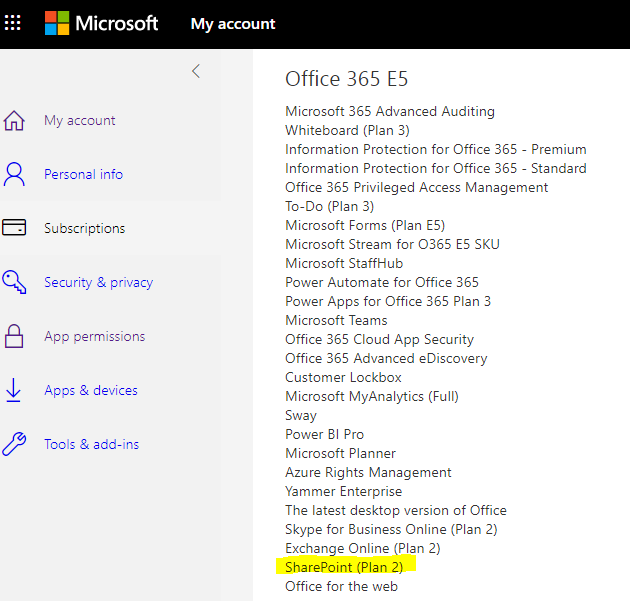
- Then start SharePoint from App Lanucher to check whether it is successfully.
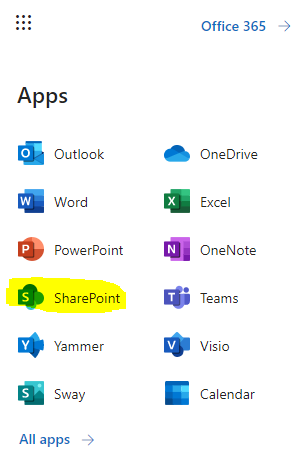
- In addition, I suggest you sign out of your account on Account interface, then re-sign in your account and connect to SharePoint service to check this issue.
Any misunderstanding, please let me know.
If an Answer is helpful, please click "Accept Answer" and upvote it.
Note: Please follow the steps in our documentation to enable e-mail notifications if you want to receive the related email notification for this thread.
