Might give this a go.
https://support.microsoft.com/en-us/windows/disk-cleanup-in-windows-10-8a96ff42-5751-39ad-23d6-434b4d5b9a68
--please don't forget to Accept as answer if the reply is helpful--
This browser is no longer supported.
Upgrade to Microsoft Edge to take advantage of the latest features, security updates, and technical support.
Hi, I was notified that I don't have enough storage space in my computer and I delete all the files in the Temporary File category, but there are still 153G of temporary file that cannot be deleted? Is there a way I can locate and delete these files? ![74779-capture.png][1] [1]: /api/attachments/74779-capture.png?platform=QnA

Might give this a go.
https://support.microsoft.com/en-us/windows/disk-cleanup-in-windows-10-8a96ff42-5751-39ad-23d6-434b4d5b9a68
--please don't forget to Accept as answer if the reply is helpful--

Use TreeSizefree to analyze which folders are using up the most space.

Hi ,
You can also use windirstat tool to locate large files. Refer to the following steps:
1.Download psexec.exe and windirstat1_1_2_setup.exe tool.
2.put these tools under drive C (C:\PSTools and C:\windirstat1_1_2_setup).
3.Open CMD as admin and run the CMD:
Cd C:\PSTools
psexec.exe -I -s cmd
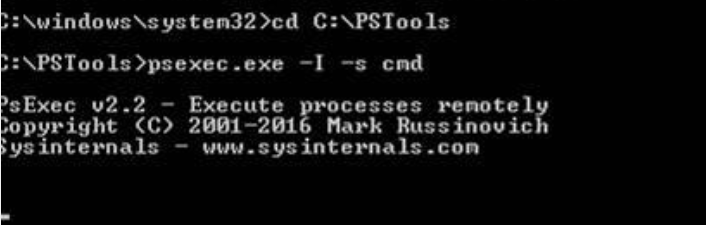
4.Run CMD whoami to further check if the current account is nt authority\system.
5.Then run the CMD:
Cd C:\windirstat1_1_2_setup
windirstat1_1_2_setup.exe
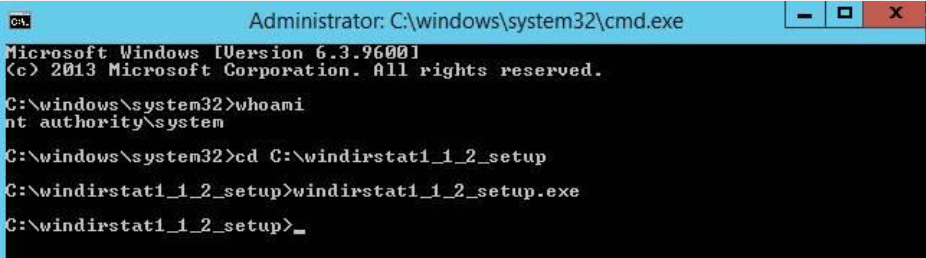
6.Then you will see how the disk space is used. As picture below:
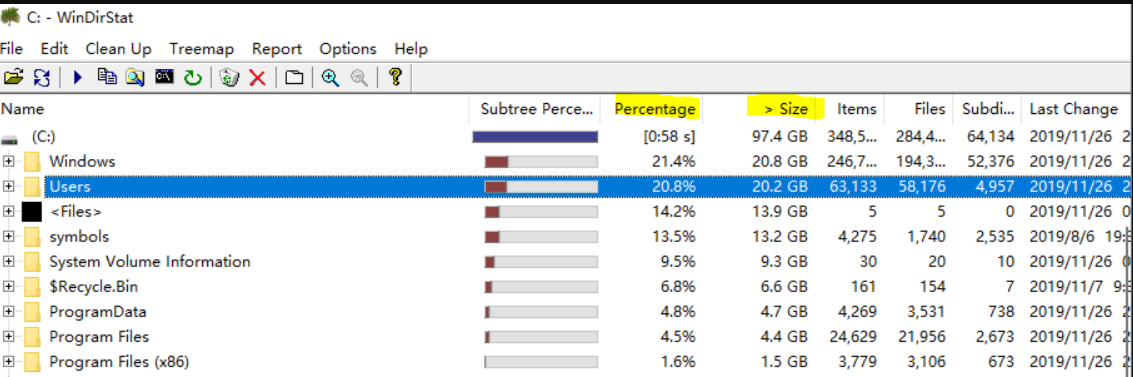
Best Regards,
Candy
If the Answer is helpful, please click "Accept Answer" and upvote it.
Note: Please follow the steps in our documentation to enable e-mail notifications if you want to receive the related email notification for this thread.