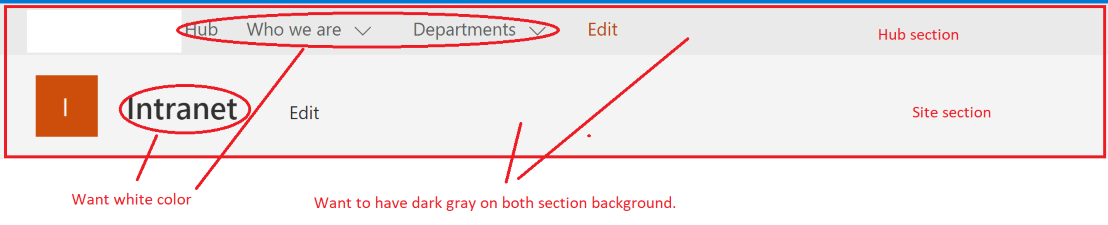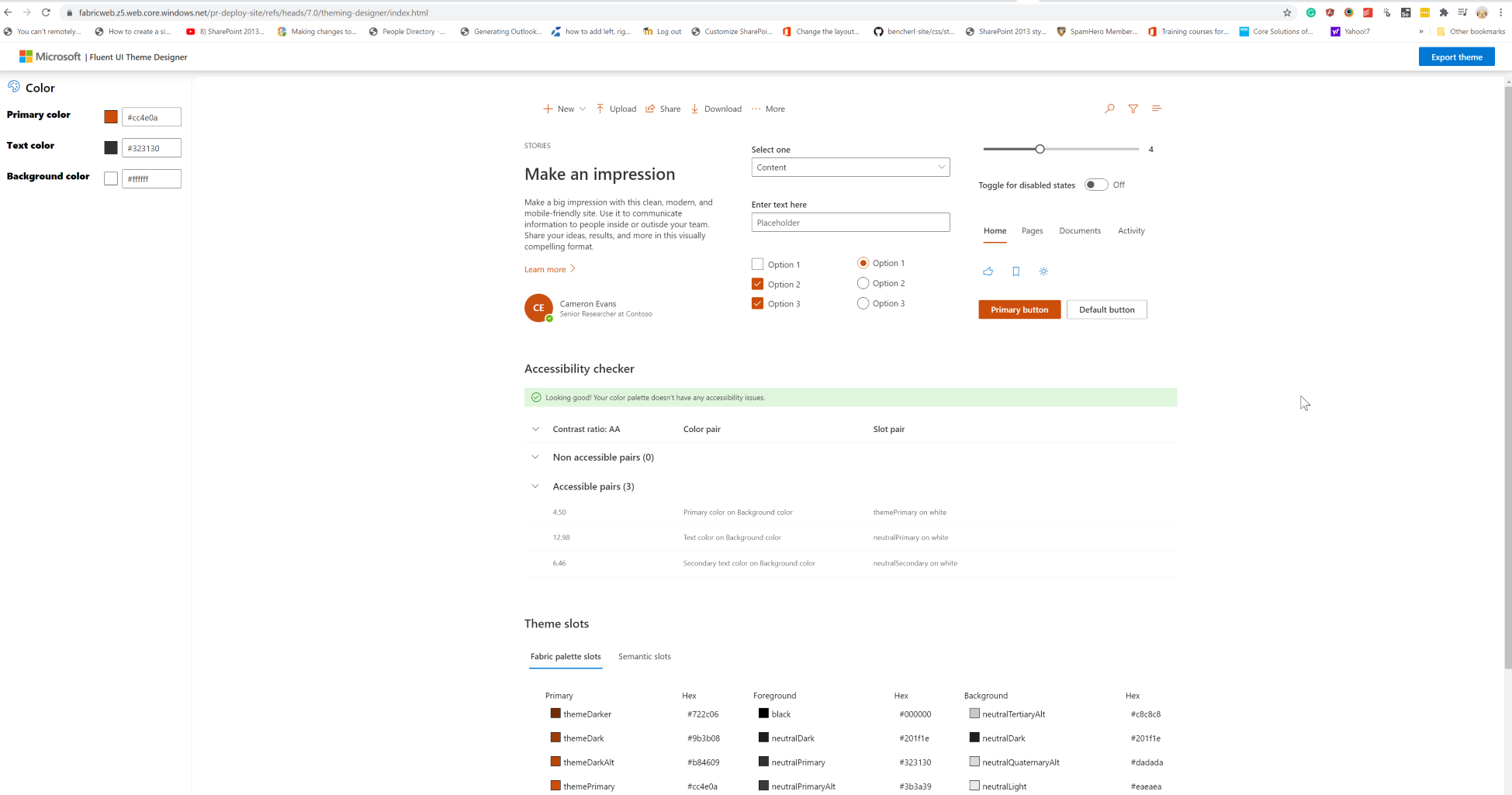Here’re steps:
1.Set colors in the Fluent UI Theme Designer.
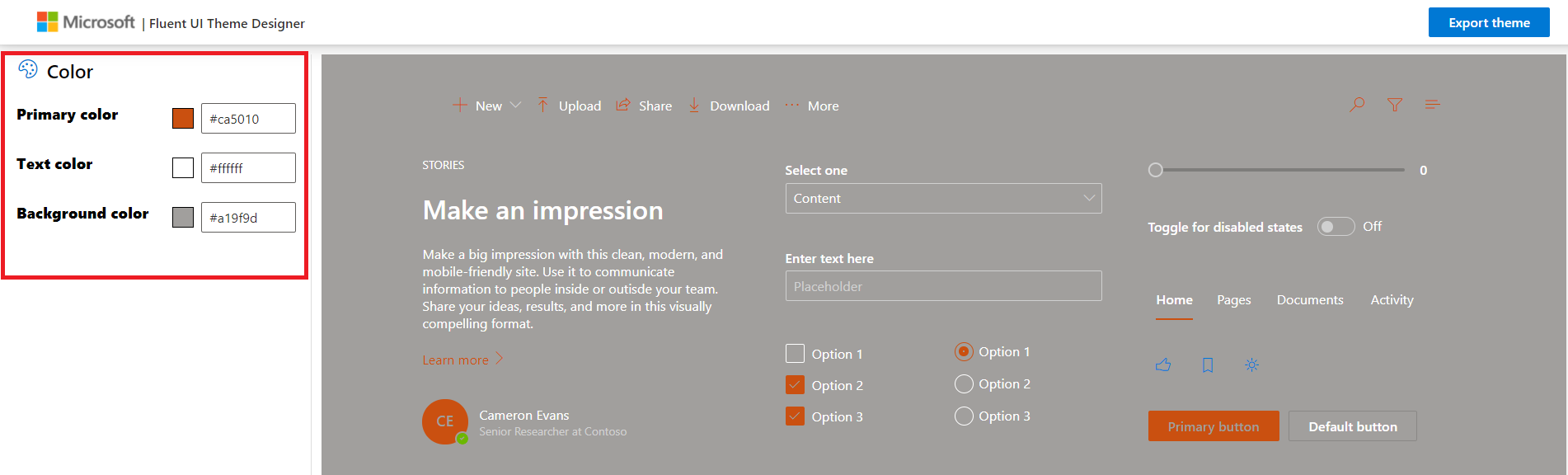
2.Click "Export theme" in the upper right corner.
3.Get the PowerShell.
4.Open SharePoint Online Management Shell, run Connect-SPOService -Url https://tenant-admin.sharepoint.com
5.Run below PowerShell.
$themepalette =@{
"themePrimary" = "#ca5010";
"themeLighterAlt" = "#fdf7f4";
"themeLighter" = "#f6dfd2";
"themeLight" = "#efc4ad";
"themeTertiary" = "#df8f64";
"themeSecondary" = "#d06228";
"themeDarkAlt" = "#b5490f";
"themeDark" = "#993e0c";
"themeDarker" = "#712d09";
"neutralLighterAlt" = "#9c9b99";
"neutralLighter" = "#9a9897";
"neutralLight" = "#939291";
"neutralQuaternaryAlt" = "#898887";
"neutralQuaternary" = "#838280";
"neutralTertiaryAlt" = "#7e7d7b";
"neutralTertiary" = "#c8c8c8";
"neutralSecondary" = "#d0d0d0";
"neutralPrimaryAlt" = "#dadada";
"neutralPrimary" = "#ffffff";
"neutralDark" = "#f4f4f4";
"black" = "#f8f8f8";
"white" = "#a19f9d";
}
Add-SPOTheme -Identity "MyTheme" -Palette $themepalette -IsInverted $false
6.Go to the SharePoint site -> Site settings -> Change the look -> Choose the new theme.
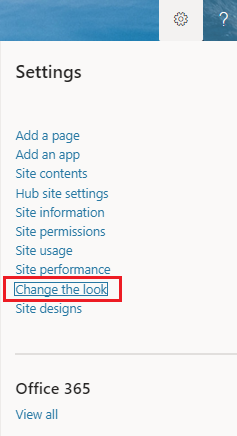
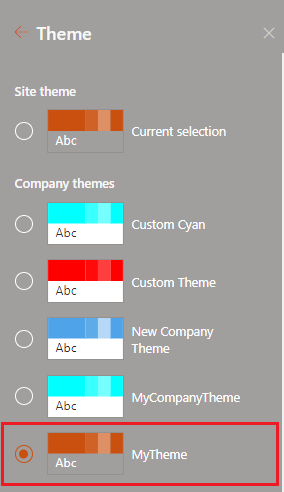
Reference:
How to Create a Custom SharePoint Theme
If an Answer is helpful, please click "Accept Answer" and upvote it.
Note: Please follow the steps in our documentation to enable e-mail notifications if you want to receive the related email notification for this thread.