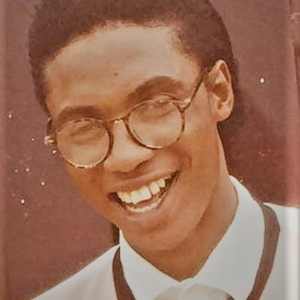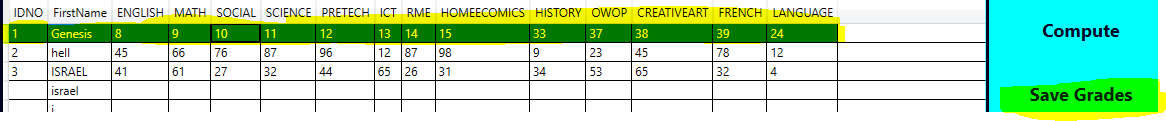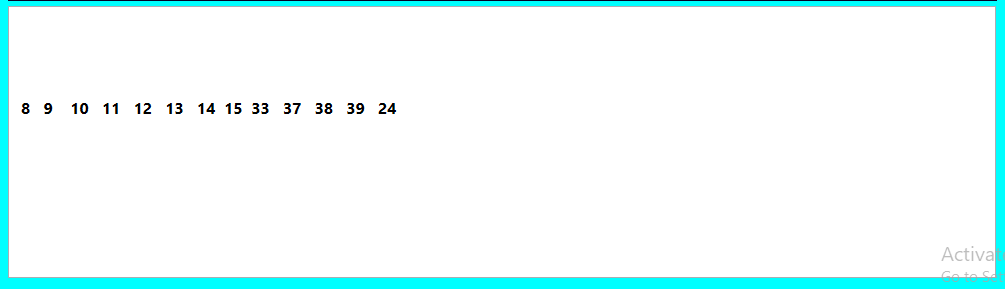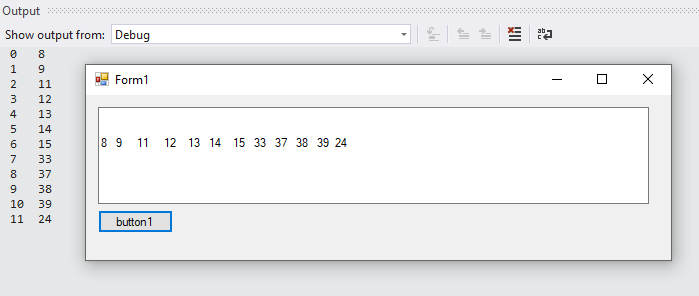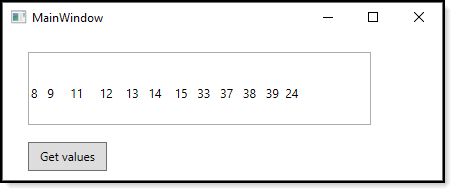In order to update one row, you must identify it, by IDNO column. The query contains @IDNO, but you did not add it to Parameters. Clarify the value of IDNO. (Currently it is 1). Probably you have it from other code that reads the row and keeps it in some member variable.
Also add OWOP and remove “( )”.
Try adjusting the next modified code:
SqlConnection Conn = new SqlConnection(shoolmanangmentconn);
Conn.Open();
SqlCommand cmd = new SqlCommand("UPDATE tbl_TestingTheApplicationSubject SET MATH=@MATH, ENGLISH=@ENGLISH, SOCIAL=@SOCIAL, SCIENCE=@SCIENCE, RME=@RME, PRETECH=@PRETECH, HOMEECOMICS=@HOMEECOMICS, HISTORY=@HISTORY, OWOP=@OWOP, ICT=@ICT, FRENCH=@FRENCH, CREATIVEART=@CREATIVEART, LANGUAGE=@LANGUAGE WHERE IDNO=@IDNO", Conn);
cmd.CommandType = CommandType.Text;
string[] arryval = txtresults.Text.Split( new[] { ' ', ',' }, StringSplitOptions.RemoveEmptyEntries );
int i = 0;
cmd.Parameters.Clear();
cmd.Parameters.AddWithValue("@IDNO", 1); // TODO: use correct value of IDNO
cmd.Parameters.AddWithValue("@ENGLISH", arryval[i++]);
cmd.Parameters.AddWithValue("@MATH", arryval[i++]);
cmd.Parameters.AddWithValue("@SOCIAL", arryval[i++]);
cmd.Parameters.AddWithValue("@SCIENCE", arryval[i++]);
cmd.Parameters.AddWithValue("@PRETECH", arryval[i++]);
cmd.Parameters.AddWithValue("@ICT", arryval[i++]);
cmd.Parameters.AddWithValue("@RME", arryval[i++]);
cmd.Parameters.AddWithValue("@HOMEECOMICS", arryval[i++]);
cmd.Parameters.AddWithValue("@HISTORY", arryval[i++]);
cmd.Parameters.AddWithValue("@OWOP", arryval[i++]);
cmd.Parameters.AddWithValue("@CREATIVEART", arryval[i++]);
cmd.Parameters.AddWithValue("@FRENCH", arryval[i++]);
cmd.Parameters.AddWithValue("@LANGUAGE", arryval[i++]);
cmd.ExecuteNonQuery();
Show the errors if it does not work.