Hi ,
I had meet a problem that the server didn't show anything happen and the shared folder cannot be access.
What's the exact error message when you cannot access the shared folder?
Please check SMB client log on client machine and SMB server log on server machine, see if there is any related error message for us to troubleshooting.
In addition, try to restart server service on SMB server when the shared folder cannot be access. See if it can solve the problem.
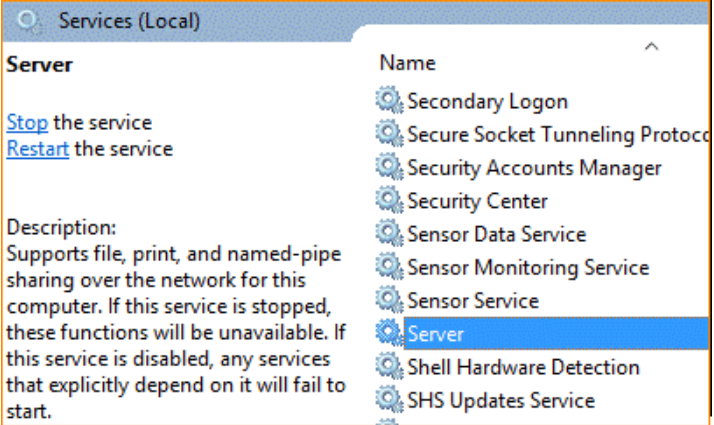
Best Regards,
Candy
--------------------------------------------------------------
If the Answer is helpful, please click "Accept Answer" and upvote it.
Note: Please follow the steps in our documentation to enable e-mail notifications if you want to receive the related email notification for this thread.
