Hi @Lloyd Sheen ,
Welcome to Microsoft Q&A forum.
I now attempt to input the <Multi … but the designer in the dropdown tells that it has no idea what I am doing.
I think what you mentioned is a great suggestion, and base on my test, Visual Studio haven’t included this feature(IntelliSense) for editing codes in WPF projects. I recommend you directly suggest this feature to Visual Studio Product Team in our Developer Community. And please share the link here, other forum members, include me, who are interested in or needed this feature will go to vote for that thread.
Restart VS and XAML designer shows only the code not the UI.
I guess, before you restarted VS, you left the designer displayed only XAML view? On my side, I can reproduce this issue. If I leave XAML view and restart VS then VS only shows XAML view, if I then click the Horizontal Split button, the Design view will appear and be viewed like the panes are in reverse order.
Currently the workaround should be click the Swap Panes button to change the layout, or leave the “correct order” of the layout before you close Visual Studio.
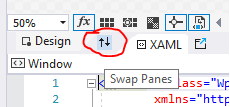
There isn’t any options for fixing or restoring the XAML Designer’s view to default Split View, if you really need it, you can suggest this feature in Developer Community too.
Best Regards,
Tianyu
- If the answer is helpful, please click "Accept Answer" and upvote it.
Note: Please follow the steps in our documentation to enable e-mail notifications if you want to receive the related email notification for this thread.
