Extensions means plugin?
There is a camera view in Xamarin community toolkit
Otherwise you have to implement a view in the platform specific project and call it from XF
This browser is no longer supported.
Upgrade to Microsoft Edge to take advantage of the latest features, security updates, and technical support.
I want to know how to use camera without extensions in xamarin forms because I cannot use it.

Extensions means plugin?
There is a camera view in Xamarin community toolkit
Otherwise you have to implement a view in the platform specific project and call it from XF

Hello,
Welcome to Microsoft Q&A!
As alessandrocaliaro mentioned above , Xamarin.Forms does not provide camera API , We have to implement it on each platform .
There is an article demonstrates how to implement a View with custom renderer .
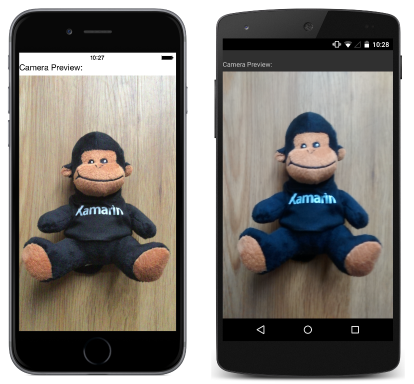
Note : It's better to test on real device (iOS simulator does not support camera) .
If the response is helpful, please click "Accept Answer" and upvote it.
Note: Please follow the steps in our documentation to enable e-mail notifications if you want to receive the related email notification for this thread.
You might not be forced to write different implementations for iOS and Android. The company I work for has a Xamarin Camera Control that’s part of the LEADTOOLS SDKs. It provides a common camera API which gives you control over Android and iOS camera functions.
This means you don’t have to write native code for each device platform.
If you would like to try it, there’s a fully-functional free evaluation you can download.
If you download the full evaluation, it will install source code for several demo programs, including this one:
[LEADTOOLS folder]\Examples\Xamarin\CameraDemo
There is also free technical support through email and chat, in case you need help using the LEADTOOLS control.
This is a screenshot from the Xamarin camera demo:
