Hi @Limm ,
Welcome!
I noticed that you mentioned that this issue happens suddenly yesterday. So, what specific operations did you do before this problem occurred?
What's the version of your Outlook? (File > Office Account > About Outlook). Have you updated your Outlook version recently?
According to the image you offered, looks like you are using Outlook people pane feature like below, right?
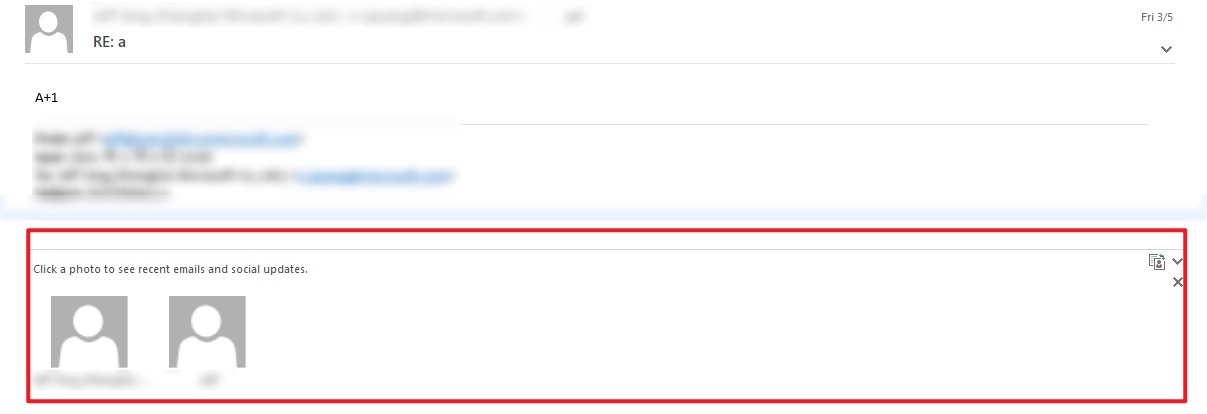
If this is your case, as I know, this Outlook people pane feature has been removed in newer Outlook versions such as Outlook 2019 and Outlook 365. And seems Microsoft will not bring back the People Pane as the ADMIN said in this Outlook User Voice thread.
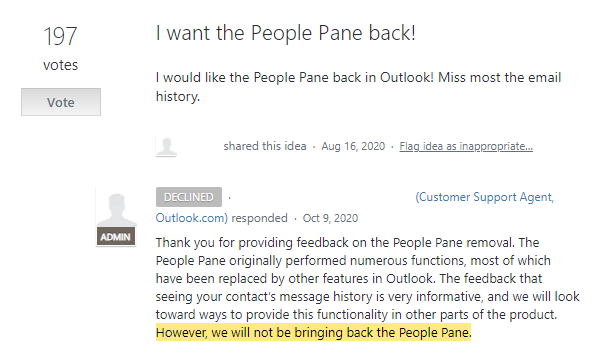
If you do still would like to use this feature, you could try to revert your Outlook version to the previous version in which Outlook people pane feature exists.
Thanks for your understanding and support.
Hope this can be helpful.
If an Answer is helpful, please click "Accept Answer" and upvote it.
Note: Please follow the steps in our documentation to enable e-mail notifications if you want to receive the related email notification for this thread.

