We created an package with program "msiexec.exe /x {Product GUID of the Desktop Client} /QN /L*V "C:\Client-uninstall\desktop-uninstall.log" REBOOT=R", but it failed due to the invalid path folder ... it uninstalled from one PC. We are testing with other PC where the application is running..
Uninstall an application using GUID with CM
Hi
We are looking for a way to uninstall an application which is not installed through CM using Product GUID. It's working fine when we run the command locally as following
msiexec.exe /x {Product GUID of the Desktop Client} /QN /L*V "C:\Client-uninstall\desktop-uninstall.log" REBOOT=R
We will create a task sequence to uninstall the product and then restart the PC. Looking for support
Thanks in advance
2 answers
Sort by: Most helpful
-
-
 Amandayou-MSFT 11,046 Reputation points
Amandayou-MSFT 11,046 Reputation points2021-03-10T06:36:26.767+00:00 Hi @LMS ,
but it failed due to the invalid path folder.
Could we know if we specify the data source of package, which the application is located? if not, it maybe something wrong.
Please refer to this following screenshot:
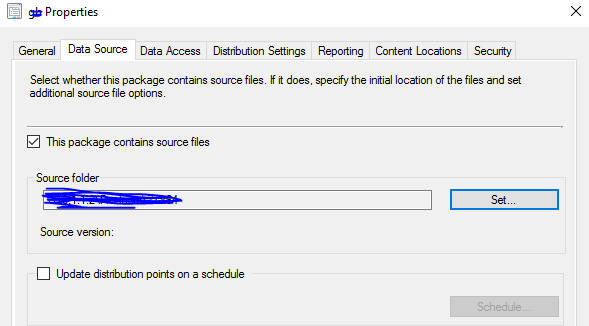
If the response is helpful, please click "Accept Answer" and upvote it.
Note: Please follow the steps in our documentation to enable e-mail notifications if you want to receive the related email notification for this thread.