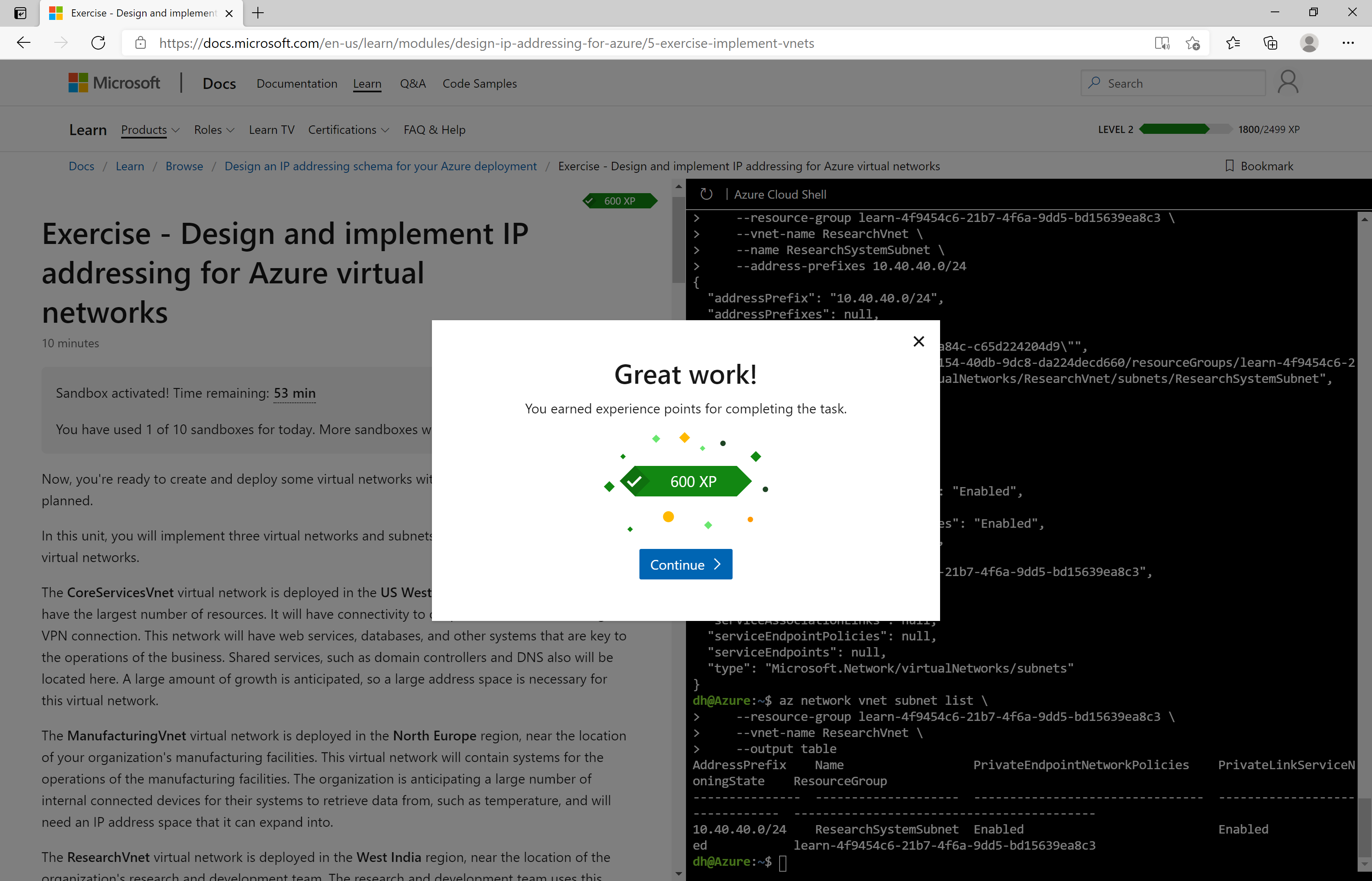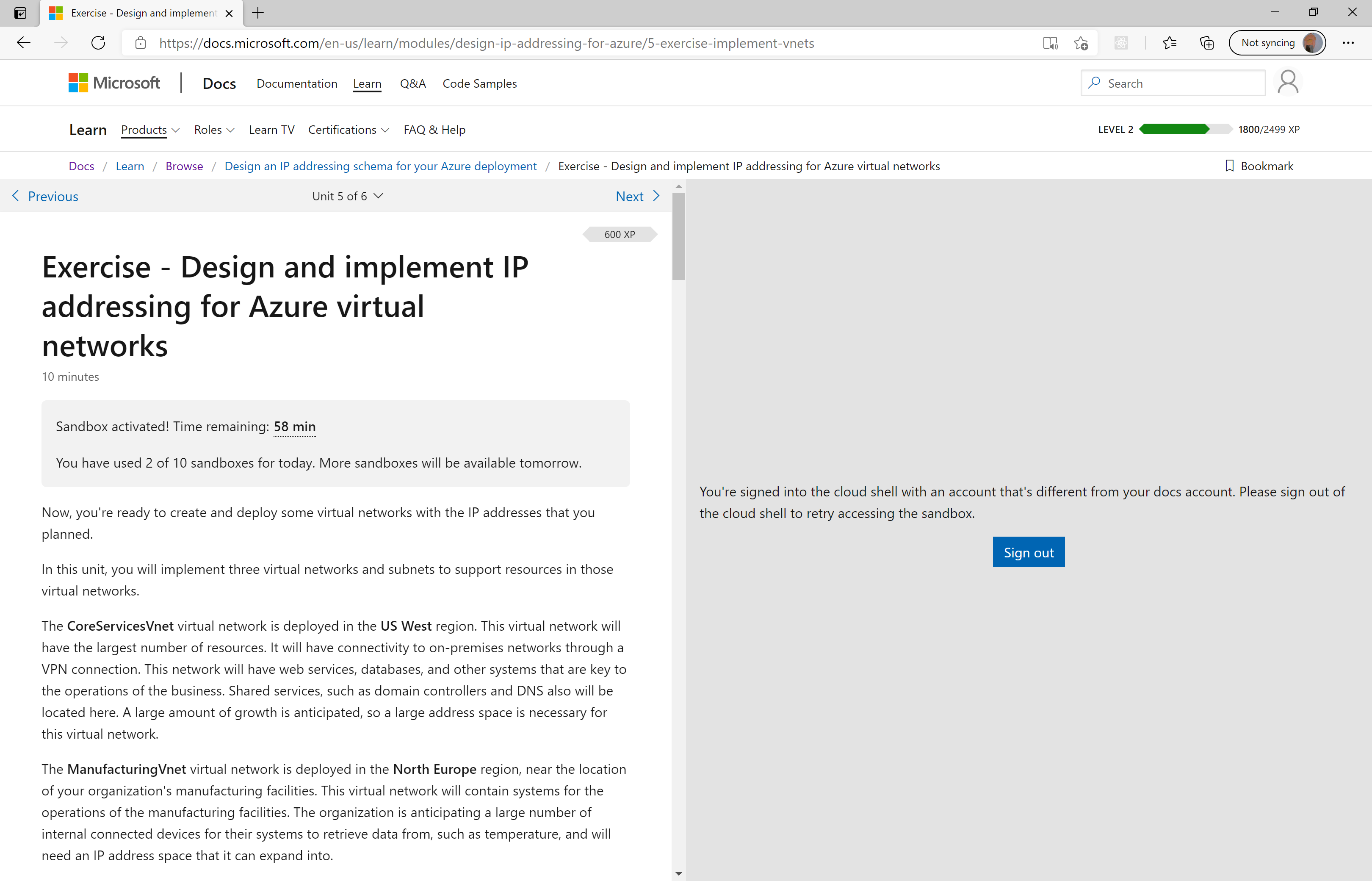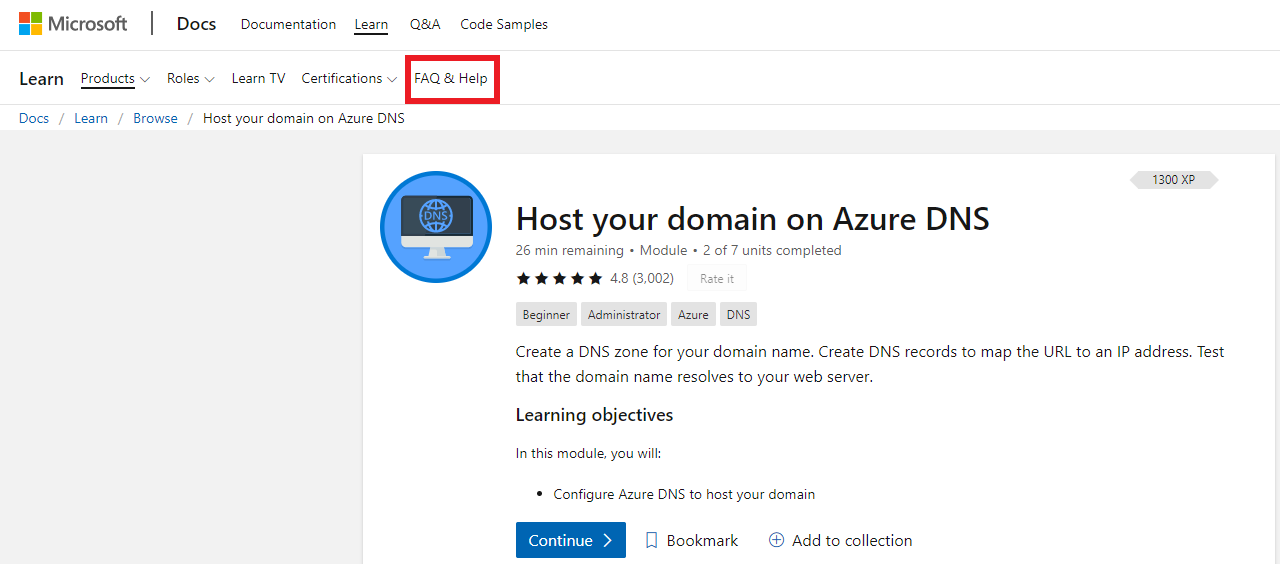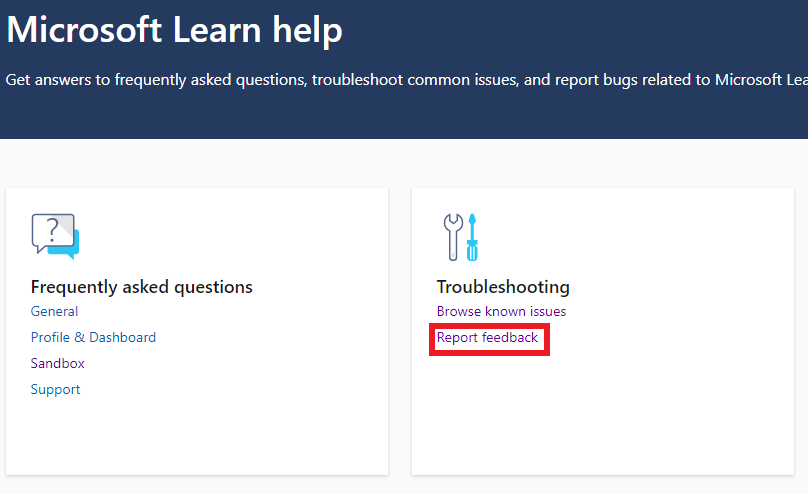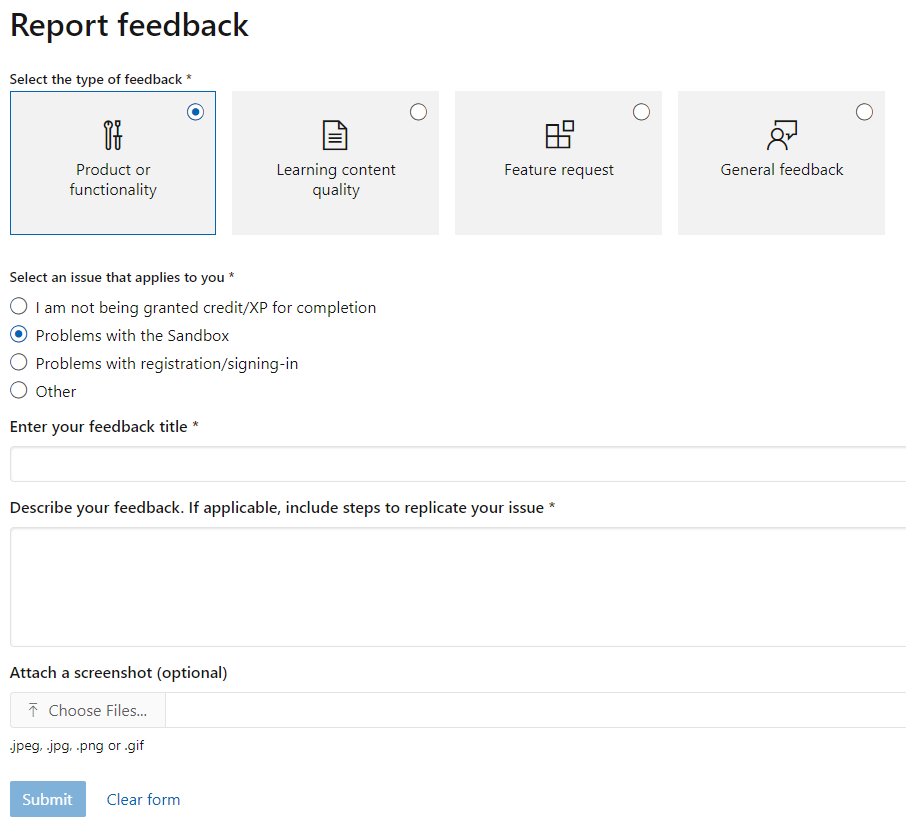I done that but apparently I won't get any feedback. :-(
Report feedback
Thank you for submitting your feedback. We will review it shortly. Please note that feedback reporting is a one way communication and we are not responding back at this time.
How do I know if there is a solution to my problem?
I also have been reading https://github.com/MicrosoftDocs/feedback/issues/1449#issuecomment-696872390
How do I choose the "Microsoft Learn" directory?
Do I need a Pay-As-You-Go subscription for the sandbox to work?
This seems to be a bug since May 1 2019.
Should I create a new Azure Account and new Docs account?
It is a pitty that I can't access the sandbox.
Now I wont be able to finish the Microsoft Ignite Azure Admin Challenge because my exercises can't be validated without me using the sandbox.
BR
Detlef