New updates from Microsoft to address the issue.
Windows 10 version 20H2/2004 - KB5001567
Windows 10 version 1909/1903 - KB5001566
Windows 10 version 1809 - KB5001568 (Enterprise & Education editions)
Windows 10 version 1803 - KB5001565 (Enterprise & Education editions)
Has anyone experience a BSOD after installing KB5000802 (March 9, 2021)? Issue is after Windows update and printing using Kyocera printer driver.
Security update for Windows (KB5000802)
KX Driver v8.1.1109 (Kyocera driver)
Steps:
Perform windows update
Print a test page
BSOD screen
9 answers
Sort by: Most helpful
-
Ralph Evan Gesta 11 Reputation points
2021-03-16T02:41:56.13+00:00 -
 Xiaowei He 9,871 Reputation points
Xiaowei He 9,871 Reputation points2021-03-10T07:31:44.607+00:00 Hi,
After research, I didn't find information about KB5000802 cause BSOD yet.
Generally, to narrow the issue, we may try to uninstall the KB500802, and check if BSOD still exists.
Please also try to set the dump settings to collect the dump file when BSOD occurs:
How to configure a memory dump:
=========================================
NOTE: If RAM is larger than 32GB, we need to collect Kernel Dump. If the RAM is small than 32GB, we can collect Complete dump. We need to restart the machine to make the setting effect, please arrange downtime first.
- Set pagefile. (If RAM is larger than 32GB ,set Pagefile to 30GB. If the RAM is small than 32GB, set Pagefile to (RAM+100MB))
a. Right - Click My computer, choose Properties
b. Click the Advanced system Settings.
c. Click the Advanced tab, and then under Performance, click Settings.
d. Click the Advanced tab, and then under Virtual memory, click Change.
e. In the Drive [Volume Label] list, choose one drive with enough disk space, Click Custom size, and then type (RAM+100MB) in both Initial size (MB) and Maximum size (MB) box. Then click Set, click OK.
- Configure dump type
Locate to HKEY_LOCAL_MACHINE\System\CurrentControlSet\Control\CrashControl
Set CrashDumpEnabled ; (If RAM is larger than 32GB, set it to 0x2; If the RAM is small than 32GB, set it to 0x1)
Set “Dumpfile = %SystemRoot%\MEMORY.DMP”; (please make sure C drive has enough space, if not, we can change dump to another drive like d:\memory.dmp)
If you collect the dump file for the issue, it's recommended to open a case and upload the dump file with MS for deep troubleshooting:
Below is the link to open a case with MS:
https://support.microsoft.com/en-us/gp/customer-service-phone-numbers
At the same time, I will notice on the forum and check if a huge thread about this issue will arise.
Thanks for your time!
Best Regards,
Anne-----------------------------
If the Answer is helpful, please click "Accept Answer" and upvote it.
Note: Please follow the steps in our documentation to enable e-mail notifications if you want to receive the related email notification for this thread. -
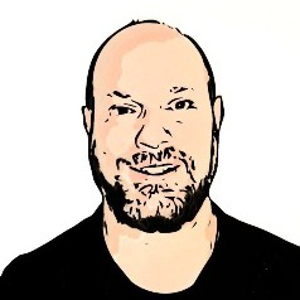 Marco Luvisi 6 Reputation points
Marco Luvisi 6 Reputation points2021-03-10T09:42:17.427+00:00 Solved,
I have changed Kyocera drivers from KX to PCL6.
Now working. -
gio 1 Reputation point
2021-03-10T11:07:47.707+00:00 After the KB5000802 Update, several users reported BSOD (APC.IndexMismatch/win32kfull.sys) when printing to Kyocera printer.
But also system crashes when opening or saving office documents.After uninstalling KB5000802 everything works fine again.
-
david-cslu 66 Reputation points
2021-03-10T11:47:48.62+00:00 Yes, the update breaks several printer drivers. Especially Kyocera but also other vendors.
Also can cause Bluescreens when starting specific software. (Probably because this software somehow interacts with printer drivers when you start it.)
There are a lot of very recent reports on different websites/blogs/forums about this. It seems the rollout of the update has been stopped in the meantime.
Uninstalling the update should solve the issues.
