Hello @Abhishek Gaikwad ,
Can you ensure that you have the Allow connections from Azure services enabled on both the Azure Databricks instance and the Azure SQL database instance? It is likely that this is not enabled for the Azure SQL Database and thus the connection fails.
This article covers how to use the DataFrame API to connect to SQL databases using JDBC and how to control the parallelism of reads through the JDBC interface.
Step1: Establish connectivity to SQL Server
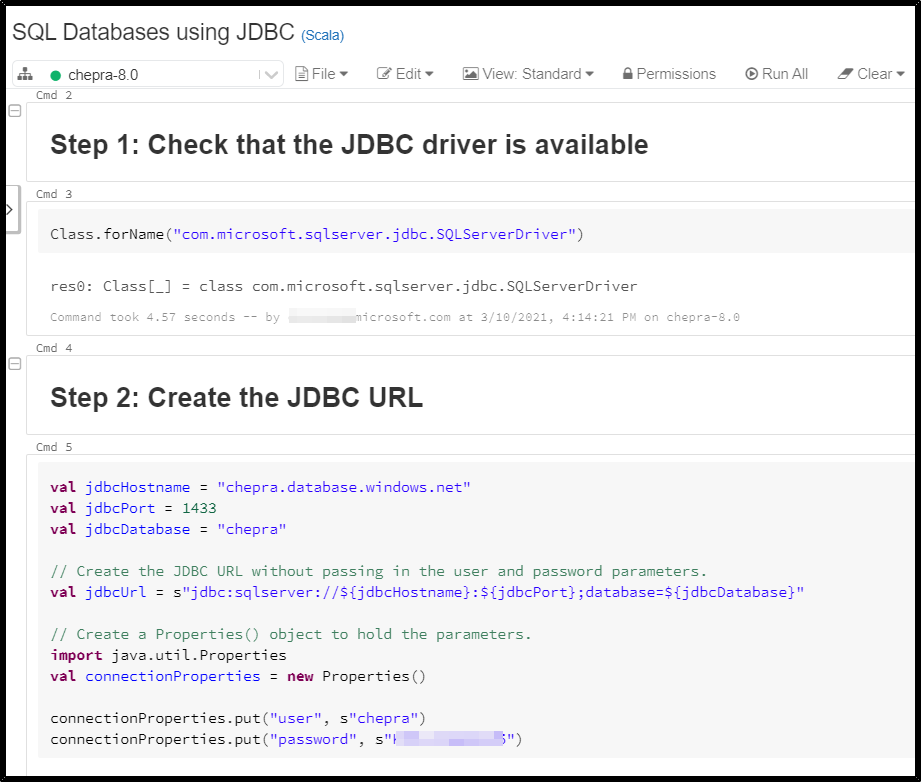
Step2: Check connectivity and red & write from/to JDBC.
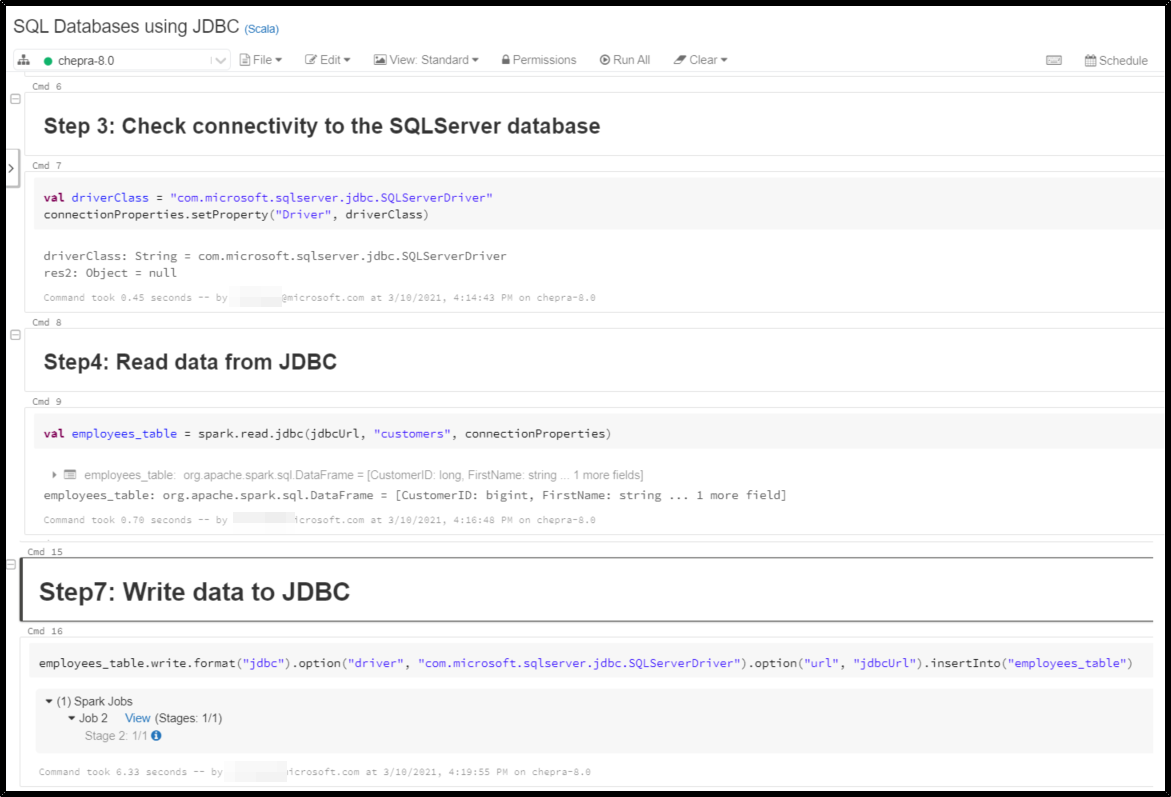
Hope this helps. Do let us know if you any further queries.
------------
Please don’t forget to Accept Answer and Up-Vote wherever the information provided helps you, this can be beneficial to other community members.

