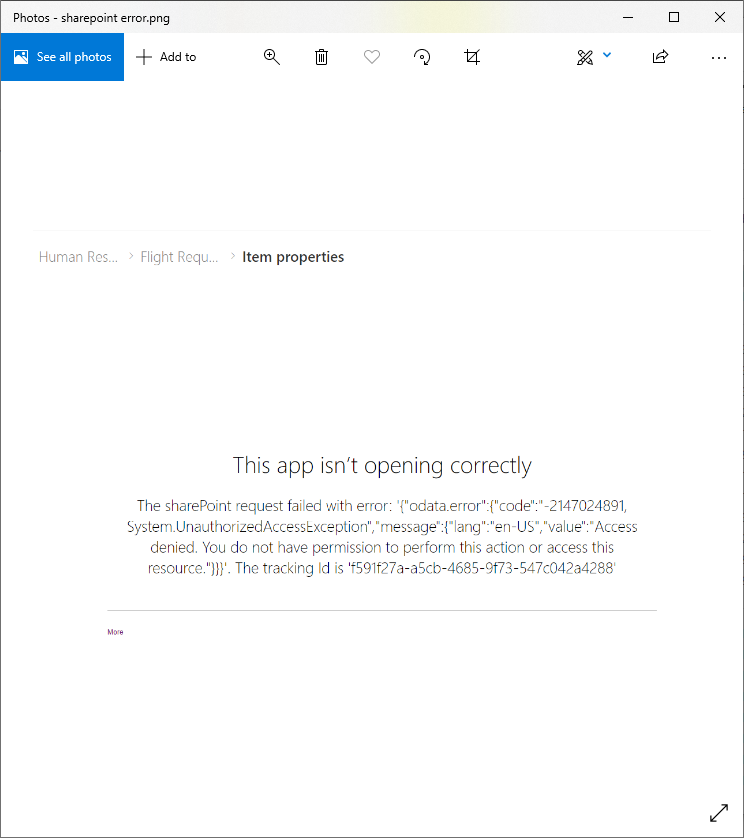Hi, @Sweetone68029 ,
I can reproduce your issue after changing the URL of a site, assuming the list with issue are using Power Apps form as list form. It seems the integration between SharePoint list and Power Apps has failed due to the URL change. You can go list settings>Form Settings>Use the default SharePoint form to switch back to the default form. Then you shall be able to view the list item properties.
As I am not an expert on Power Apps, and your PowerApps form still can submit and save new item, you can leave it be. If needed, try to recreate the integration and create a new view form for the SharePoint list item. Or you can post the problem in Power Apps community for opinions on Power Apps side.
If an Answer is helpful, please click "Accept Answer" and upvote it.
Note: Please follow the steps in our documentation to enable e-mail notifications if you want to receive the related email notification for this thread.