Afaik the only way is to create a new policy and add the domain there.
Automatic Forwarding: Allowing Domains without Policy?
Hey Guys
So currenlty, we are using the default outbound spam policy in our security & compliance center to manage automatic forwarding, to be set to "Automatic". We currently have the issue ,that it "sometimes" blocks a domain we actually want to allow (like every 4th E-Mail gets forwarded):
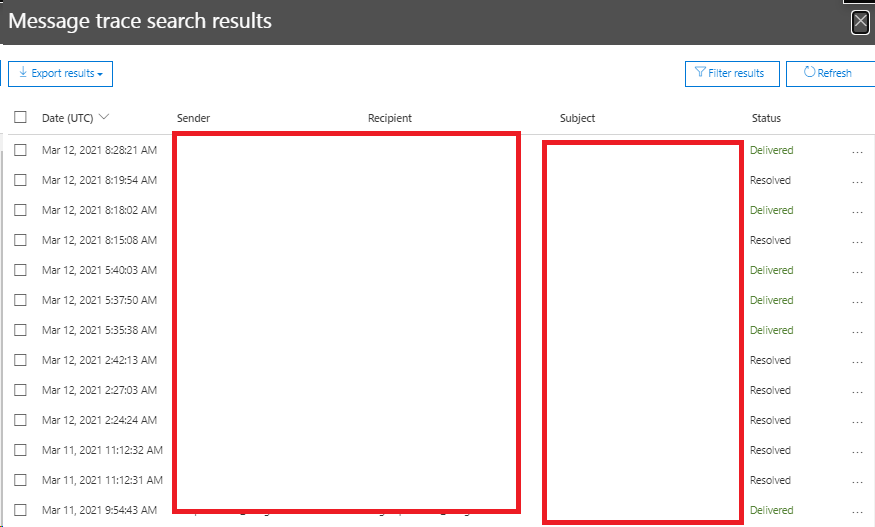
I unfortunately can't see any other pattern then the policy blocking some E-Mails, because it doesn't block any specific sender or anything... Now our Admin doesn't want to set up a own policy for it, that's why I wanted to ask if there is another way to allow automatic-forwarding to this domain.
I already tried to set the auto-forwarding in exchange-online to the specific external sender as a contact, and the Domain is also on our allow-list in our spam filter.
Thank you for your help.
Kind regards,
Gabe
2 answers
Sort by: Most helpful
-
-
 KyleXu-MSFT 26,211 Reputation points
KyleXu-MSFT 26,211 Reputation points2021-03-15T05:39:14.61+00:00 From this blog, "All you need to know about automatic email forwarding in Exchange Online", we can know that it is suggested to only allow the domains that you want. Using the Automatic isn't suggested.
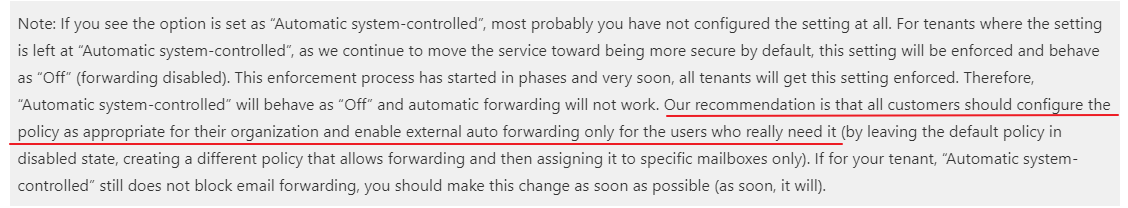
You may could check from the NDR message to know the email was blocked by which settings.
If the response is helpful, please click "Accept Answer" and upvote it.
Note: Please follow the steps in our documentation to enable e-mail notifications if you want to receive the related email notification for this thread.
