Hi @Graham Robinson · Thank you for reaching out.
In order to resend the invitation email, you need to sign in to Azure Portal with guest inviter/user administrator/global administrator account and under:
Azure AD > Users > Search the guest user, whom you want to resend the invite.
On the user profile page, click on manage link under Invitation Accepted as shown below:
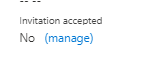
You will then get below option to resend the invite:
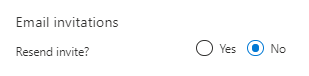
-----------------------------------------------------------------------------------------------------------
Please "Accept the answer" if the information helped you. This will help us and others in the community as well.
