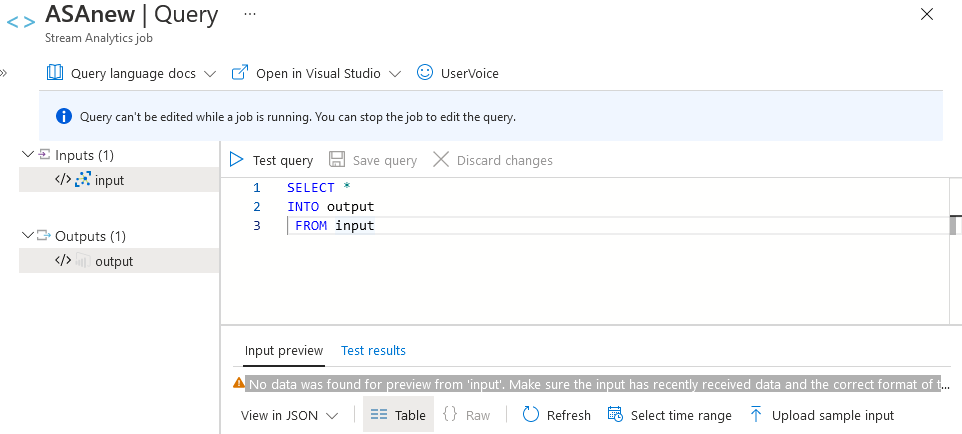Hello @AhmedAssad-8581 I hope you may find the below steps to address your query issue.
Content: Tutorial - View Azure IoT Hub message routing results (.NET)
Step 1: Update your code to send the telemetry in the UTF8 encoded , .JSON format.
It looks like the issue is with the encoding of the telemetry message sent.
I have modified my C# code to send the encoded message as utf-8 instead of utf-32.
Below are the properties I have used. Please try these in your code as well.
message.ContentEncoding = "utf-8";
message.ContentType = "application/json";
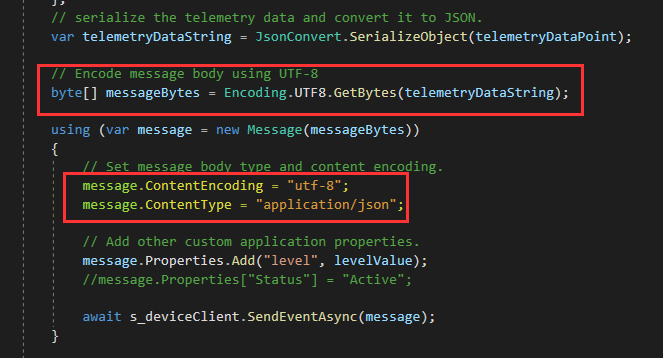
So when you read the telemetry messages from any tool, such as VS code or Device explorer, you will see the below format telemetry .
[{"deviceId":"Contoso-Test-Device","temperature":21.319264327790247,"humidity":68.288192045077778,"pointInfo":"This is a normal message."}]Properties:
'level': 'normal'
Step 2: Provide the right info in the ASA job , Input
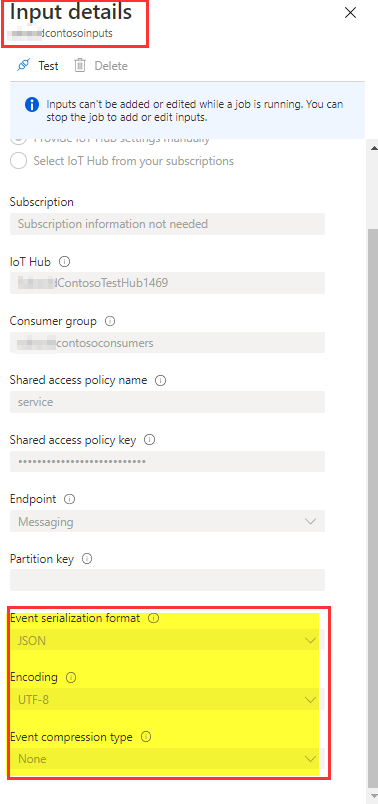
Step 3: Check the Dataset created in the PowerBi app.
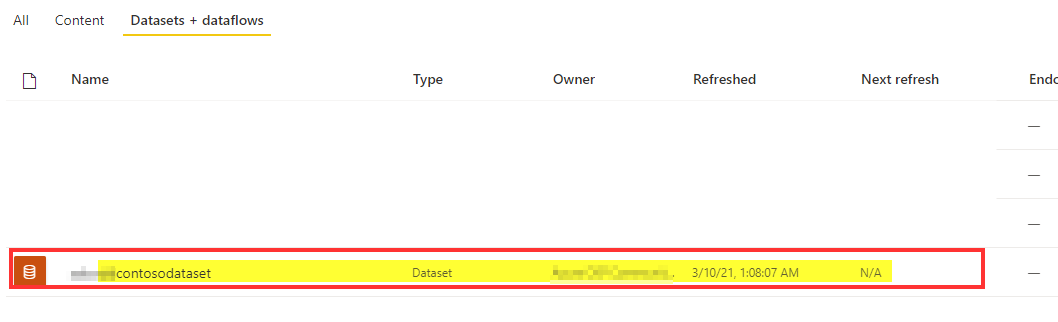
Finally, I was able to create a PowerBi report with the Dataset
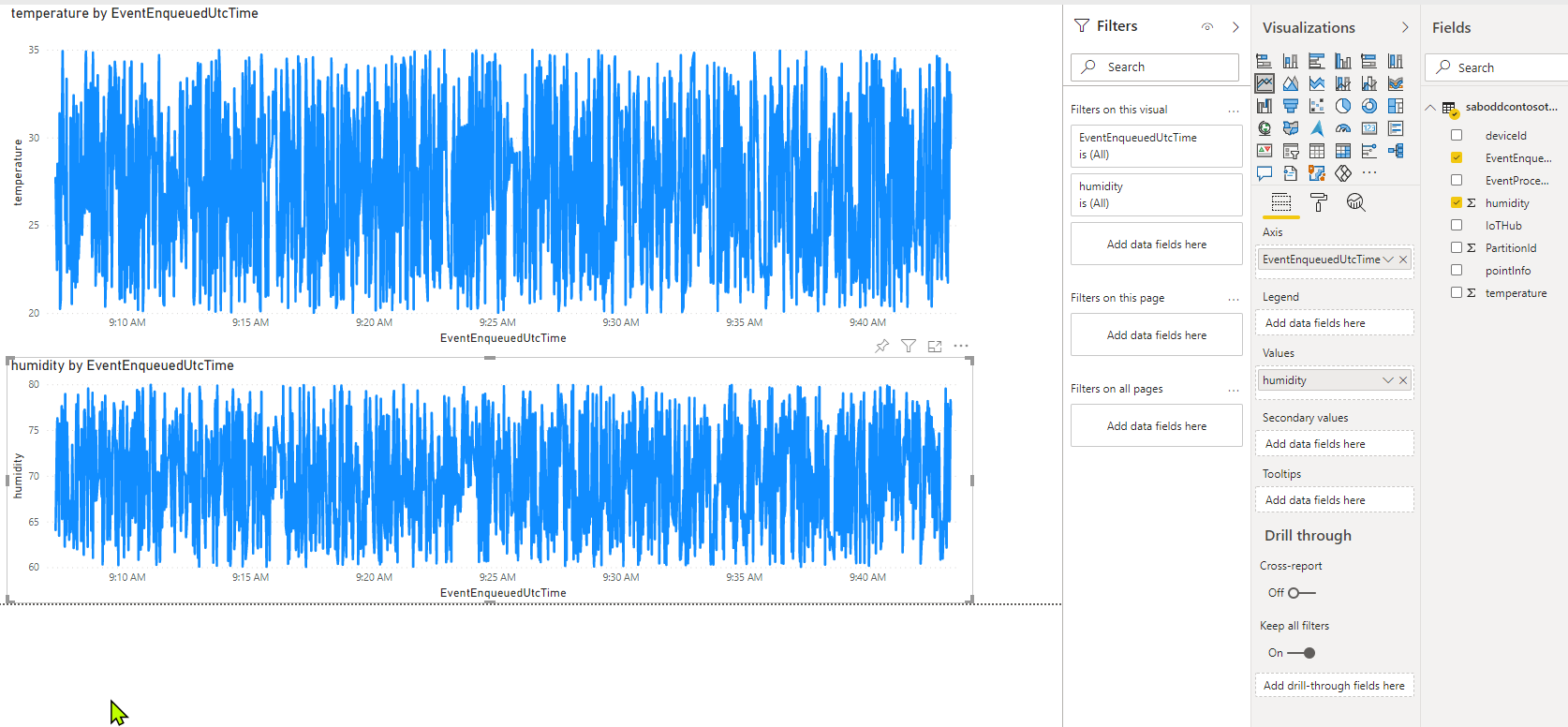
We will work with our team to see if can fix this sample code file and instructions on ASA Job Input settings.
Please let us know If you need further help in this matter.
Same issue was addressed few days back on Github:
If the response is helpful, please click "Accept Answer" and upvote it.