I could not reproduce your issue.
Please confirm: Has anyone else in your tenant have the same issue while requesting Graph APi?
The issue is possibly related to the Service Incident in Microsoft 365: https://status.office365.com/
You may check the service health status of your tenant via :https://portal.office.com/adminportal/home#/servicehealth
Microsoft is working on this issue actively, and we will be getting back to you as soon as the issue is resolved.
GET https://graph.microsoft.com/v1.0/sites/{site-id}/lists
/sites/b57886ef-4c2a-4d56-ad29-27266638ac3b,b62d1450-8e6f-4be7-84a3-f6600fd6cc14/lists
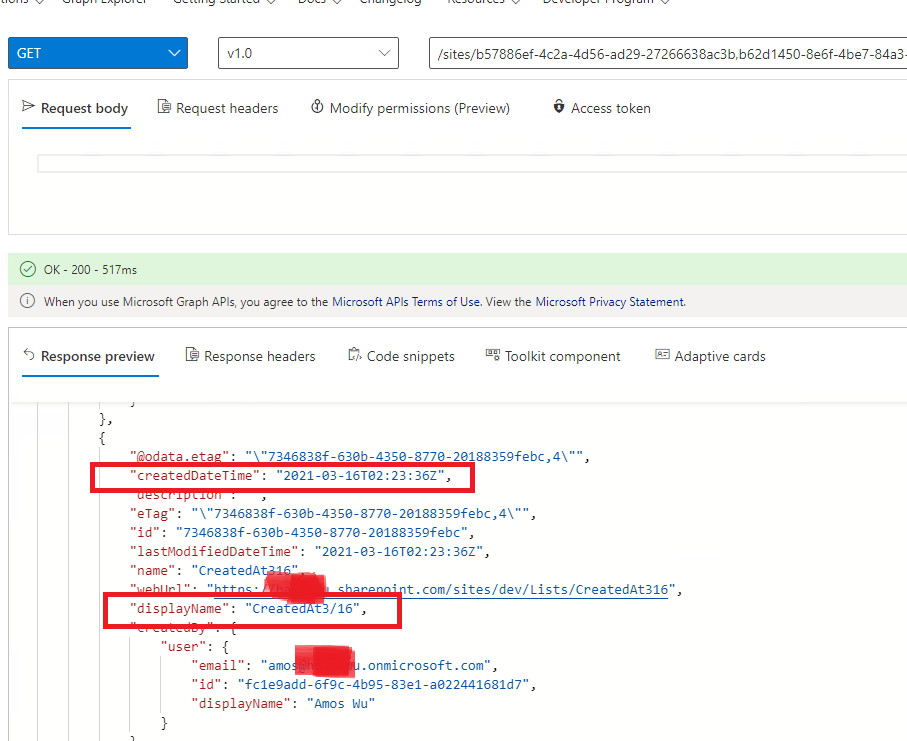
GET https://graph.microsoft.com/v1.0/sites/{site-id}/lists/{list-id}
/sites/b57886ef-4c2a-4d56-ad29-27266638ac3b,b62d1450-8e6f-4be7-84a3-f6600fd6cc14/lists/7346838f-630b-4350-8770-20188359febc
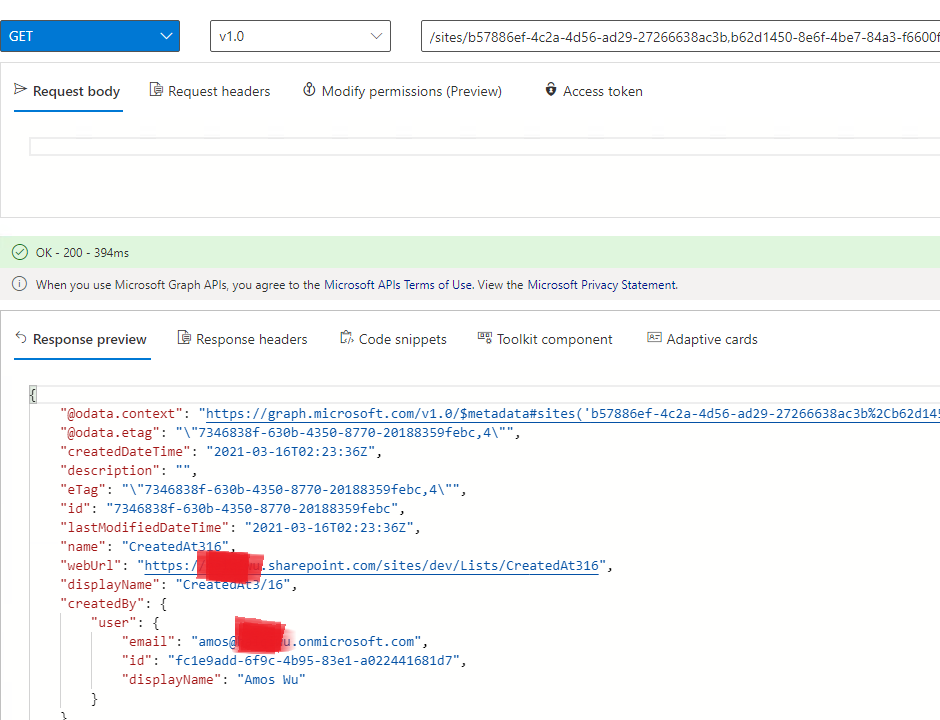
If the response is helpful, please click "Accept Answer" and upvote it.
Note: Please follow the steps in our documentation to enable e-mail notifications if you want to receive the related email notification for this thread.
