hi,
For migrating windows to a smaller ssd you need to clone it. You cannot use built in system image / recovery tool.
You will have to use thir party tools like - EaseUs Todo Backup or pragorn.
Once you have EaseUS Todo Backup installed:
- connect the target hard disk or SSD to your computer where you would like to clone your Windows 10 installation.
Open EaseUS and:
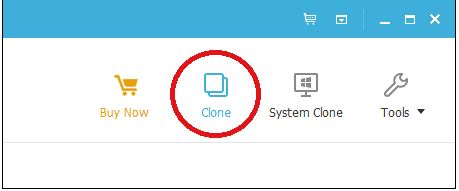
Choose source disk containing the operating system - hard disk 0 in picture
For source Select ALL braket in corner.
Click Next...
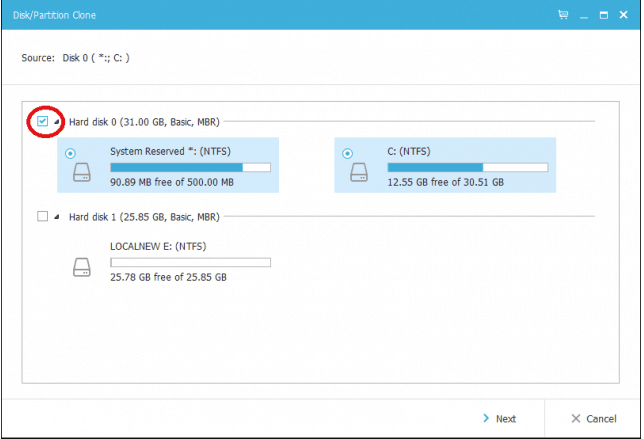
Select the target disk: in our case LOCALNEW disk 25 GB drive ... click next.
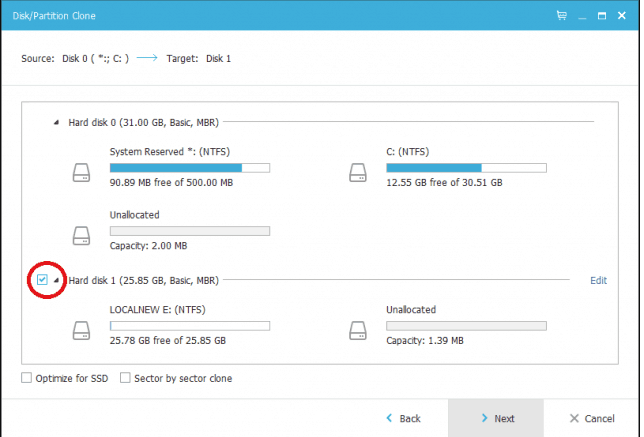
Bellow The disk layout after cloning the old drive to the new. Click Proceed to begin the clone.
Proceed .. then Ok to confirm.
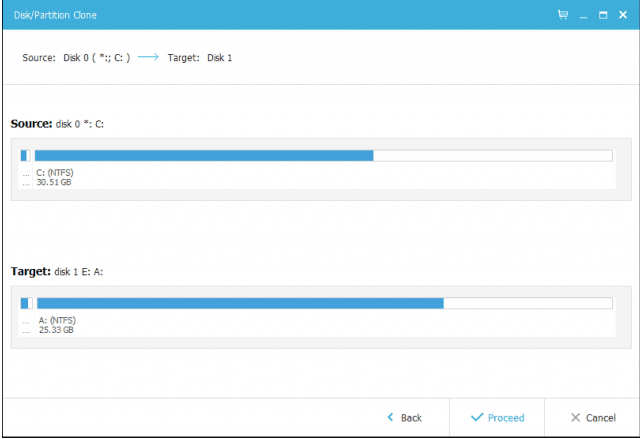
Depending on the clone’s size and the amount of data this should take some time.
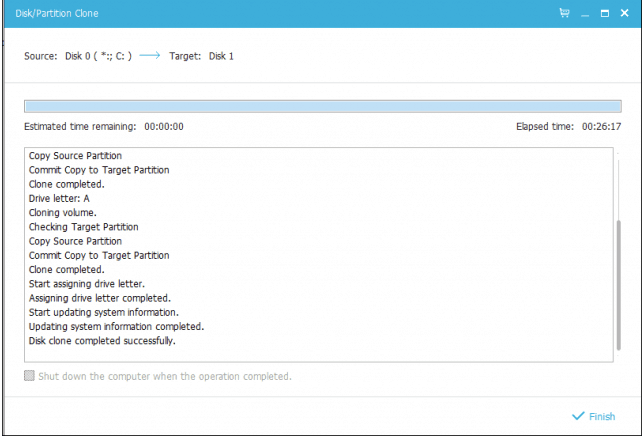
After the clone is complete, click Finish, shut down your computer, go to BIOS and setup the new boot primary to the new drive.
Restart and Windows 10 should start as it previously did but BOOTING now from your new SSD.
If this was helpful , dont forget to like and vote my answer.
