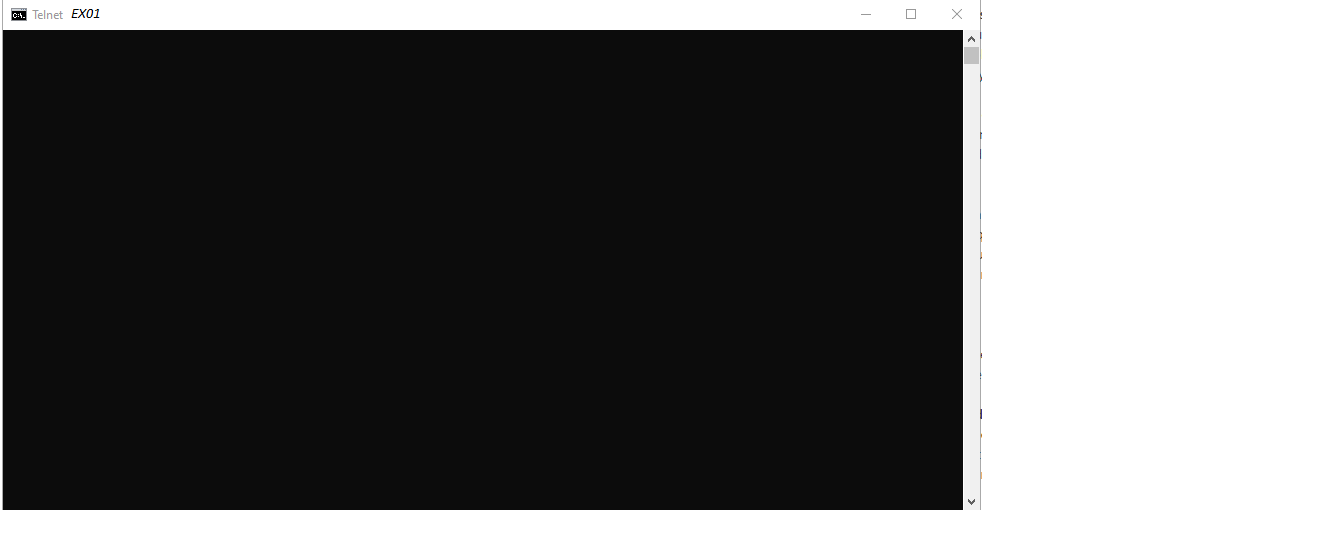IMAP4 on Exchange server not working. When we telnet to port:993 we get a black screen (screenshot)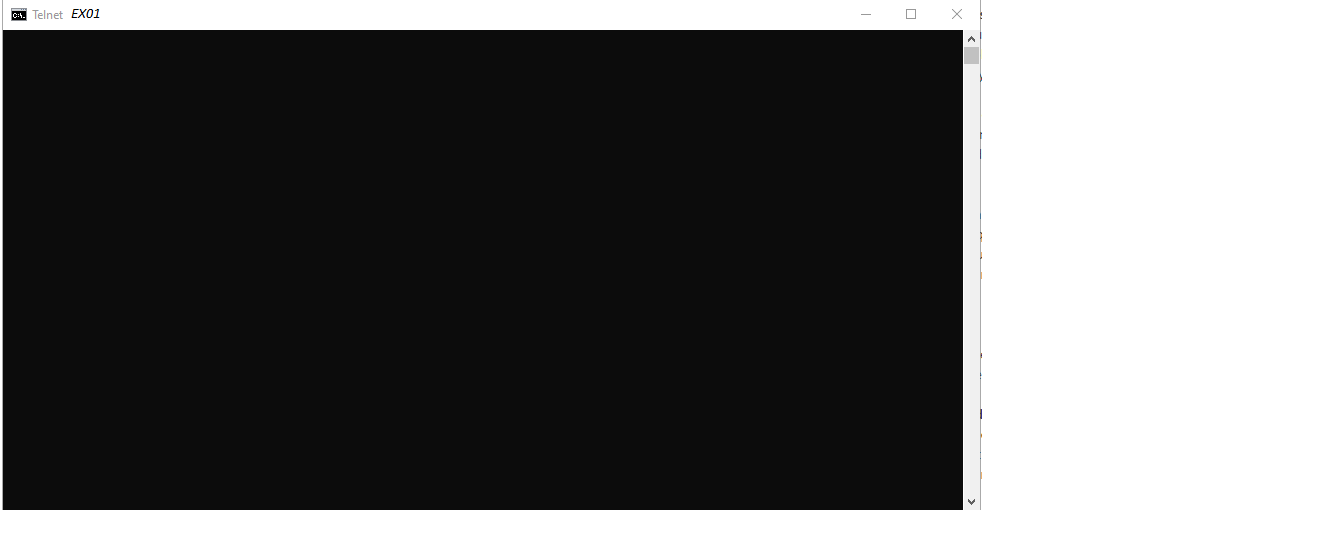
the test the IMAP settings output:
[PS] C:\Windows\system32>Test-ImapConnectivity -ClientAccessServer EX01 -MailboxCredential (Get-Credential domain\user) |fl Port,connectionType,Result,Error
Port : 0
ConnectionType : Plaintext
Result : Failure
Error : Unable to create MailboxSession object to access the mailbox [email address].
Detailed error information:
[Microsoft.Exchange.Data.Storage.WrongServerException]: The user and the mailbox are in different
Active Directory sites. Inner error [Microsoft.Mapi.MapiExceptionMailboxInTransit]:
MapiExceptionMailboxInTransit: Detected site violation (hr=0x0, ec=1292)
We've modified the IMAP4 config file: Microsoft.Exchange.Imap4.exe.config
to allow cross site authentication, the restarted the service but it didn't resolve the issue.
IMAP4 component shows health
[PS] C:\Windows\system32>Get-ServerHealth EX01 | ?{$_.HealthSetName -like "IMAP*"}
Server State Name TargetResource HealthSetName AlertValue ServerComp
onent
------ ----- ---- -------------- ------------- ---------- ----------
EX01 NotApplicable ImapCTPMonitor MSExchangeImap4 IMAP Healthy None
EX01 NotApplicable ProcessProcessorT... microsoft.exchang... IMAP.Protocol Healthy None
EX01 NotApplicable ImapSelfTestMonitor MSExchangeImap4BE IMAP.Protocol Healthy None
EX01 NotApplicable ImapDeepTestMonitor MSExchangeImap4BE IMAP.Protocol Healthy None
EX01 NotApplicable PrivateWorkingSet... microsoft.exchang... IMAP.Protocol Healthy None
EX01 NotApplicable ProcessProcessorT... microsoft.exchang... IMAP.Protocol Healthy None
EX01 NotApplicable CrashEvent.M.exch... microsoft.exchang... IMAP.Protocol Healthy None
EX01 NotApplicable PrivateWorkingSet... microsoft.exchang... IMAP.Protocol Healthy None
EX01 NotApplicable ProcessProcessorT... microsoft.exchang... IMAP.Protocol Healthy None
EX01 NotApplicable ProcessProcessorT... microsoft.exchang... IMAP.Protocol Healthy None
EX01 NotApplicable CrashEvent.M.exch... microsoft.exchang... IMAP.Protocol Healthy None
EX01 Online ImapProxyTestMonitor MSExchangeImap4 IMAP.Proxy Healthy ImapProxy
EX01 NotApplicable PrivateWorkingSet... microsoft.exchang... IMAP.Protocol Healthy None
EX01 NotApplicable PrivateWorkingSet... microsoft.exchang... IMAP.Protocol Healthy None
Event Logs show the following warning:
The Test-CasConnectivity cmdlet failed. Find the entry in TransientErrorCache. BaseUrl: . MbxServre: EX01.contoso.local. Error: Target: EX01.contoso.local|HQ
Error: Unable to create MailboxSession object to access the mailbox [email address].
Detailed error information:
[Microsoft.Exchange.Data.Storage.WrongServerException]: The user and the mailbox are in different Active Directory sites. Inner error [Microsoft.Mapi.MapiExceptionMailboxInTransit]: MapiExceptionMailboxInTransit: Detected site violation (hr=0x0, ec=1292)
Details:
Client Access Server Name: EX01.contoso.local
Scenario: Create a MailboxSession object.
Scenario Description: Creating MailboxSession object to access the mailbox [email address].
User Name: user
Performance Counter Name:
Result: Failure
Site: HQ
Latency: -00:00:00.0010000
Secure Access: True
ConnectionType: Plaintext
Port: 0
Latency (ms): -1
Virtual Directory Name:
URL: null
URL Type: Unknown
Error:
Unable to create MailboxSession object to access the mailbox [user].
Detailed error information:
[Microsoft.Exchange.Data.Storage.WrongServerException]: The user and the mailbox are in different Active Directory sites. Inner error [Microsoft.Mapi.MapiExceptionMailboxInTransit]: MapiExceptionMailboxInTransit: Detected site violation (hr=0x0, ec=1292)
-------------------------------------
. Warning: .
Thank you for your continuous support!