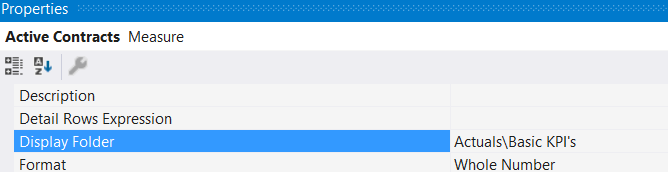Hi,
This property is set for the client side, i.e. when users using Excel Power BI or SSMS etc. to browse the tabular project, they could see the correct folder/subfolder stucture.
The VS is following another logic here that they arrange all the measures under one object category.
You could check detail here : Setting Display Folders in Analysis Services Tabular 2016
Regards,
Lukas