Hello,
Welcome to Microsoft Q&A!
Test with the following simple code , it work fine .
<Button
android:text="abc"
android:layout_width="200dp"
android:layout_height="200dp"
android:paddingBottom="100dp"
/>
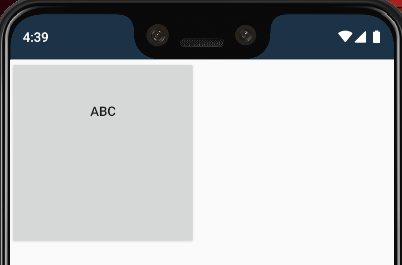
I suspect you set the same value on paddingTop & paddingBottom , in this cause the text position would not change .
If the response is helpful, please click "Accept Answer" and upvote it.
Note: Please follow the steps in our documentation to enable e-mail notifications if you want to receive the related email notification for this thread.
