
I would suggest you try to change one of attributes(Such as set a new display name for this account) for this AD account, then check from Office 365, whether the modify sync to AAD account. After modifing, you can use command below to manually force sync:
Start-ADSyncSyncCycle -PolicyType Delta
If AAD account doesn't changed with the local AD account, it means there exist issue with the AAD Connect, you may need to check from the AAD Connect side. You can try to use hared match to match the local AD account with the AAD account
Please Note: Since the web site is not hosted by Microsoft, the link may change without notice. Microsoft does not guarantee the accuracy of this information.
If this change could sync to AAD account, I would suggest you check from details panel, sometimes, there exist a delay:
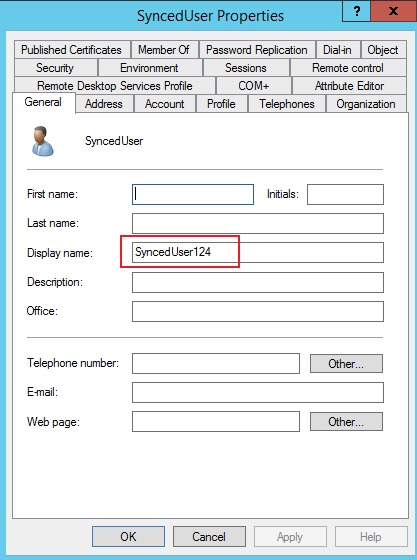
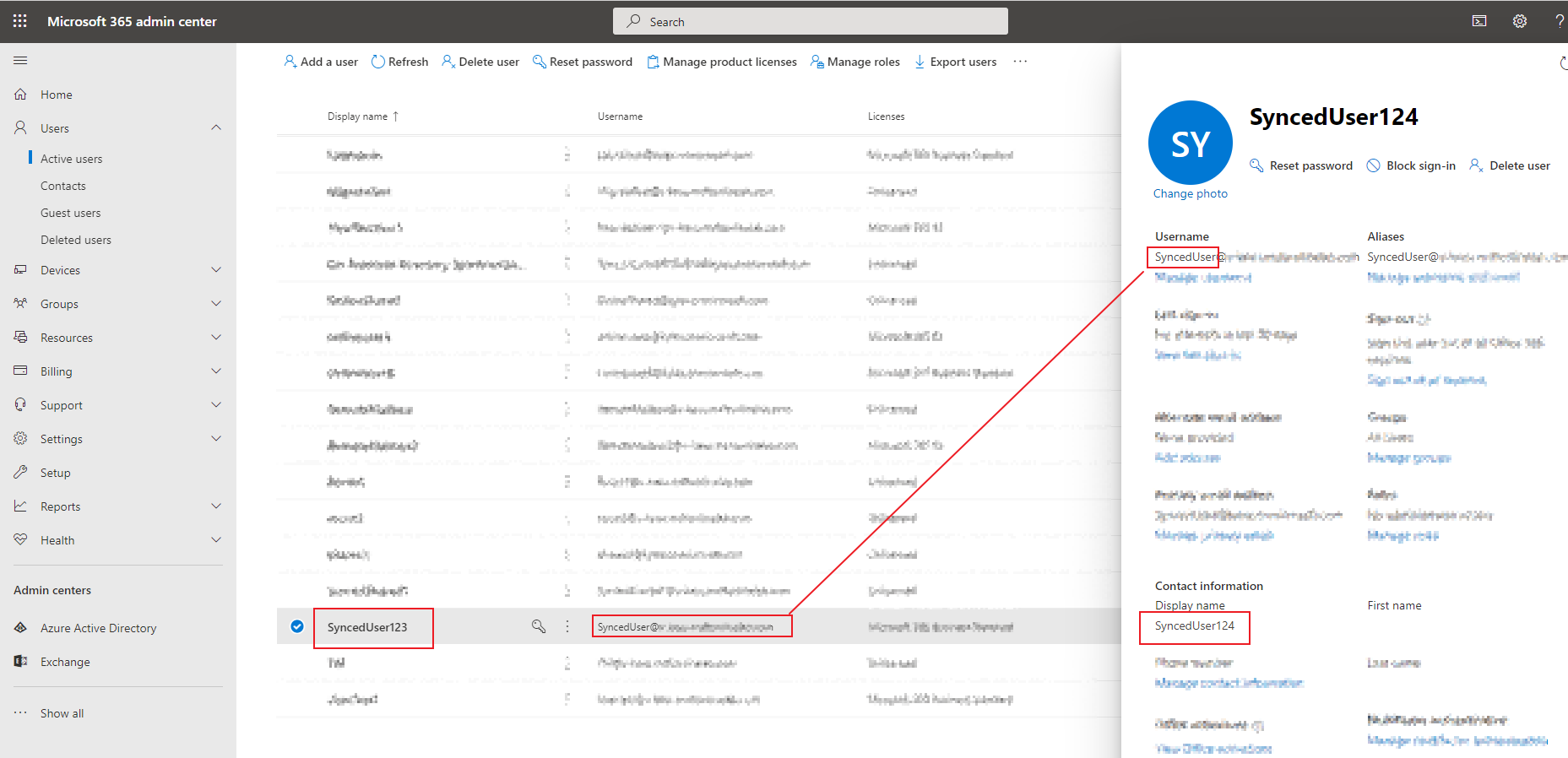
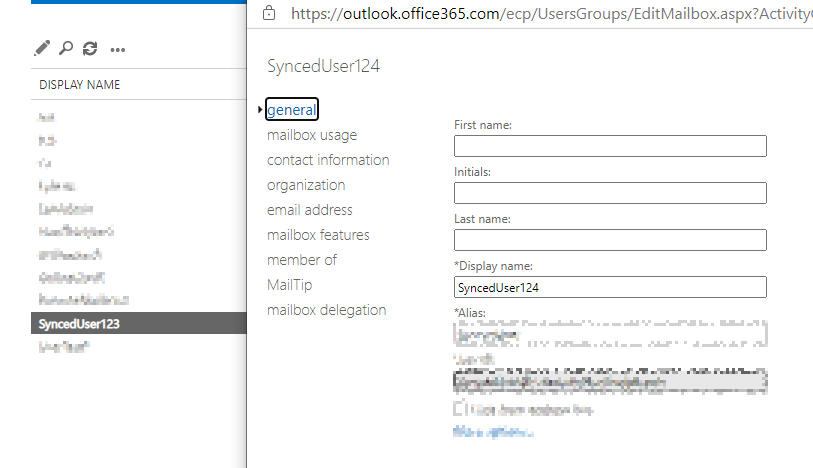
Wait for a while, it show correctly:
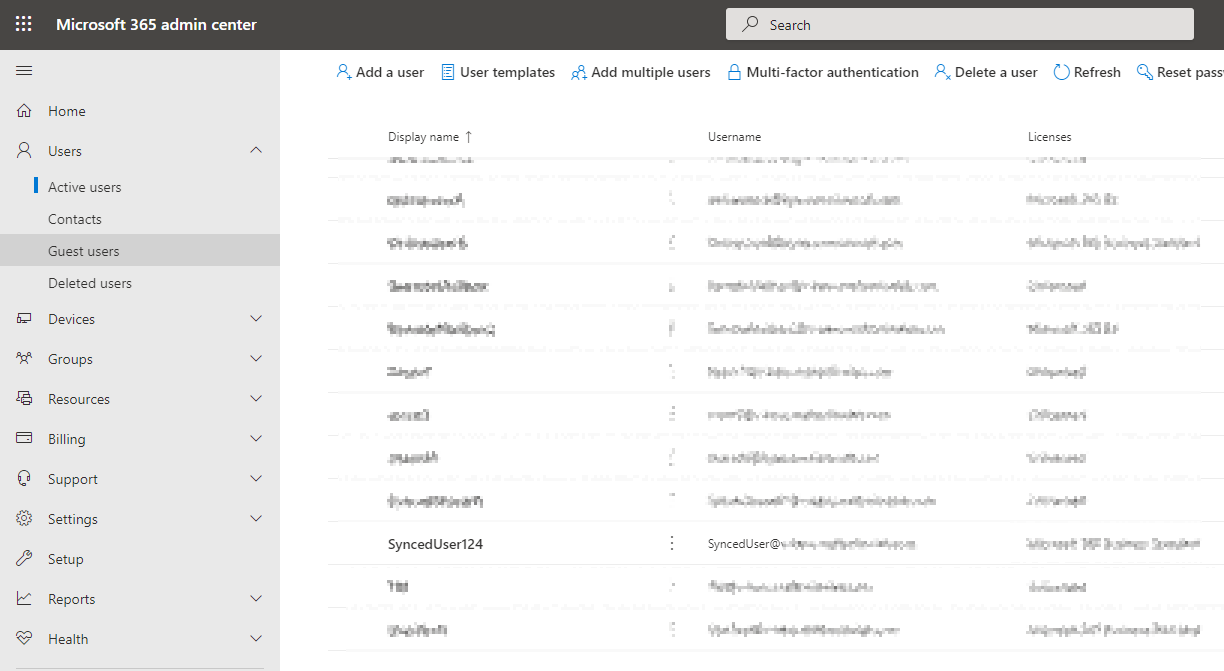
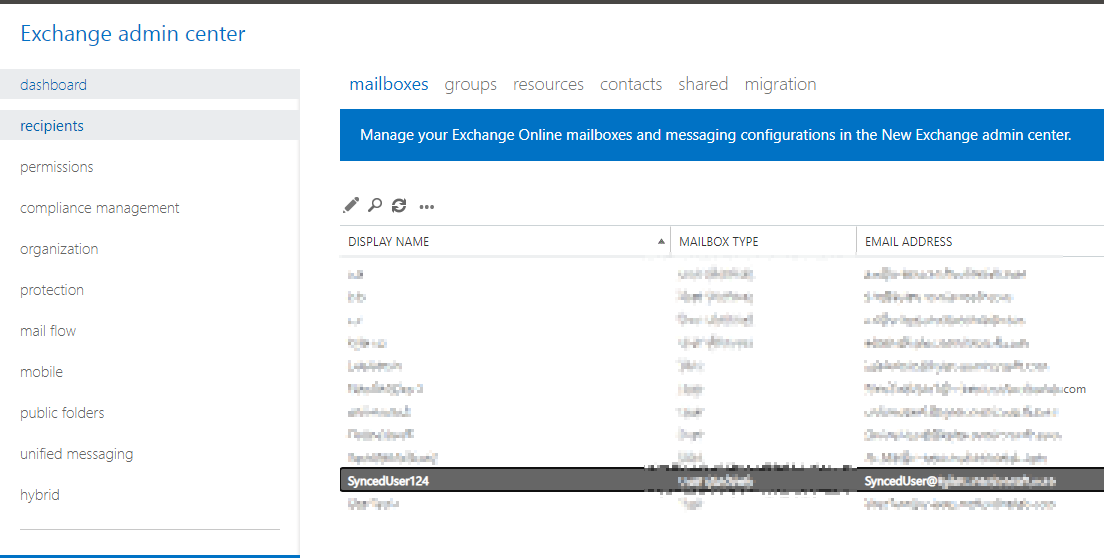
If it still not show correctly, you could create a service request to Office 365 to let them help you check from the backend: Ways to contact support for business products - Admin Help
If the response is helpful, please click "Accept Answer" and upvote it.
Note: Please follow the steps in our documentation to enable e-mail notifications if you want to receive the related email notification for this thread.
