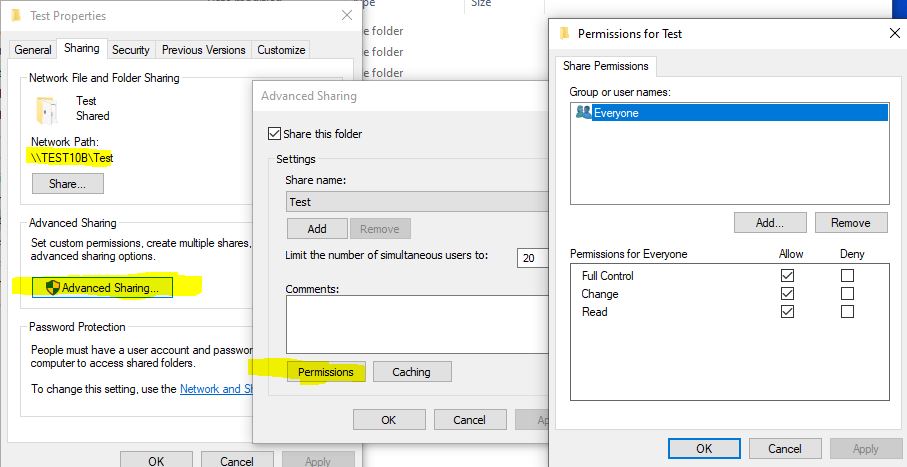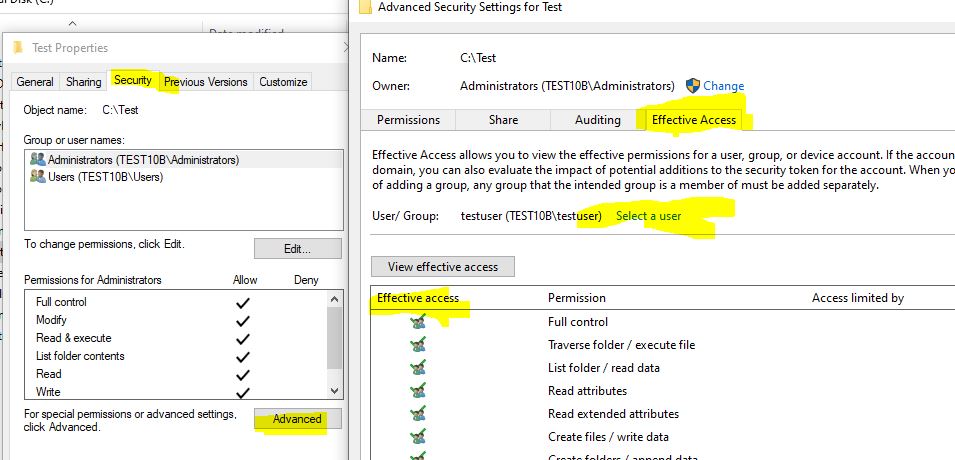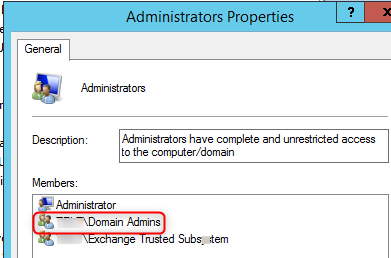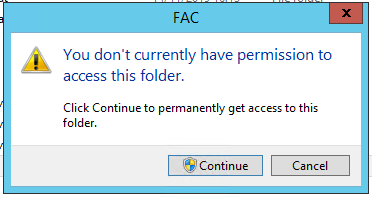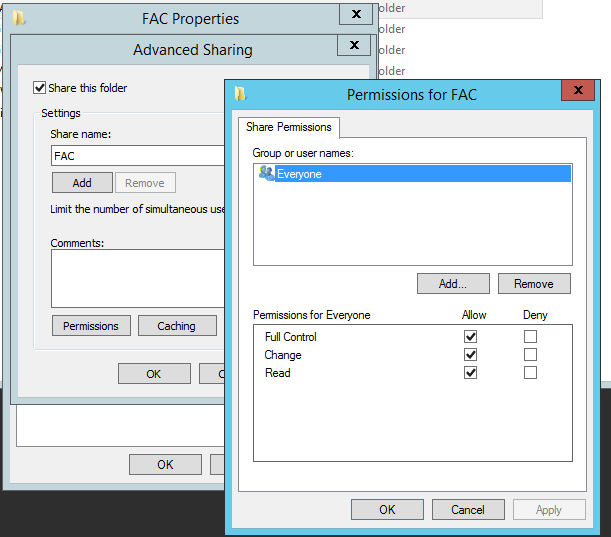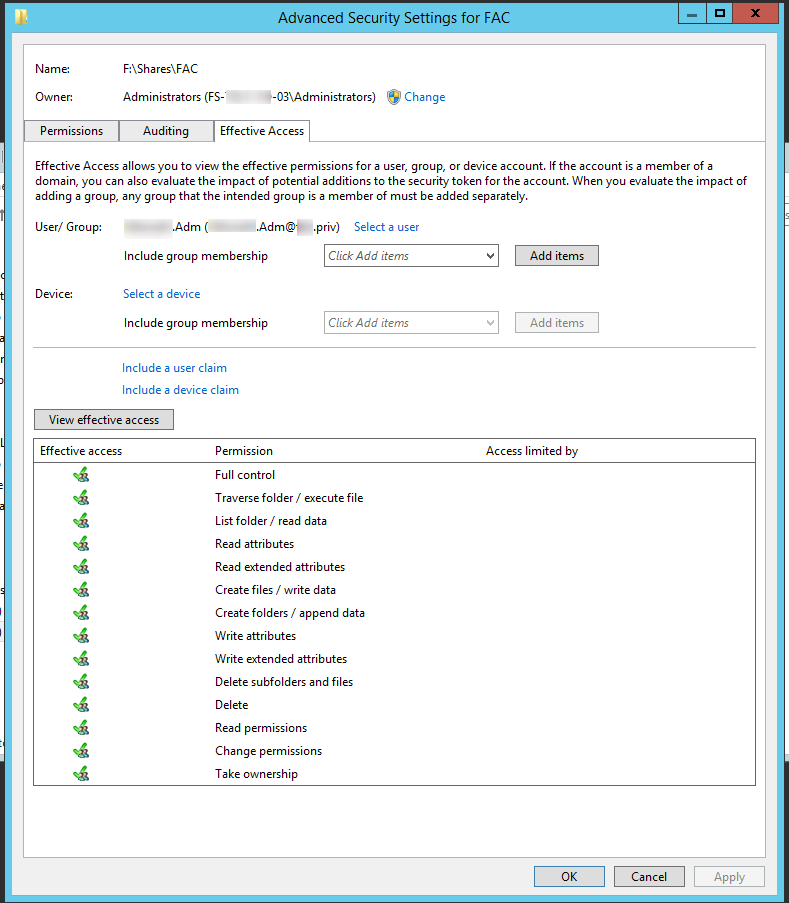Is the user trying to access the local drive path, F:\Shares\FAC, or through a network share like \ServerName\FAC?
If it's the network share, be sure to check the share permissions.
Use the effective access tab to analyze the user in question's permissions to verify access.