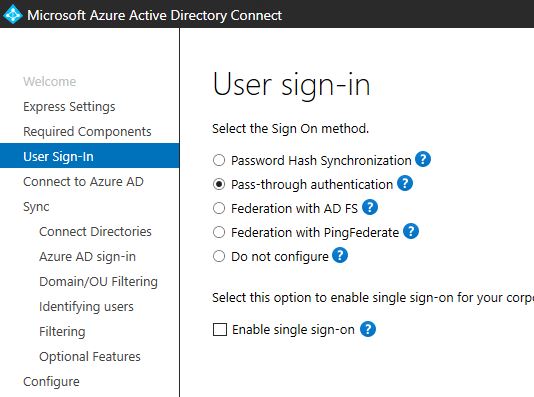Hi @NeerajV-6011
By default you will see Password Hash Sync (PHS) and Pass-Through Authentication (PTA) as radio button options in the AD Connect Configuration wizard as shown below and you can only select one of these options:
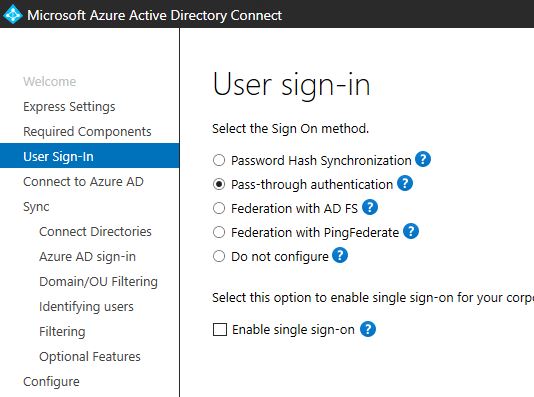
However, you can enable PHS as a backup using below option:
Customize synchronization options > connect to Azure and AD > Optional features > Password Hash Synchronization
When you configure this option, PHS also gets enabled and everytime a password is changed in On-premises AD, the password hash gets synchronized to Azure AD every 2 minutes. In this case, if helpdesk resource reset the password on on-premise active directory, it will sync to Azure AD.
Note: If you configure this option, PHS will just act as a backup and PTA will remain your primary mode of authentication. Authentication will not fallback from PTA to PHS automatically. You would have to manually switch to PHS if and when needed.
-----------------------------------------------------------------------------------------------------------
Please do not forget to "Accept the answer" wherever the information provided helps you. This will help others in the community as well.