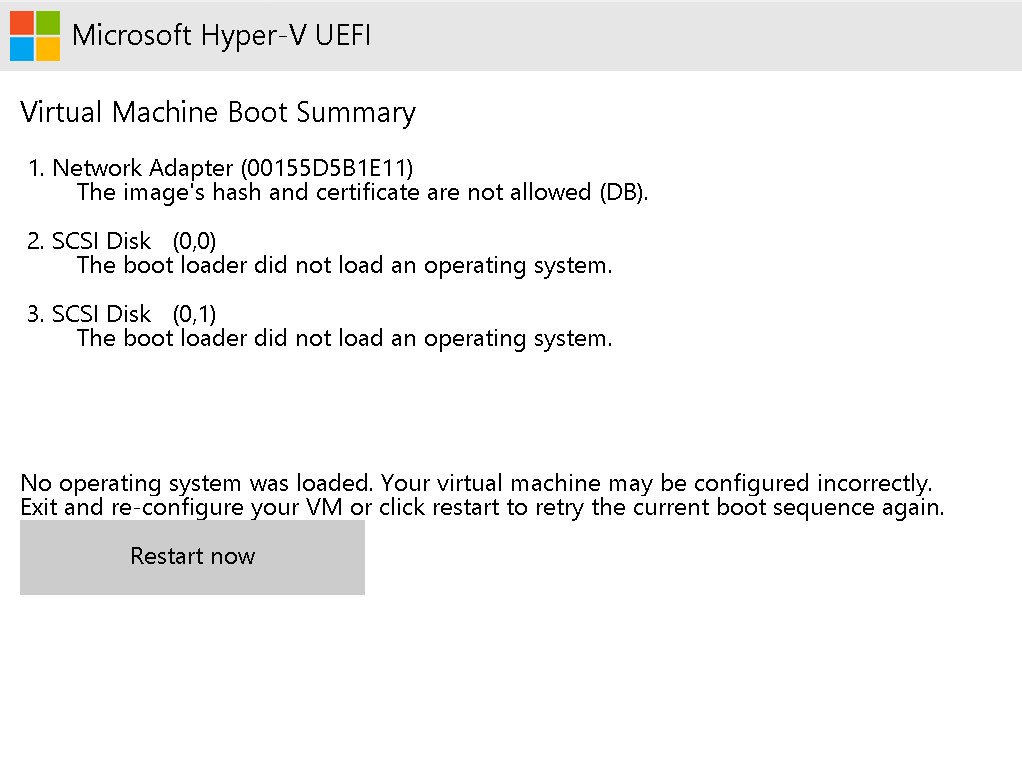According to your test, I agree with your surmise
The boot loader was updated through an update for Windows Server then influence Hyper-V.
However, due to limited condition, we can’t reproduce your scenario for test. Both of Your current behaviors are ok, from my experience, I always disabling the "Secure Boot" option in the settings screen to fix this error.
If you want to do a deep research on this, I suggest to open a request ticket with Microsoft
https://support.serviceshub.microsoft.com/supportforbusiness
Thanks for understanding
-------------------------------------------------------------------------------------
If the Answer is helpful, please click "Accept Answer" and upvote it.
Information posted in the given link is hosted by a third party. Microsoft does not guarantee the accuracy and effectiveness of information.
Note: Please follow the steps in our documentation to enable e-mail notifications if you want to receive the related email notification for this thread.