Hello @G99 ,
By design, when the document link is added to the page, the document cannot be opened in the client application.
The Site collection feature "Open Documents in Client Applications by Default" works in the Document Libraries.
You can could open file link in client application using URL schema:
- ms-excel:ofe|u|https://tenant.sharepoint.com/sites/sitename/libraryname/***.xlsx
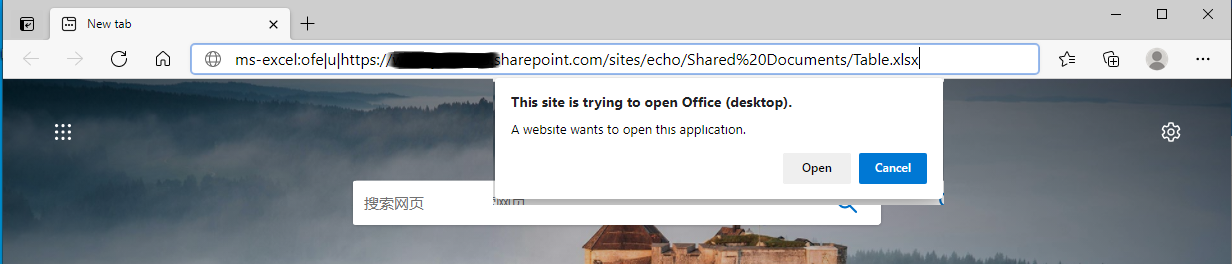
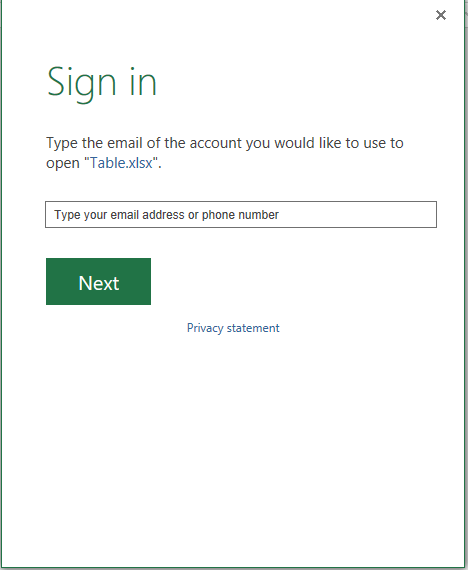
Thanks,
Echo Du
======================
Updated Answer ======================
Hi @G99 ,
Yes, From a link only supports http/https link or email address.
You can try the following solution:
1.Go to the Documents library, select the specified excel file and click on "Copy link"
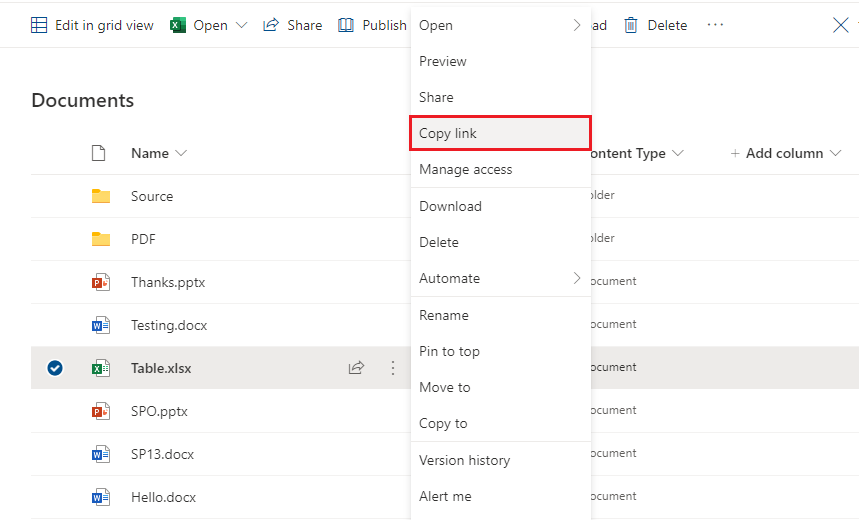
2.On the Link copied panel, click on Copy button
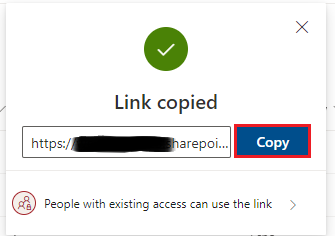
3.Go to the page and Edit it
4.On the Quick links web part, click "+ Add links", select "Form a link" option, paste the link to textbox. Then, delete the Id information in the link.
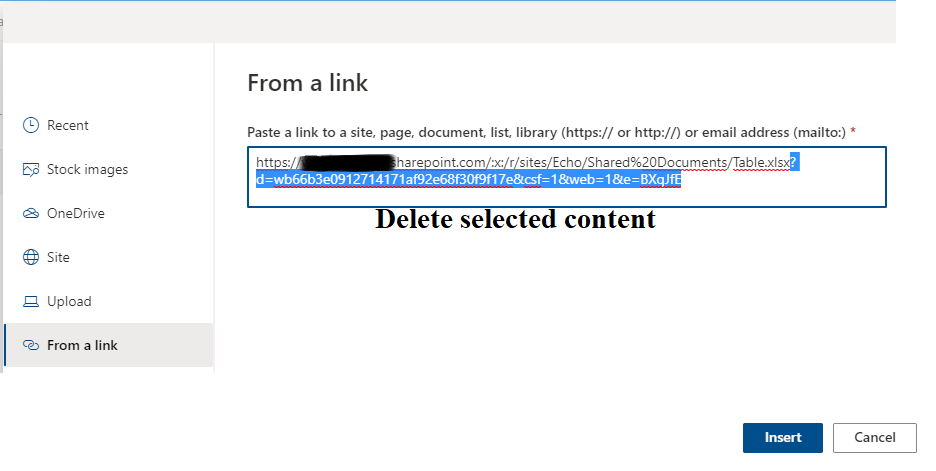
5.On the Quick links panel, you can can customize thumbnail
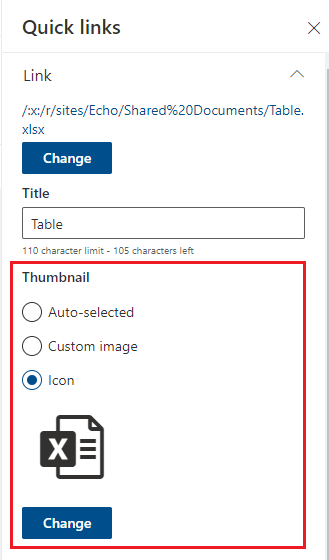
6.Republish page
7.After doing the above operations, when you click on the excel document link on the page, you will be prompted “Do you want to open *.xlsx from tenent.sharepoint.com?**". Please click on **Open* button
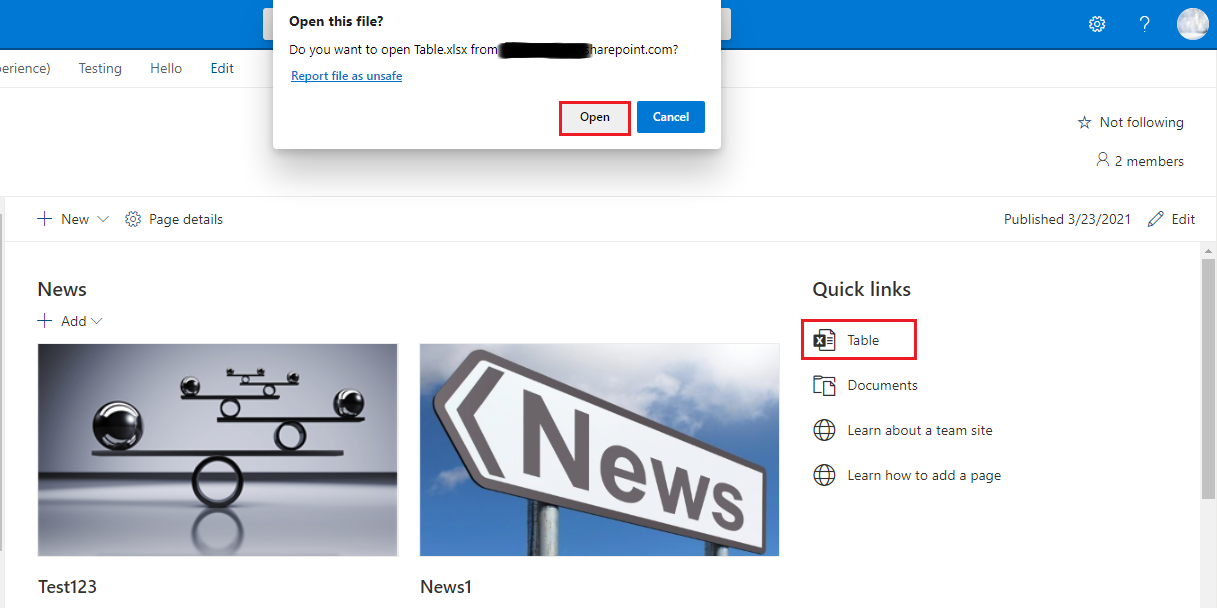
8.If the Microsoft Excel Warning Box dispalys, please click on Yes button.
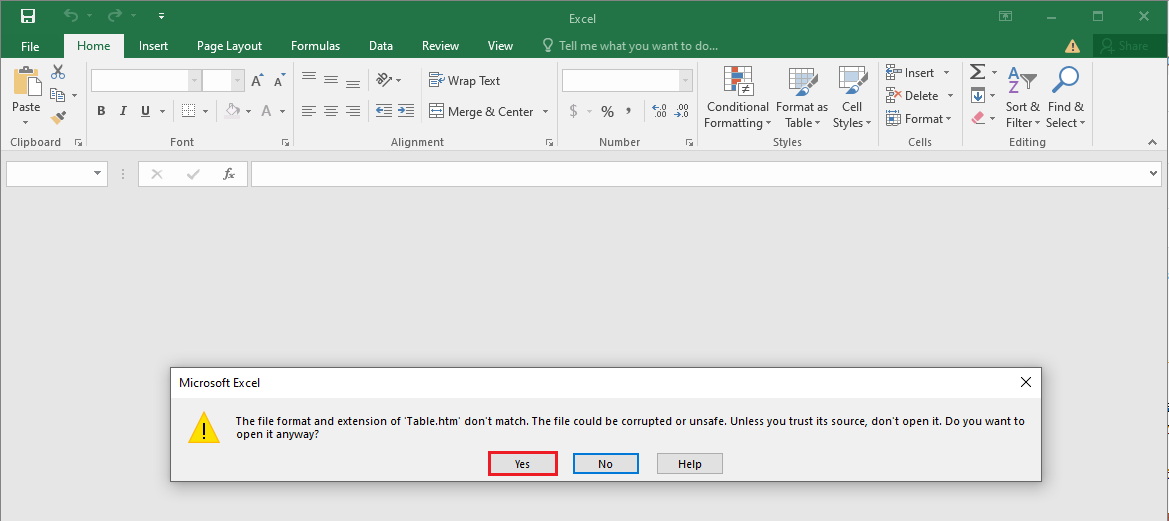
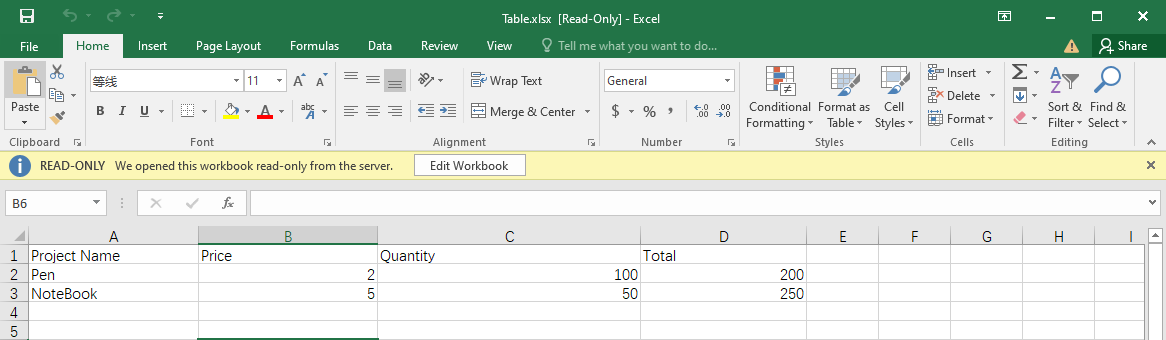
Thanks,
Echo Du
=====================
Updated Answer =======================
Hi @G99 ,
By design, in Chrome, cannot open the document link located on the SharePoint pages directly in Client application.
Indeed, in Chrome, documents can only be opend in the Client application through downloading.
In Chrome, you can only open excel files in the Client application by entering the following url in the browser:
- ms-excel:ofe|u|https://tenant.sharepoint.com/sites/sitename/Shared%20Documents/*.xlsx**
Note:
This link is not applicable to the SharePoint pages, it only works in the browser.
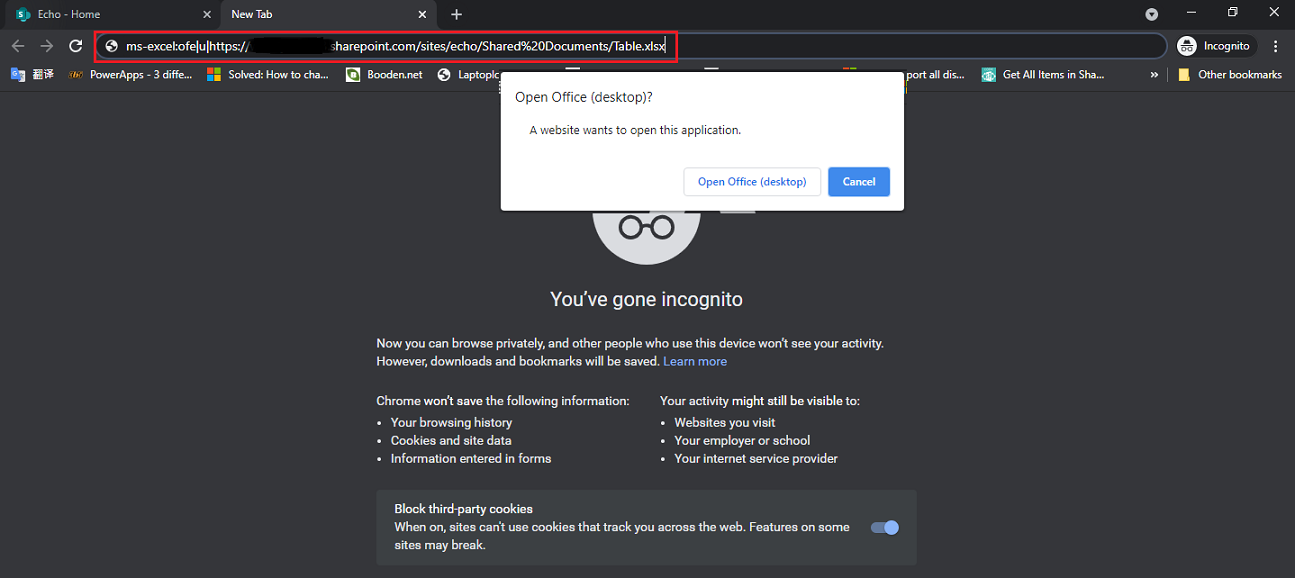
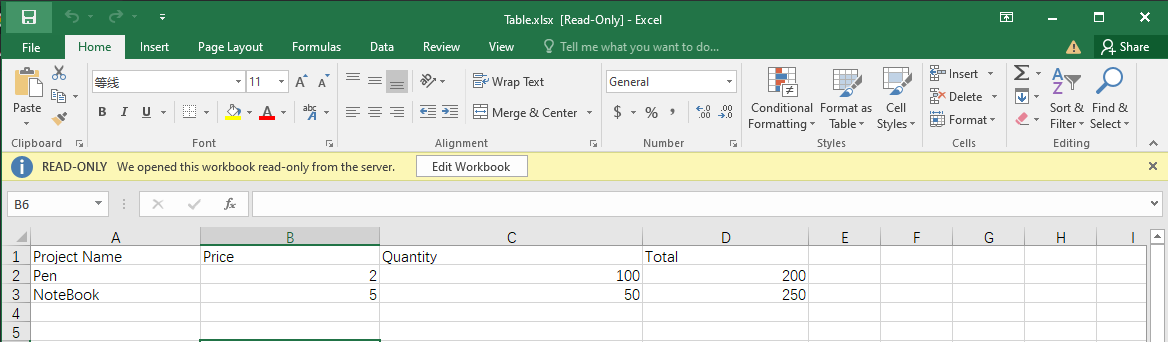
Thanks,
Echo Du
====================
If an Answer is helpful, please click "Accept Answer" and upvote it.
Note: Please follow the steps in our documentation to enable e-mail notifications if you want to receive the related email notification for this thread.



