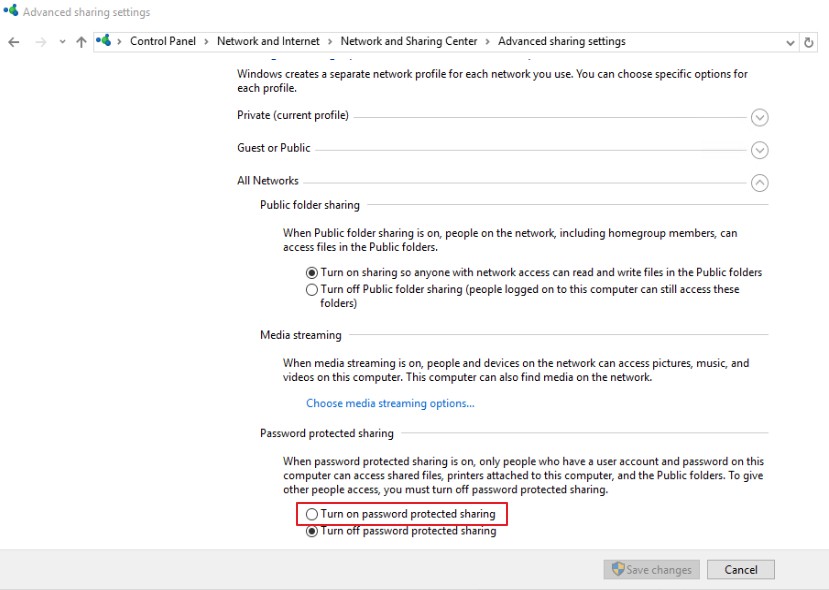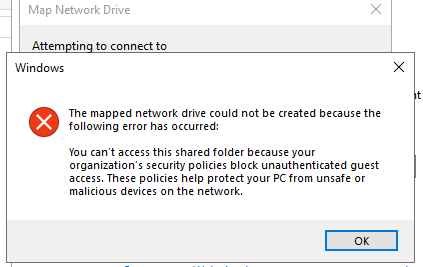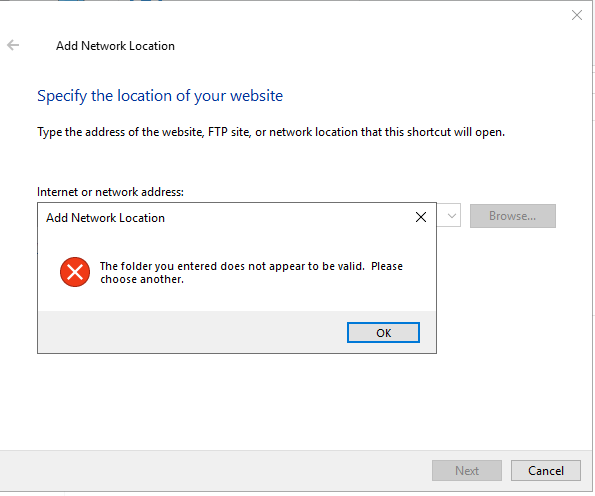Hello,
I am trying to connect to a shared folder thorugh the "Map new network drive" option. Although checking the "Connect using different credentials" and typing correct credentials this pops up:
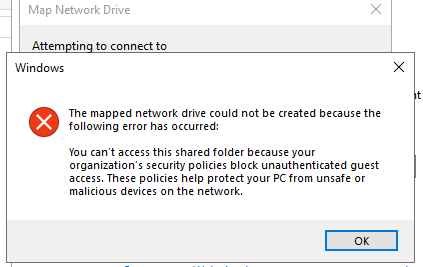
If I try to add it through "Add a network location", this issue pops up:
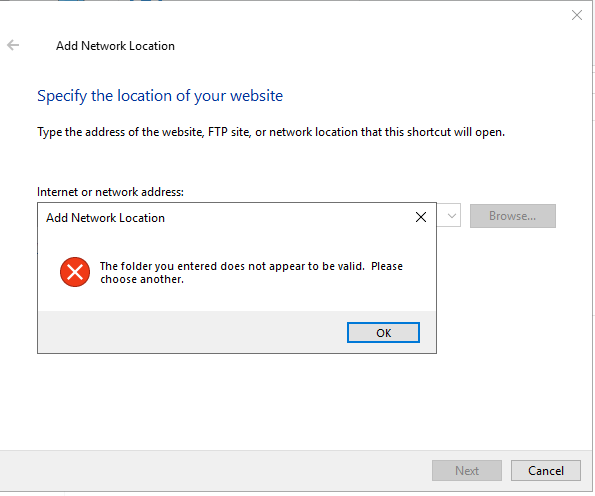
Although I am not logging as a guest, I decided to allow guest loggins following this link: https://social.technet.microsoft.com/Forums/ie/en-US/e63f1d76-3913-4b33-85b5-e04581d59f8b/windows-server-2019-smb-share?forum=winserverfiles
After modifying the registry and the group policy, there were no more error messages in the SMPClient and SMBServer events, nonetheless the same issue persisted.
What shall i do?
This is the server version:

After turning on password sharing, this is the SMB server Security Event popping up, although providing correct credentials, as I am able to connect through FTP.
User Name:
Session ID: 0x7C00E8000B81
Status: A user has requested a type of logon (e.g., interactive or network) that has not been granted. An administrator has control over who may logon interactively and through the network. (0xC000015B)
SPN: session setup failed before the SPN could be queried
SPN Validation Policy: SPN optional / no validation
Guidance:
You should expect this error when attempting to connect to shares using incorrect credentials.
This error does not always indicate a problem with authorization, but mainly authentication. It is more common with non-Windows clients.
This error can occur when using incorrect usernames and passwords with NTLM, mismatched LmCompatibility settings between client and server, an incorrect service principal name, duplicate Kerberos service principal names, incorrect Kerberos ticket-granting service tickets, or Guest accounts without Guest access enabled