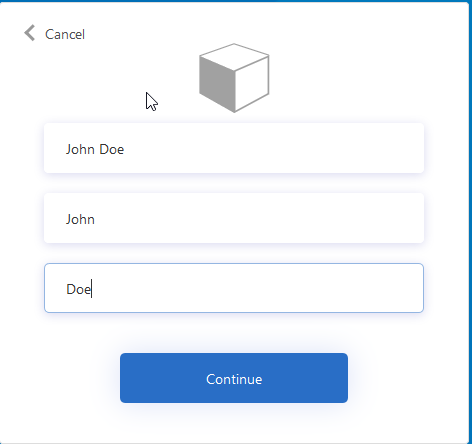Hi @Huy Nguyen
You should be asked to provide these attribute values during sign-up or first time sign-in (for social IDPs) by default. At next sign-in users directly sign-in without requiring users to provide this information.
Make sure you are not using profile edit user flow as with that user flow you are expected to see this page.
-----------------------------------------------------------------------------------------------------------
Please do not forget to "Accept the answer" wherever the information provided helps you. This will help others in the community as well.