Hi @Кирилл Назаров ,
Welcome to our forum.
I did the same tests as yours in my Outlook(Outlook 2013(15.0.5319.1000)) and seems can successfully reproduce your issue.
When the "not sync" issue happens, have you tried manually clicking the "Send/Receive All Folders" button to see if the issue has any difference there? According to my tests, I found that when the issue occurs, I can immediately receive the new email in other mailbox by manually clicking the "Send/Receive All Folders" button. So, the key of this issue might be related to the sync frequency of the IMAP email accounts in Outlook.
As I know, in Outlook desktop client, we could define the send/receive operations of our email accounts on our own via "Send/Receive groups". So, in order to avoid the impact of sync delays on you as much as possible, please try the steps below:
- Select Send/Receive > Send/Receive Groups > Define Send/Receive Groups.
- Select All Accounts > Edit.
- Select one of your IMAP account from left-side-list, then check the "Include the selected account in this group" box.
- Make sure "Send mail items" and "Get folder unread count for subscribed folders" are selected.
- Select "Use the custom behavior defined below" under "Receive mail items" > right click the mailbox and choose "check all subfolders".
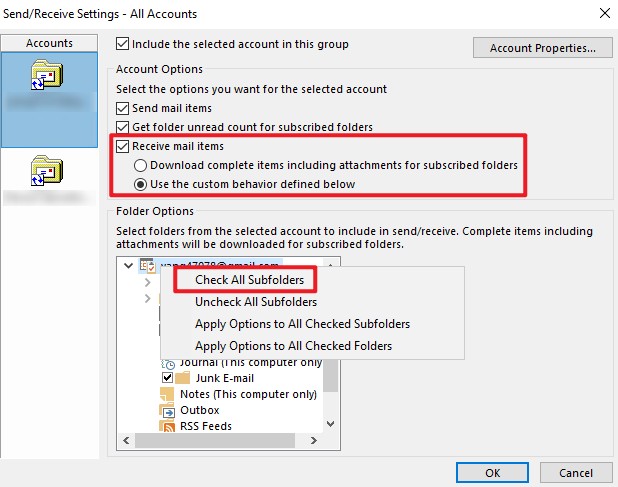
- Check the same settings for your another IMAP account and click OK.
- Then, check the second Schedule an automatic send/receive every n minutes option and modify the sync frequency time to 1 minute so that you won't miss the new emails for too long.
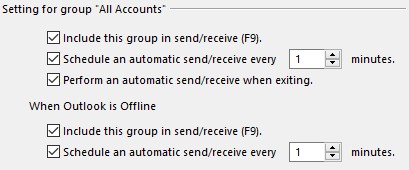
- Click Close and restart your Outlook to see if the issue becomes a little better.
For more information, you could check this similar issue: Outlook 2016 imap accounts don't receive automatically.
Hope this can be helpful.
If an Answer is helpful, please click "Accept Answer" and upvote it.
Note: Please follow the steps in our documentation to enable e-mail notifications if you want to receive the related email notification for this thread.
