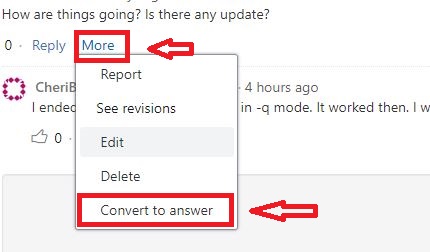What is the resolution of the display or remote desktop window?
SMAT Tool not running console resolution
I am attempting to run the SMAT tool and get an error: System.InvalidProgramException: The minimum working area is 1024x728. We have detected the working area as 1280x680. Either run the assessment tool with -q to run in quiet mode or use a resolution larger than the minimum when connecting to the server.
I've attempted to run this on two different servers and have the same error message.
Help!
2 answers
Sort by: Most helpful
-
-
 Elsie Lu_MSFT 9,761 Reputation points
Elsie Lu_MSFT 9,761 Reputation points2021-03-23T08:06:13.797+00:00 Hi @Cheri Bell ,
As trevorseward mentioned, you could try to adjust some resolution to see if it works normally.
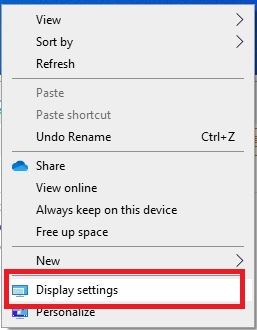
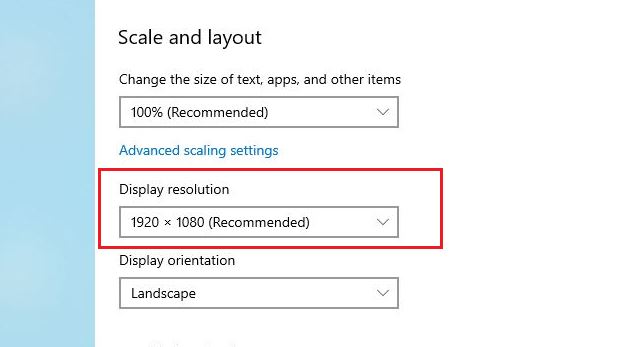
If the answer is helpful, please click "Accept Answer" and upvote it.
Note: Please follow the steps in our documentation to enable e-mail notifications if you want to receive the related email notification for this thread.