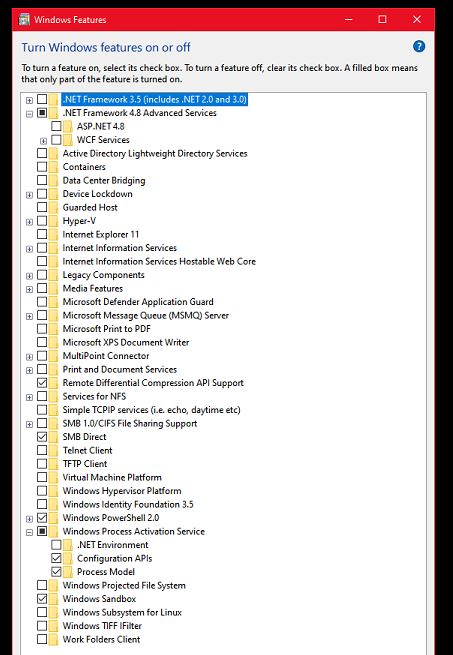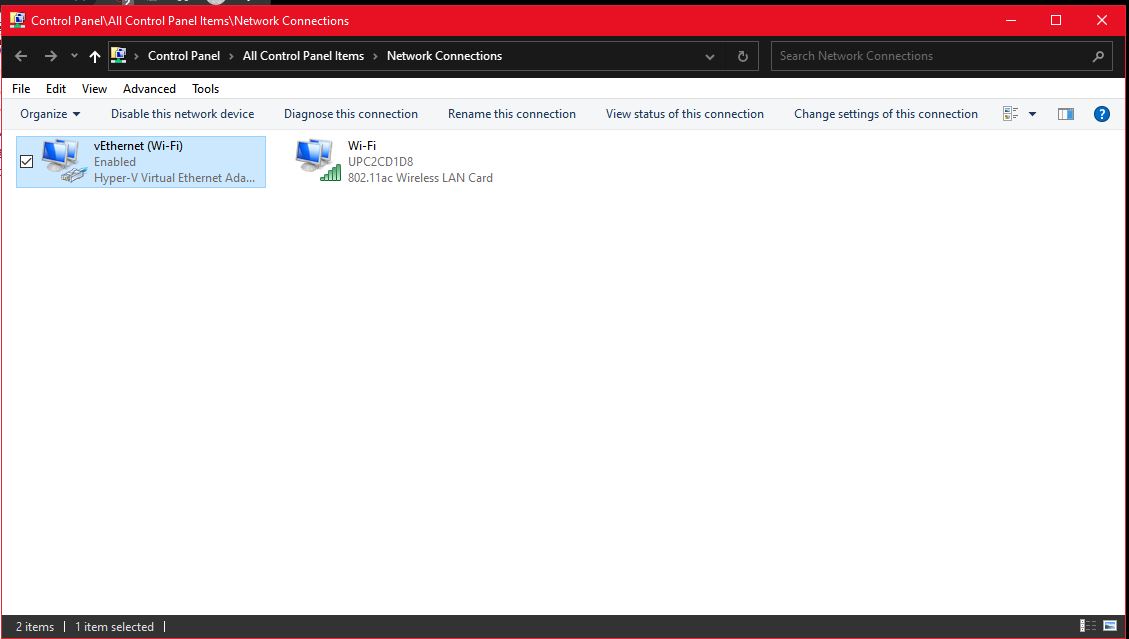Hi,
Thank you for your visit!
Based on your screenshots, I noticed that you have installed Windows sandbox or may be your computer version is Windows 10 Pro, Enterprise or Education build 18305 or later (Windows Sandbox is currently not supported on Home SKUs). These versions automatically install sandbox for your computer.
The sandbox automatically setup a virtual network adapter for your physical NIC. The default value of sandbox network configuration enables networking by creating a virtual switch on the host and connects the sandbox to it via a virtual NIC. So, the sandbox service is the reason for your issue.
You can learn more about sandbox and virtual network adapter before you finally decide to disable Windows sandbox service to uninstall your virtual network adapter:
Virtual network adapter:
https://learn.microsoft.com/en-us/windows-server/virtualization/hyper-v-virtual-switch/hyper-v-virtual-switch
If you want to disable virual network adapter, you can use the guidance:
Sandbox configuration:
https://learn.microsoft.com/en-us/windows/security/threat-protection/windows-sandbox/windows-sandbox-configure-using-wsb-file
Thank you for your time!
Best regards
Joan
--------------------------------------------------------------------------------------------------------------------
If the Answer is helpful, please click "Accept Answer" and upvote it.
Note: Please follow the steps in our documentation to enable e-mail notifications if you want to receive the related email notification for this thread.