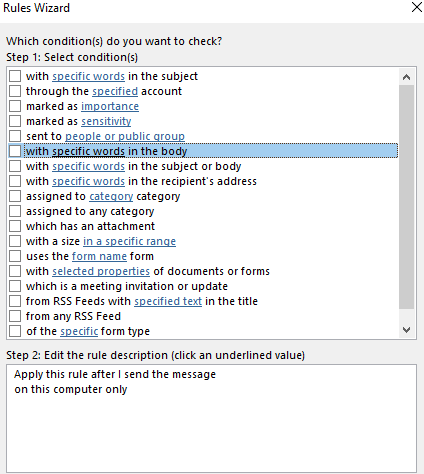Hi @Sam Hughes ,
To my knowledge, unfortunately this is not possible. Emails sent from the users mailbox will be saved in the sent items folder even if sends as the shared mailbox.
Only thing which can be controlled is whether to save the copy of the sent item to that shared mailbox. This can be done using Office365 portal or powershell.
- Login into Office 365 Admin portal
- Expand Groups and select Shared mailboxes
- Double click on the shared mailbox you want to change
- Click Edit at the right of the Sent items row
- Change the settings then Save and close the dialog.
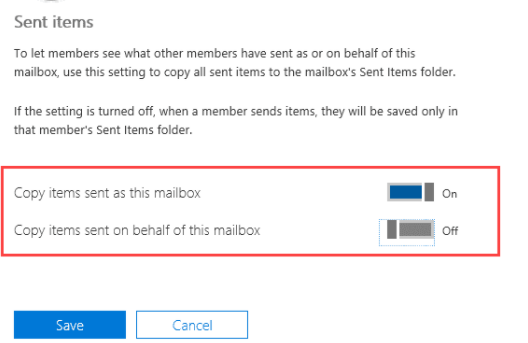
Powershell
Set-Mailbox SHAREDMAILBOX -MessageCopyForSendOnBehalfEnabled $true -MessageCopyForSentAsEnabled $true
If the above suggestion helps, please click on "Accept Answer" and upvote it. Thanks for understanding.