Hi,
Did you save your credentials? It might be automatically connecting therefore you won't receive any options.
You can right-click the .RDP file and select Edit, this will allow you to configure the Remote Desktop settings.
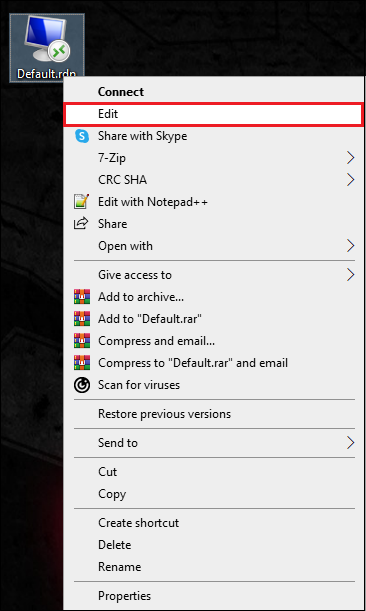
You can then also uncheck the "Allow me to save credentials", this means that the next time you should receive the Remote Desktop Connection settings window upon opening the .RDP file.
Best regards,
Leon

