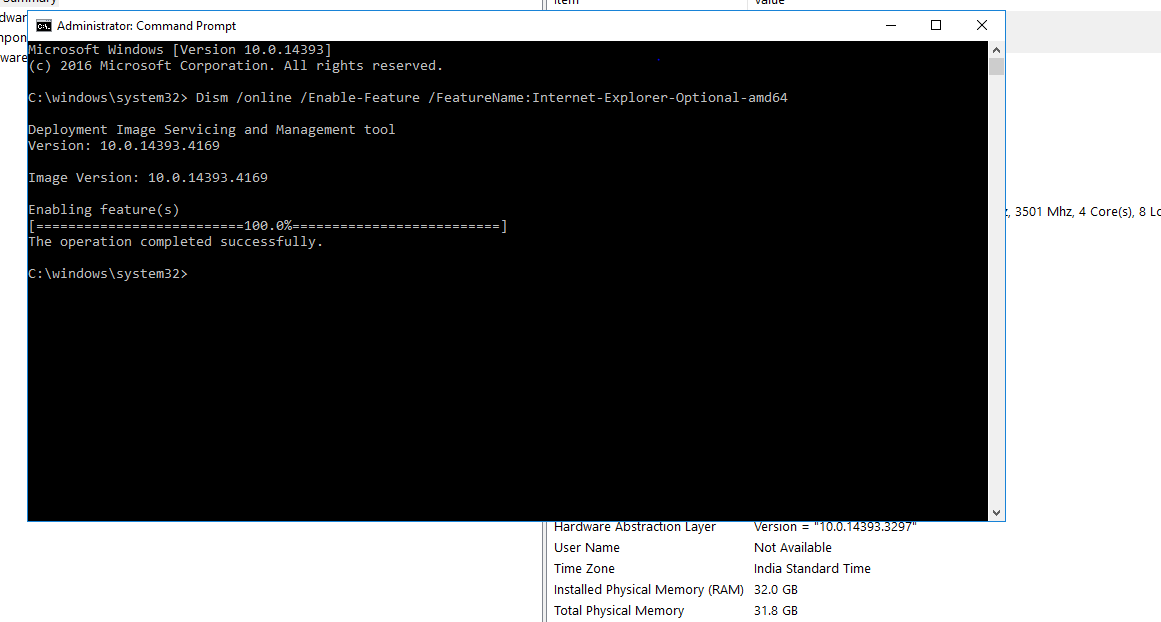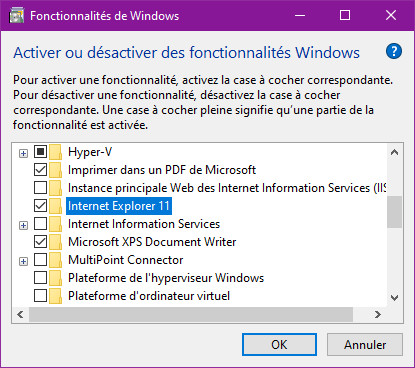As far as I know, it's by design that there's no IE option in Add Roles and Features Wizard.
We can't add IE option in Add Roles and Features Wizard and we can only enable/disable IE using command on Windows Server 2016.
If the response is helpful, please click "Accept Answer" and upvote it.
Note: Please follow the steps in our documentation to enable e-mail notifications if you want to receive the related email notification for this thread.
Regards,
Yu Zhou