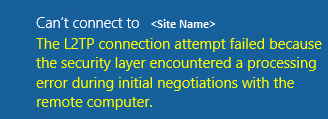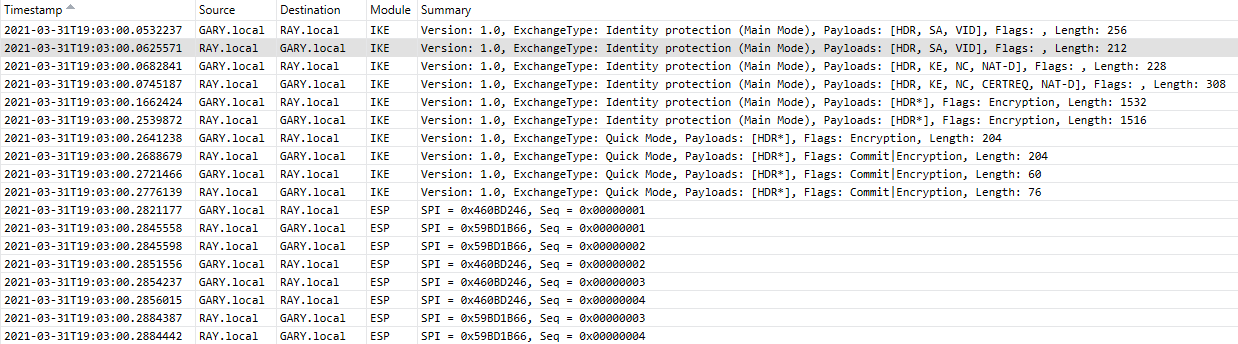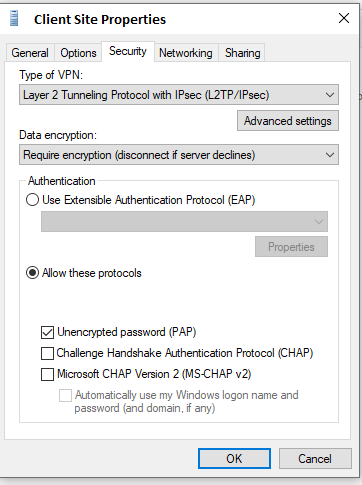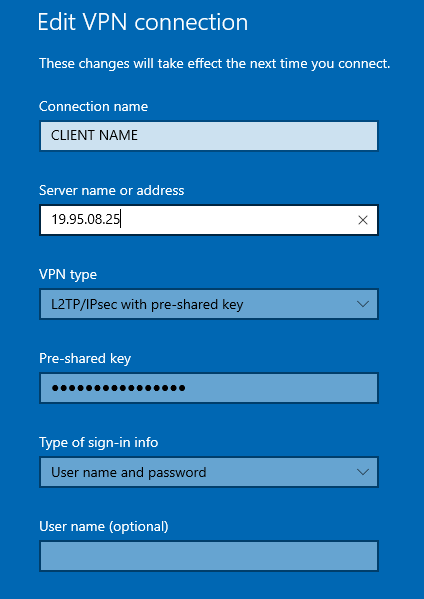Hello @Tim Andaya ,
Here is a top-level view of the network traffic during the set-up of an L2TP/IPsec VPN:
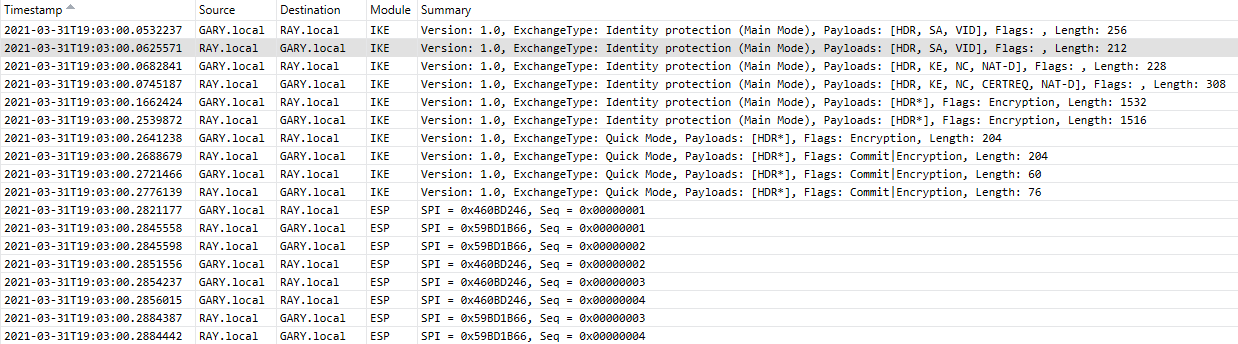
The first four packets are not encrypted and are probably where your problem is detected (your error message mentions "initial negotiations"); it is possible that the problem occurs later (during either the "Quick Mode" exchanges or the L2TP exchanges (concealed in the ESP encapsulation in the trace image) - we could discuss the possibilities for examining problems at these stages later, if necessary.
My strong suspicion is that the IPsec parameters for the connection on the "old" systems have been modified from the out-of-the-box default (perhaps via the PowerShell cmdlet Set-VpnConnectionIPsecConfiguration or the registry); I am fairly sure that there were no changes in the default configuration between 1909 and 20H2.
By comparing the Main Mode proposal transforms of working and non-working systems, it should be possible to work out what configuration changes are needed to make the 20H2 clients work with the target server.
Gary