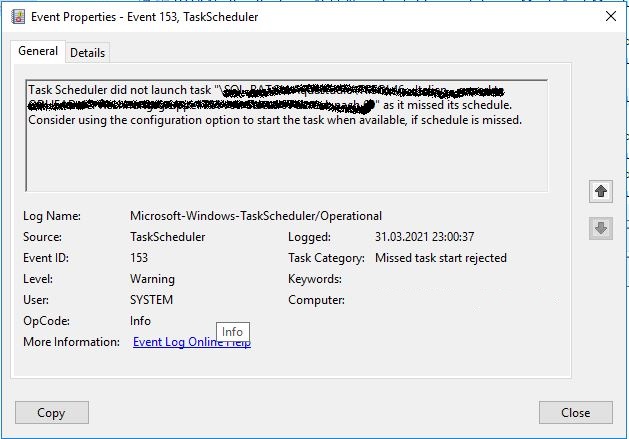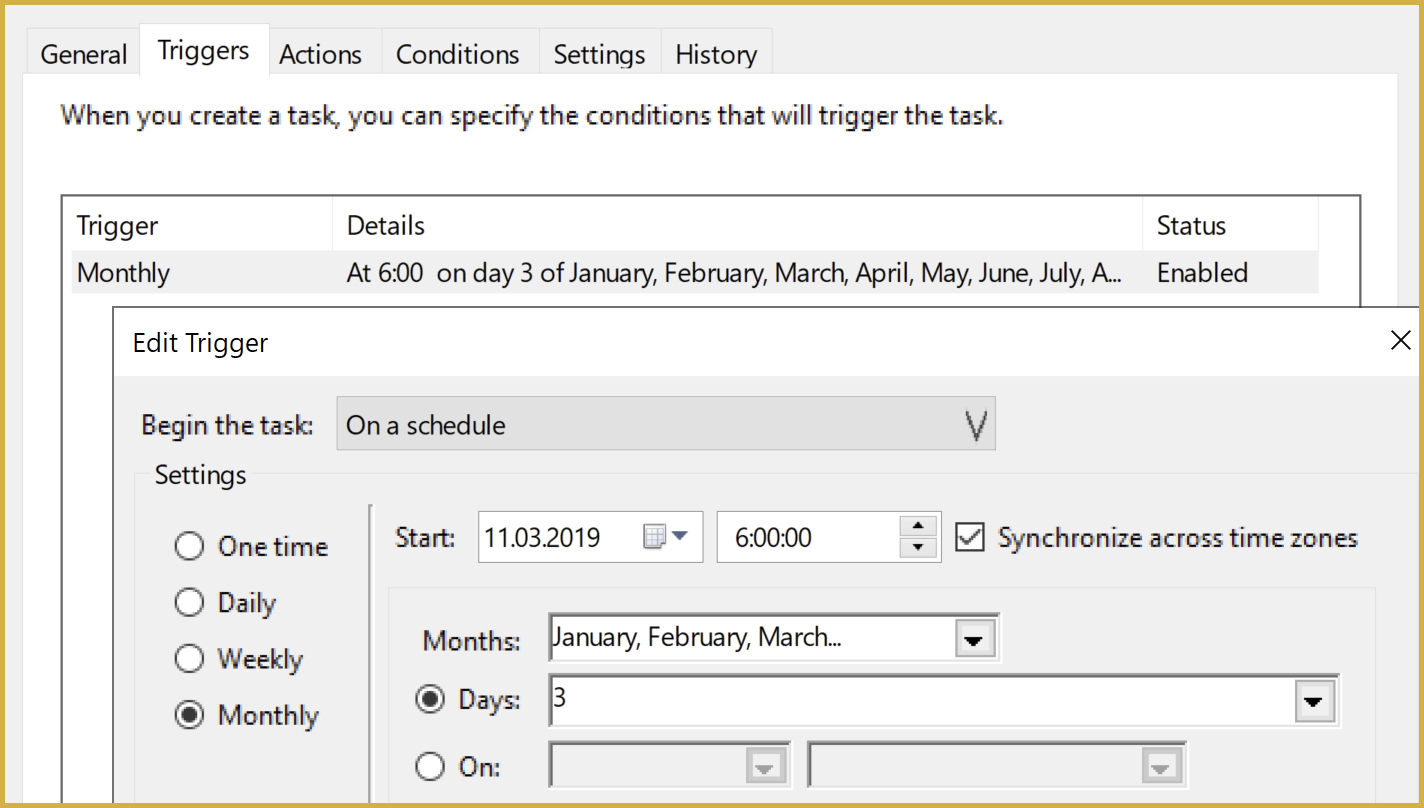HI @Robert
This seems a bug that has been know and confirmed by Microsoft for over a year, One way would be delete the job and recreate it.
For error code 0x800710E0, please see : https://appuals.com/fix-operator-administrator-refused-request-error-0x800710e0/
Other reference article:
When system time springs forward (DST change in spring), the first scheduled task after the time change does not run.
Best Regards
Karlie
----------
If the Answer is helpful, please click "Accept Answer" and upvote it.
Note: Please follow the steps in our documentation to enable e-mail notifications if you want to receive the related email notification for this thread.