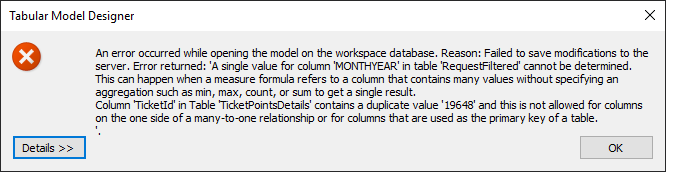Hi guys,
I was working on a model and there is a duplicate value in one of the tables which is causing an error. The error occured when I removed a filter which caused a duplicate value in one of the relationships. I was just going in to apply the filter back on to the table when SSAS crashed. Now whenever I open the model I am getting the error below. I can see the model tables when I open it in SSMS. Is there any way to apply a filter to the Table inside SSMS so that it doesn't error when opening the model in SSAS?
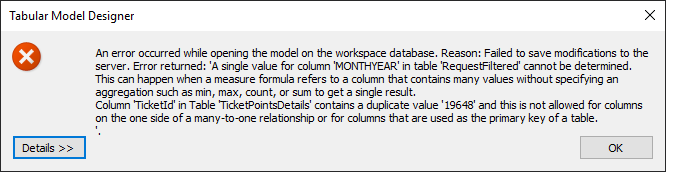
EDIT:
Does anyone know how to add a filter to the XML in SSMS?
I need to add 1 filter to the table and this will fix the issue. Please see the screenshot below:
![83753-fix.png][2] [2]: /api/attachments/83753-fix.png?platform=QnA