Hello @MarkRaySmith-1188, Usually, there are two option for certificate - Free certificate from Azure or third party certificate. Please confirm, which option is applicable to you. Third party certificate is usually needed an admin email verification. If you see that it is still stuck as pending, the reason is pending is waiting for ownership verification. If you don't have an email setup like that, next option is contact the vendor with the purchase details.
Azure email is usually comes with prefix onmicrosoft.com. That means yourname@onmicrosoft.com
But, make sure that you have completed the following steps too
Click Certificate Configuration inside the Certificate Properties page and Click on Step 1: Store to store this certificate in Azure Key Vault. From the Key Vault Status page, click Key Vault Repository to choose an existing Key Vault to store this certificate OR Create New Key Vault to create new Key Vault inside same subscription and resource group.
Once you have selected the Key Vault Repository to store this certificate in, the Storeoption should show success. 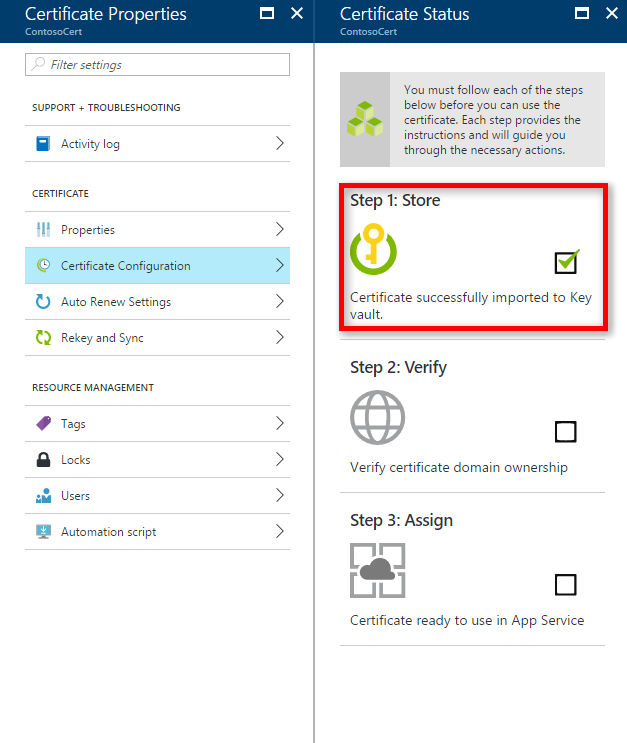
Please mark as "Accept the answer" if the above steps helps you. Others with similar issues can also follow the solution as per your suggestion
Regards,
Manu
