I had the same problem 10 minutes ago. Simply clicked "Pause updates for 7 days" and then "Resume updates". It reinstalled the same update correctly. I don't know if it would solve your problem but it's worth a shot.
Windows 10 Updates - KB2267602 Security Intelligence update Fails to Install
Today I took a generic Windows 10 20H2 machine and decided to update it with the 'keep nothing' option. After the initial install I set the proper time and did a WIndows Update. The update installs but hangs up on KB2267602 and gives me the error 0x80070643.
I am doing a fresh install and 20H2 bombs. Very sad.
9 answers
Sort by: Most helpful
-
-
Chris 6 Reputation points
2021-11-12T21:07:18.227+00:00 have tried the above as well as running .net fixer & nothing has worked as well as a repair install
Windows update gets the updates & downloads them, install gets to 100% but then throws an error message (0x80070643)also tried the latest definitions from https://www.microsoft.com/en-us/wdsi/defenderupdates
& running the installer, seems to do notingNow updating Microsoft edge from within edge still throws up the error with windows update, however now checking for updates directly within virus & threat protection has a spinning circle as though its trying - previously would only spin shortly before giving up but still has same result = Engine unavailable
Note all other updates have installed fine, win 10 home v21h1
-
Maksat Menligulyyev 6 Reputation points
2022-01-13T12:58:55.283+00:00 I have the same problem. I cannot install the update.
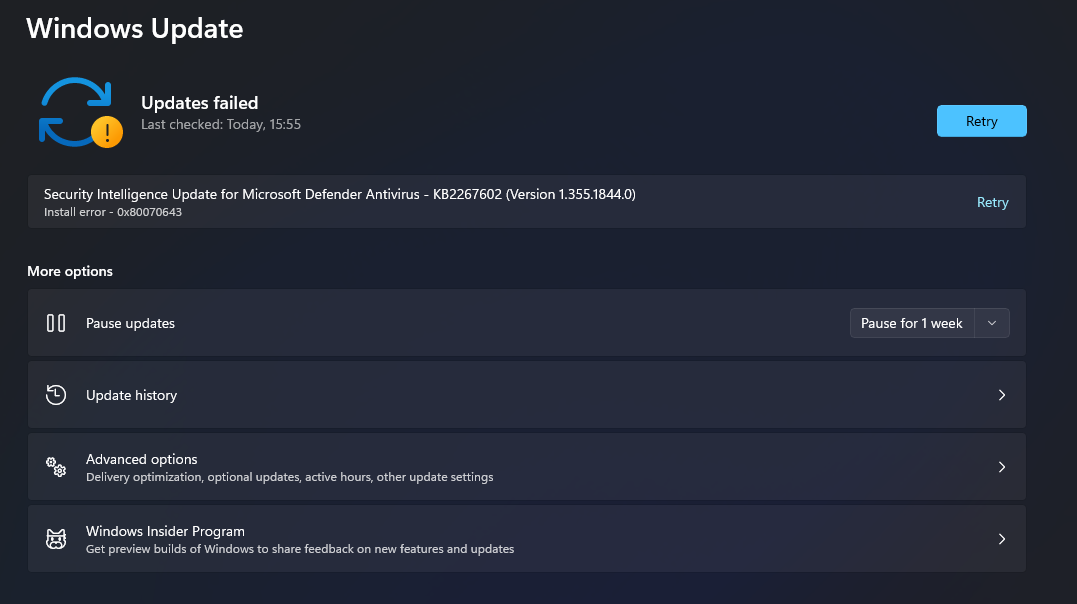 ]1
]1 -
Manuel Monteiro 6 Reputation points
2022-05-20T08:04:28.237+00:00 hello
i am having the same problem....
the way to fix it is running twice the troubleshooter.
i resolve 2 errors like that.DA
-
S.Sengupta 14,811 Reputation points MVP
2021-04-04T11:38:59.953+00:00 Open an elevated command prompt windows, type the following commands one after the other, and hit Enter:
net stop wuauserv
net stop bits
rename c:\windows\SoftwareDistribution SoftwareDistribution.bak
net start wuauserv
net start bitsOpen an elevated Command Prompt, type the following command one after the other and hit Enter:
net stop cryptsvc
md %systemroot%\system32\catroot2.bak
xcopy %systemroot%\system32\catroot2 %systemroot%\system32\catroot2.bak /sMove to C:\Windows\System32\catroot2.
Then, Delete everything from this folder.Now, Run the following command.
net start cryptsvcThen, Check for the latest Windows update.
See also:
