Hi @LD-8962
The issue here looks like to be case of getting correct privileges for your account. The document explains which privileges are required for different sync tasks.
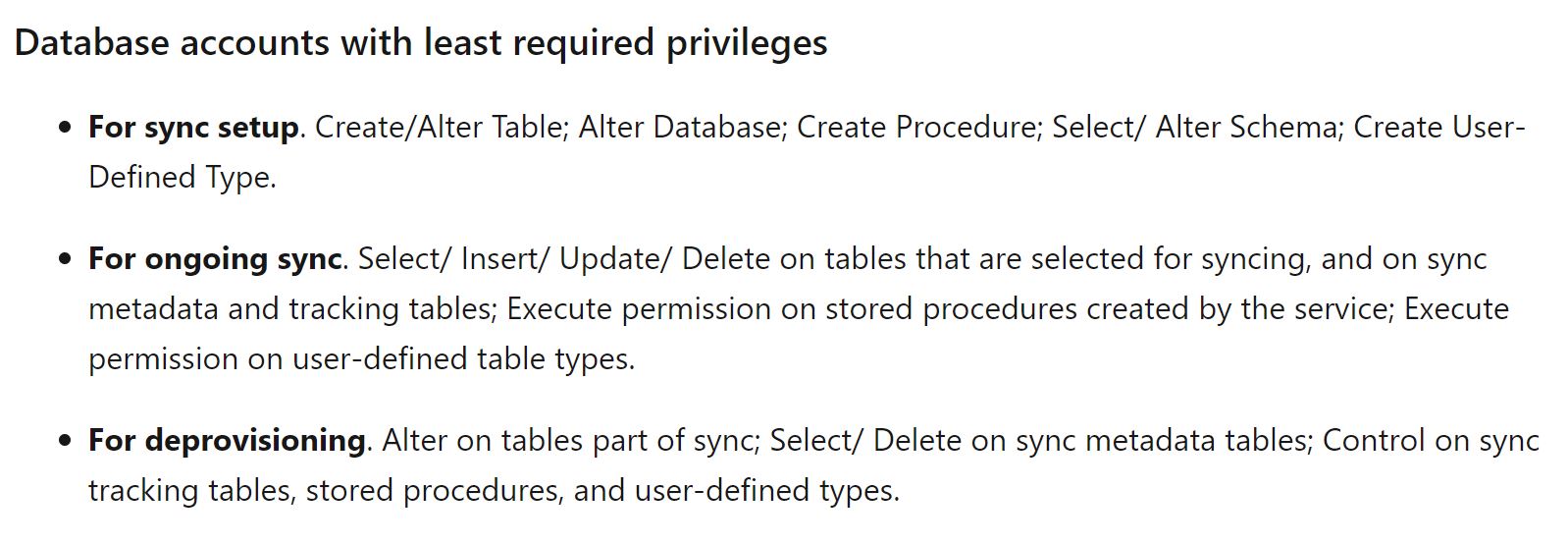
Hope this helps.
Thanks Navtej S
This browser is no longer supported.
Upgrade to Microsoft Edge to take advantage of the latest features, security updates, and technical support.
I get the following error when syncing local db to Azure:
Database provisioning failed with the exception "SqlException Error Code: -2146232060 - SqlError Number:15247, Message: User does not have permission to perform this action. SqlError Number:2759, Message: CREATE SCHEMA failed due to previous errors. For more information, provide tracing ID ‘1516da52-5206-4694-b534-e5a345c66b06’ to customer support."
I can login to both the local DB and Azure DB. The tables show correctly, but no data is transfered.

Hello,
The reason for this issue can be the user with which you are trying to run the database provisioning does not have the 'sysadmin' privilege. If you logged in as domain admin user, domain admin user does not have the 'sysadmin' privilege by default.
To grant 'sysadmin' privilege, connect SSMS and give the 'sysadmin' privilege to the user. Only a database administrator can give 'sysadmin' privilege to other users
Please mark as "Accept the answer" if the above steps helps you. Others with similar issues can also follow the solution as per your suggestion
Regards,
Manu