Hi @Michael Adams ,
> I have a customer computer where any Word or Excel file open from the user's OneDrive for Business folder is opened in Protected View.
<< Is the Word or Excel file in your own OneDrive folder or a folder shared by others?
> I also tried adding the OneDrive folder to "Trusted Locations", and that did not correct the issue.
<< If you added the folder on the network to “Trusted Locations”, please check the Allow Trusted Locations on my network option to have a check.
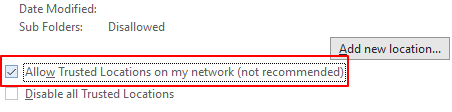
Besides, are there any codes or macros in the files?
You could try to create a blank file to check the issue.
Any updates, you could post back.
If an Answer is helpful, please click "Accept Answer" and upvote it.
Note: Please follow the steps in our documentation to enable e-mail notifications if you want to receive the related email notification for this thread.
