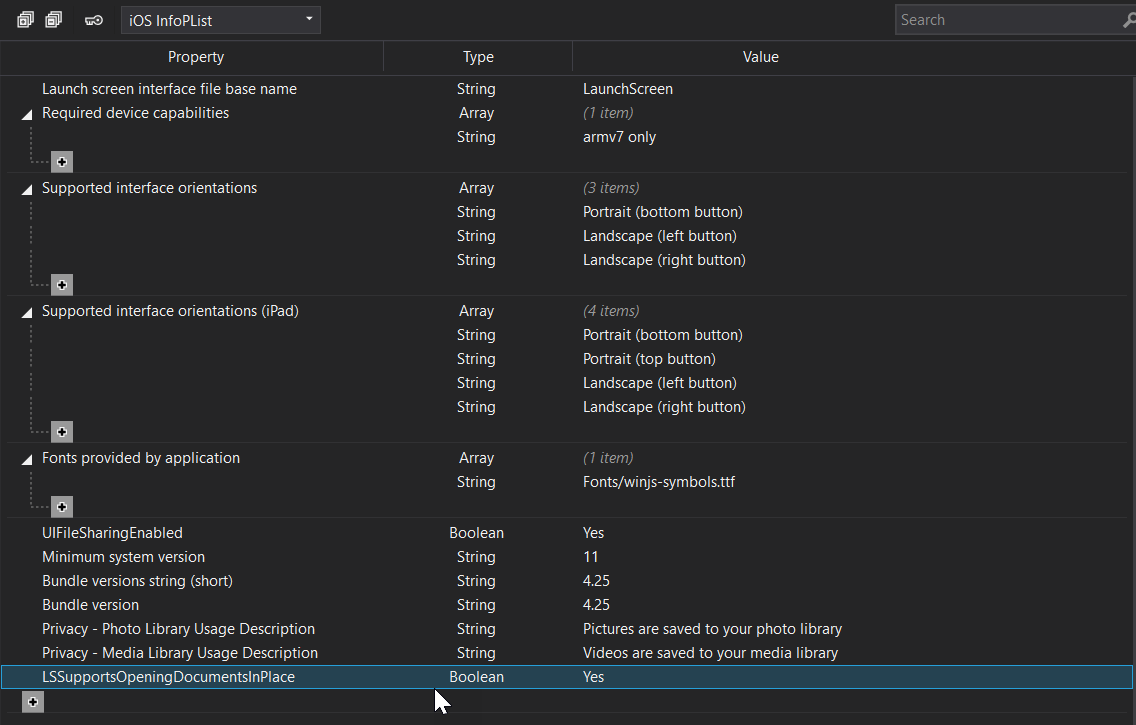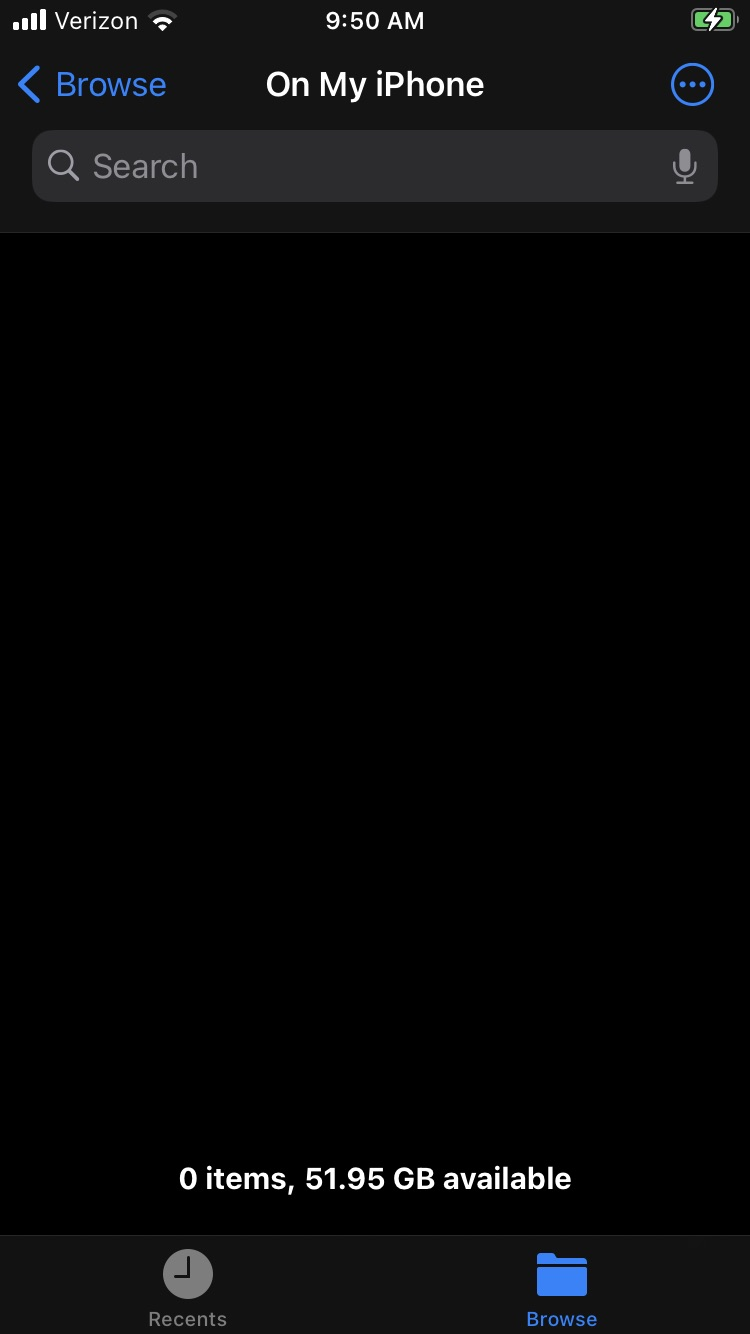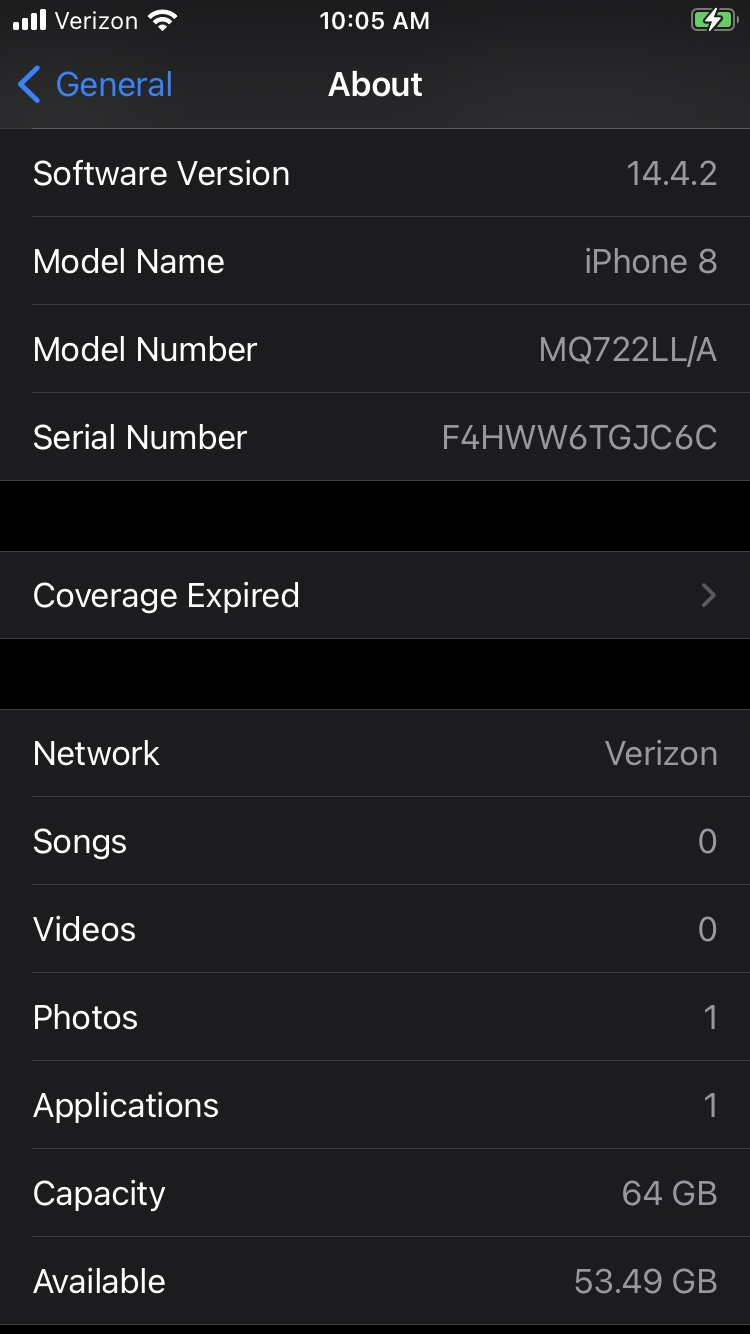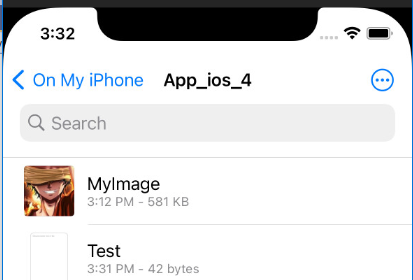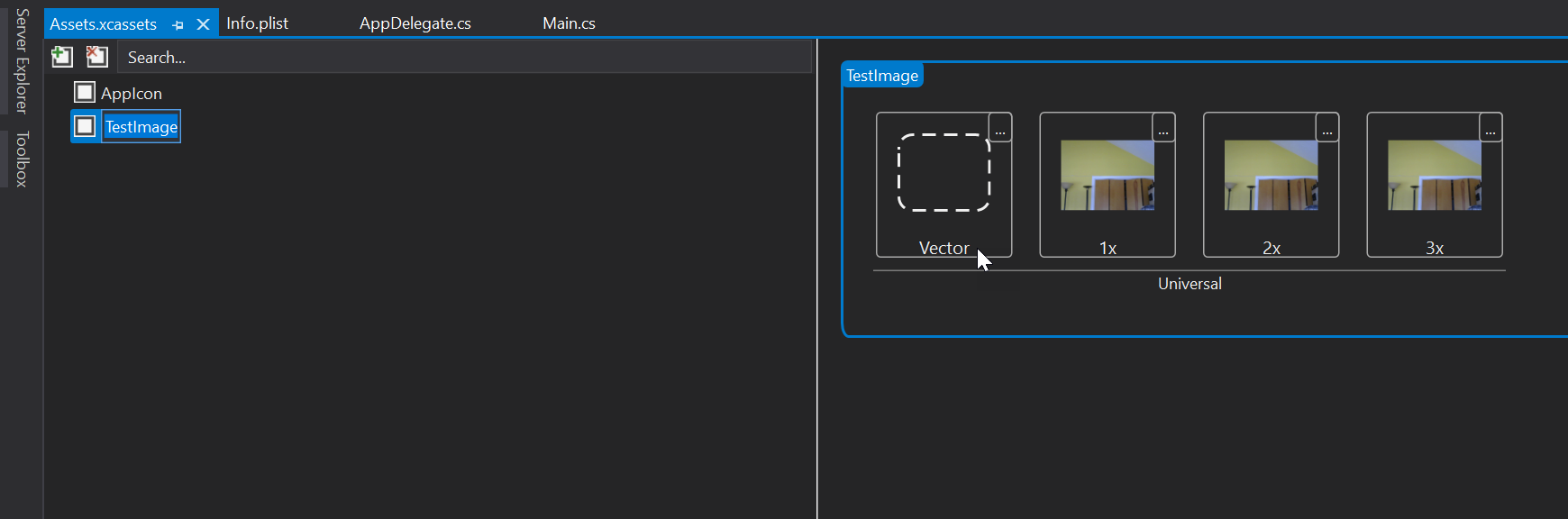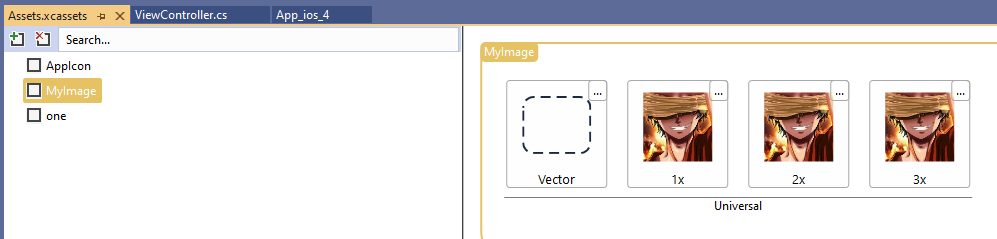Hello,
Welcome to our Microsoft Q&A platform!
Why does iOS Files not show an app's file folder
To make the file be available for browsing in the Files app, please make sure the file is saved in the app's Documents directory. You could refer to the official smaple code and remember to set LSSupportsOpeningDocumentsInPlace to true in the Info.plist file.
It works fine on my side, here is the work screenshot:
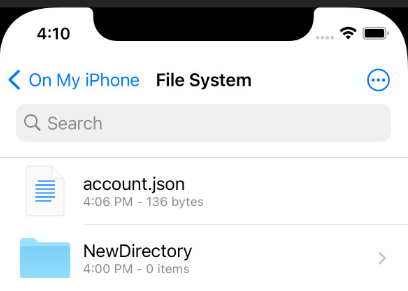
Best Regards,
Jarvan Zhang
If the response is helpful, please click "Accept Answer" and upvote it.
Note: Please follow the steps in our documentation to enable e-mail notifications if you want to receive the related email notification for this thread.