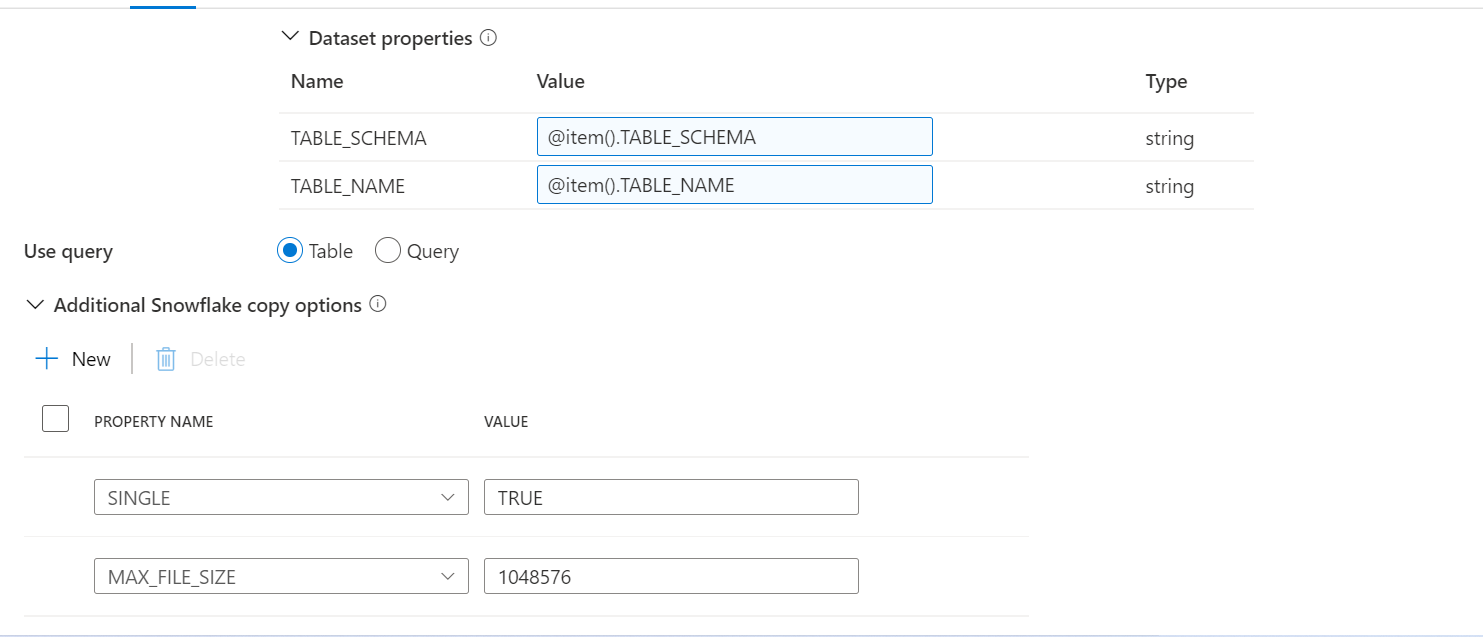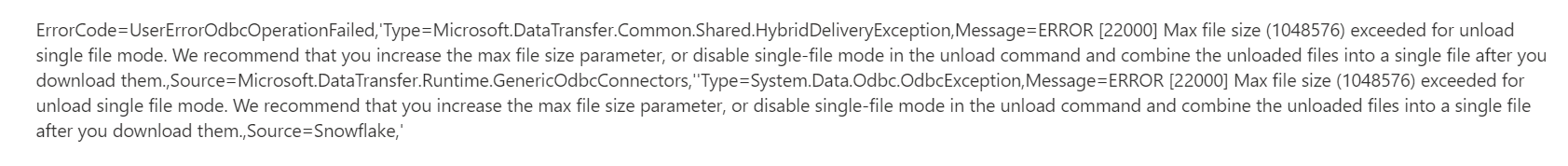Hi @Mukesh ,
Welcome to Microsoft Q&A forum and thanks for your query.
As per the error message it looks like a Max file size limitation issue.
In order to resolve this issue, it is recommend that you increase the max file size parameter, or disable single-file mode in the unload command and combine the
unloaded files into a single file after you download. Which is nothing but if you would like to go with SINGLE = FALSE then you will have to use staging in the sink side so that you can unload the data into multiple files in staging location and then you need to use another copy activity to copy/merge all of those unloaded files into a single file in desired destination/sink location.
Please note that when you use staging/SINGLE property as FALSE, don't give any file name in the sink dataset settings of your initial copy activity, so that copy activity will generate multiple files.
If you don't find the SINGLE to disable, please type in SINGLE as property name under Additional Snowflake copy options of copy activity source settings and set the value to FALSE as shown below.
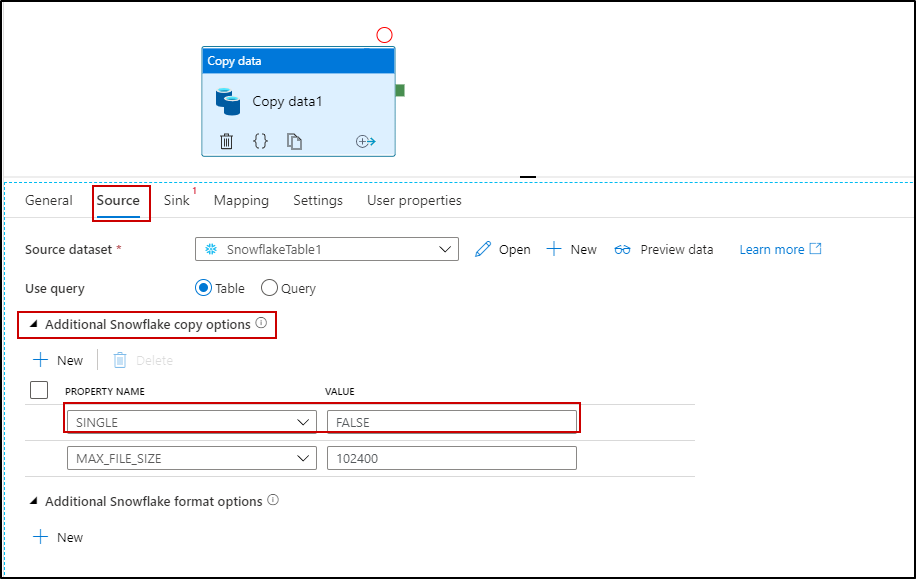
Here is a relevant doc that could be helpful: https://docs.snowflake.com/en/sql-reference/sql/copy-into-location.html#copy-options-copyoptions
Hope this info helps. Do let us know if you have further query.
----------
Please don’t forget to Accept Answer and Up-Vote wherever the information provided helps you, this can be beneficial to other community members.