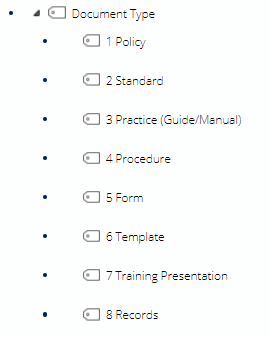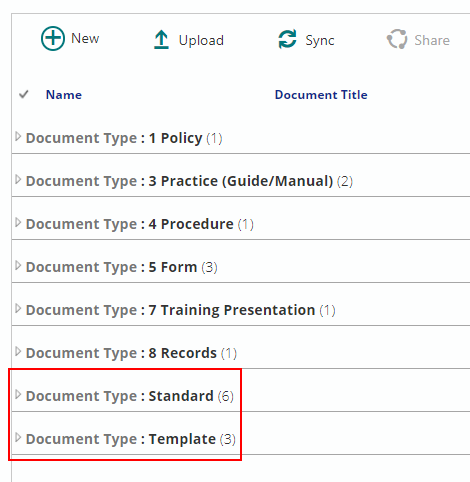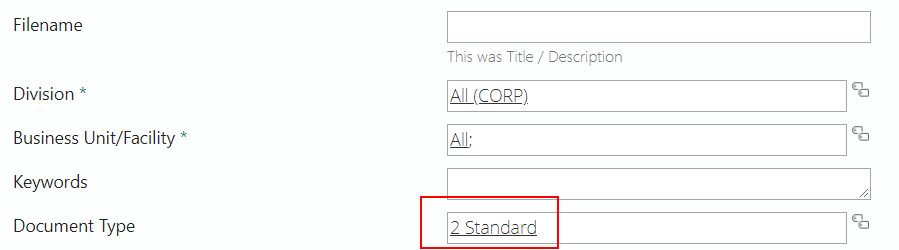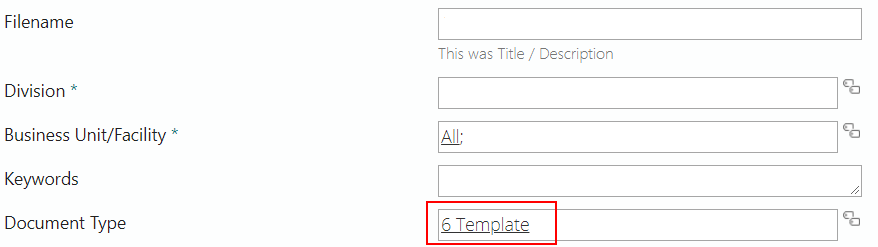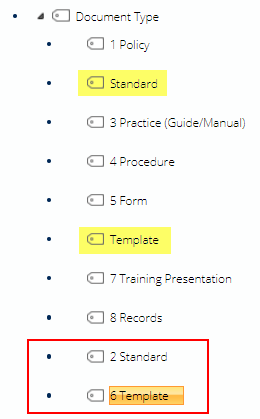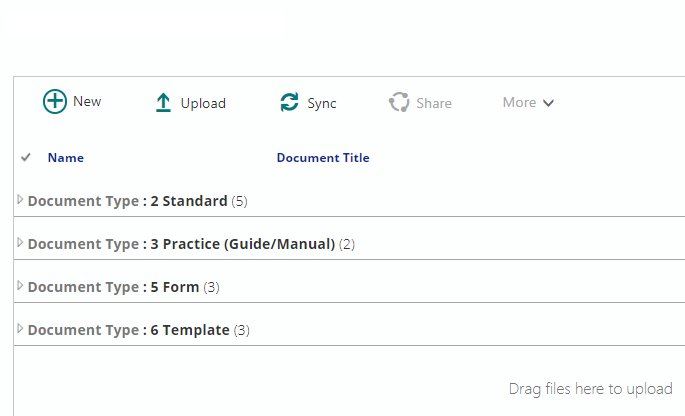Hi @Davino1020 ,
As per my experience, you may find that the synchronization between the Term Store and the managed metadata fields in a list or library is not always as fast as you wish or even seems to not work at all. The reason for this is that there is a timer job called Taxonomy Update Scheduler, which handles the synchronization.
So, if we update the Term Store, we must take into account that it can take up to 24 hours for the Taxonomy Update Scheduler timer job to be triggered and synchronize the managed metadata fields. If after 24 hours checking the managed metadata fields haven’t sync, we should be concerned. Currently, in SharePoint Online, there is no way to force the timer job execution or any kind of workaround, since we don’t have control of this timer job which is managed by Microsoft.
You mentioned that you have waited for a weekend and they are still not been updated. I think there may be something wrong with that timer job in the backend. You can raise a service request with Microsoft by accessing Microsoft 365 admin center -> Support -> New service request.
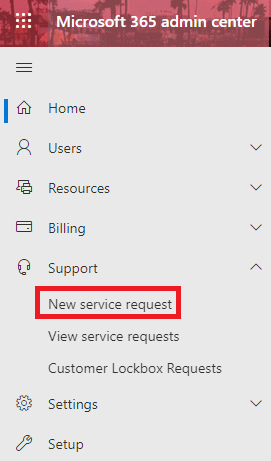
As an alternative, If you don't mind deleting the Document Type column you are using, you can delete it, recreate a new one and use the updated term sets to assign properties to those items. Considering that there are only about 20 files in this library, I think this will not be very time consuming.
If an Answer is helpful, please click "Accept Answer" and upvote it.
Note: Please follow the steps in our documentation to enable e-mail notifications if you want to receive the related email notification for this thread.