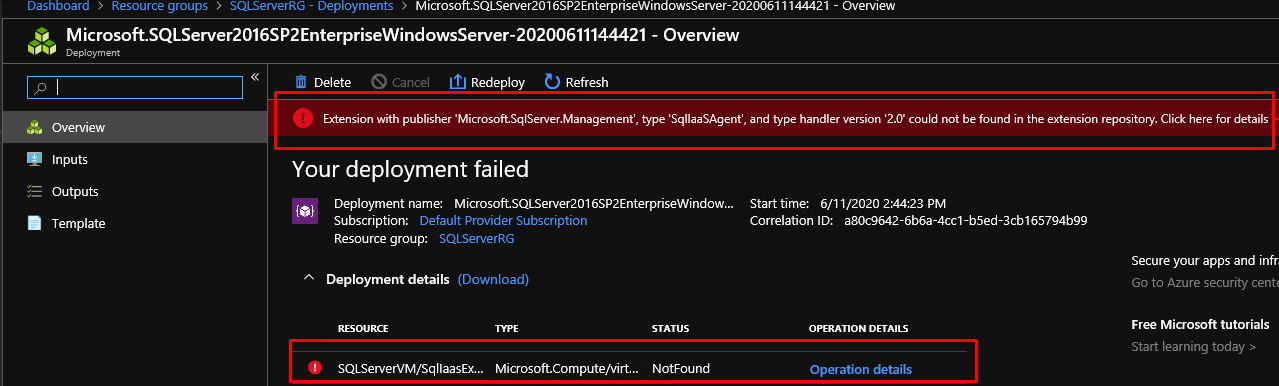I have downloaded the Windows Server and SQL Server VMs from the Azure MarketPlace along with the SQL IaaS extension.
I was following the below tutorial to deploy the SQL Server
https://cloudworkshop.blob.core.windows.net/azure-stack/HOL/Hands-on%20lab%20step-by-step%20-%20Azure%20Stack.html
As per this document, I successfully deployed the File Server Virtual Machine in Azure Stack without any problem.
When I tried to deploy the SQL Server VM I was getting below error even though SQLIaasAgentExtension file was downloaded in the azure marketplace:
Error Details:
"code": "ArtifactNotFound"
"message": "Extension with publisher 'Microsoft.SqlServer.Management', type 'SqlIaaSAgent', and type handler version '2.0' could not be found in the extension repository."
Error screenshot:
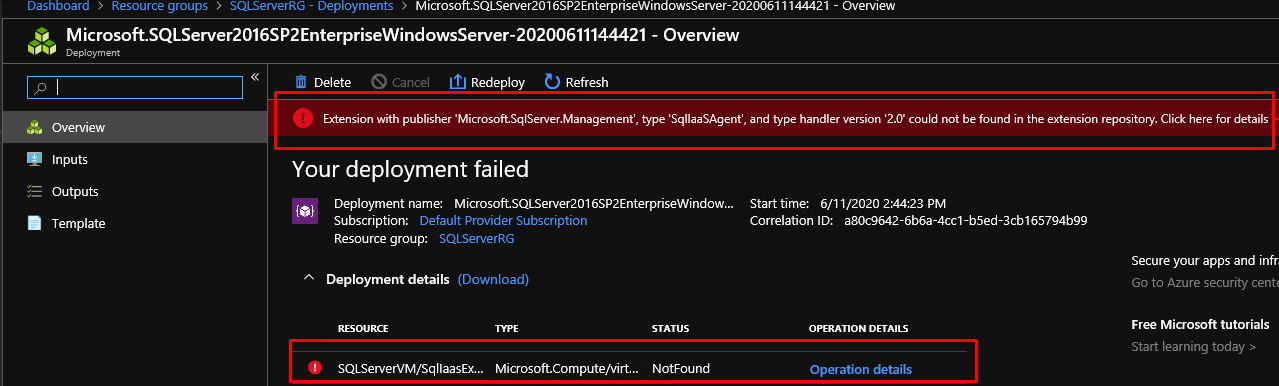
How can I fix this SqlIaaSAgent Extension problem during SQL Agent deployment to Azure Stack?
Thanks In Advance For Your Support,
Ataur Rahman