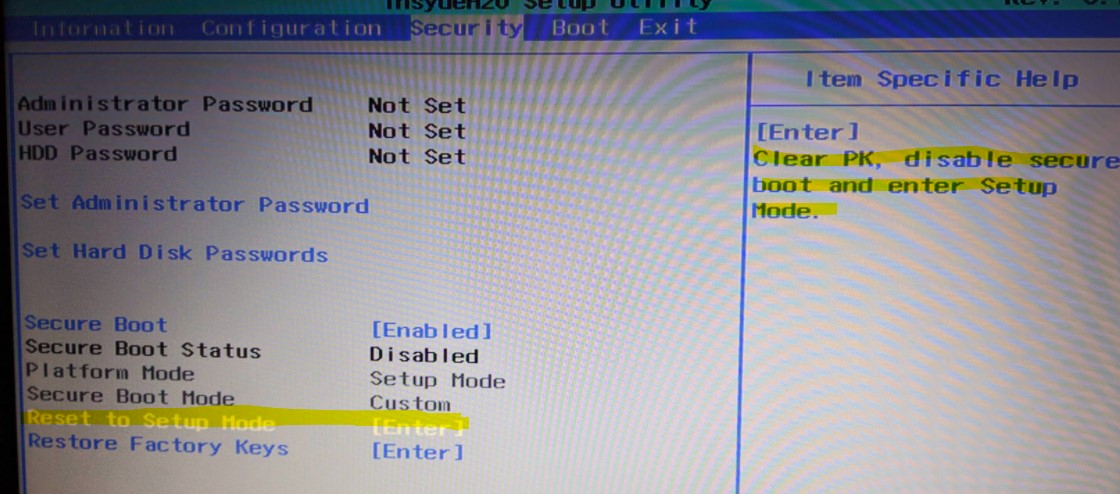If you want to take full control of your computer's Secure Boot functionality, you can replace the keys with your own. The process to do so is difficult to describe because the tools to do this are not very user-friendly and some critical details vary from one computer to another.
It's definitely easier to simply disable Secure Boot, but of course if you want the benefits of Secure Boot without using Microsoft's (or your computer manufacturer's) keys, replacing those keys is the way to go.
Setup mode enables you to enter new Secure Boot variables. You shouldn't run perpetually in Setup mode. You might be able to get away with it, but it's not what you're supposed to do, so running that way in the long term is poorly-tested at best. Setup mode is intended to be used only while setting new Secure Boot variables. Ordinarily, Secure Boot is either on (with default or customized keys) or off (in which case the keys are irrelevant)
Source:
What happens if you delete all secure boot variables?
https://superuser.com/questions/1012567/what-happens-if-you-delete-all-secure-boot-variables
Also, you could consult the manufacturer support of your device for some ideas.
-------------------------------------------------------------------------------------
If the Answer is helpful, please click "Accept Answer" and upvote it.
Information posted in the given link is hosted by a third party. Microsoft does not guarantee the accuracy and effectiveness of information.
Note: Please follow the steps in our documentation to enable e-mail notifications if you want to receive the related email notification for this thread.